Shortcuts
You can set UModeler X shortcuts using the Unity Shortcut Manager, accessible through the Edit > Shortcuts menu in Unity's top menu.
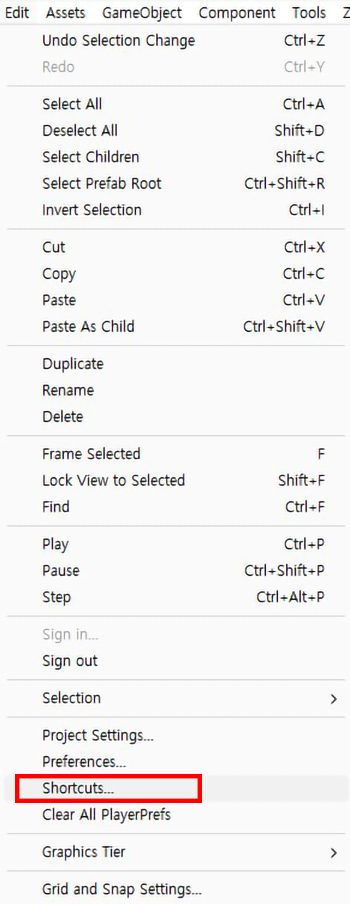
In Unity, the default profile has shortcuts registered for general use, but when a UModeler X object is selected, a separate shortcut profile is utilized.
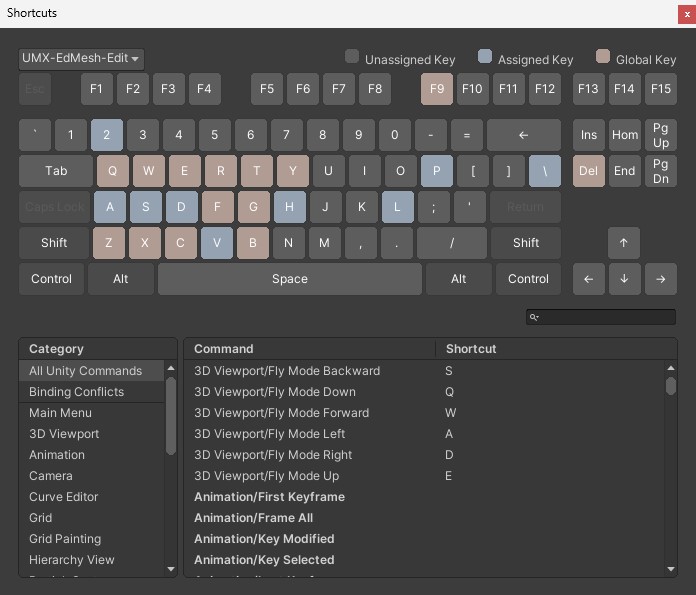
Upon installing UModeler X in a project, two profiles are created:
- UMX-EdMesh-Edit : Shortcut profile for Edit Mode.
- UMX-EdMesh-Obj : Shortcut profile for Object Mode.