Rigging Mode
Rigging mode is designed for animating models by assigning weights to the mesh and allowing for weight editing.
Weights
In Rigging mode, "Weight" refers to the influence weight, which determines how much a bone's movement affects a vertex. The value range is from 0.0 to 1.0, where 0.0 means the vertex will not move with the bone, and 1.0 means the vertex will move fully in sync with the bone.
Starting Rigging Mode
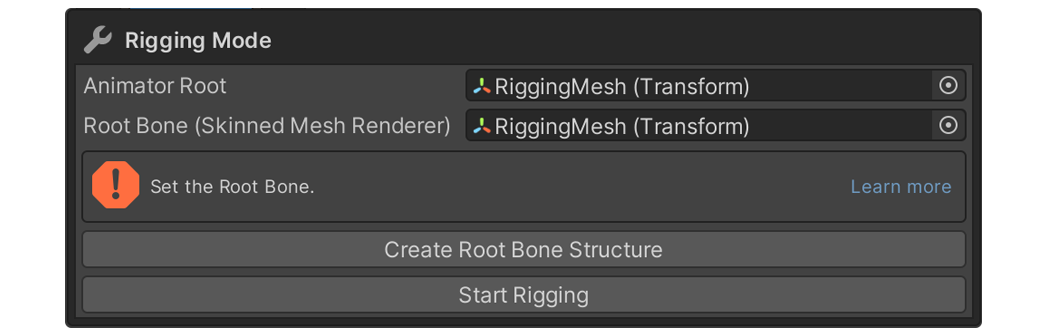
To use Rigging mode, you must first set up the bones that will be used for the rigging process.
Please refer to the Root Bone Setting section below for detailed information.
📄️ Root Bone Setting
Interface
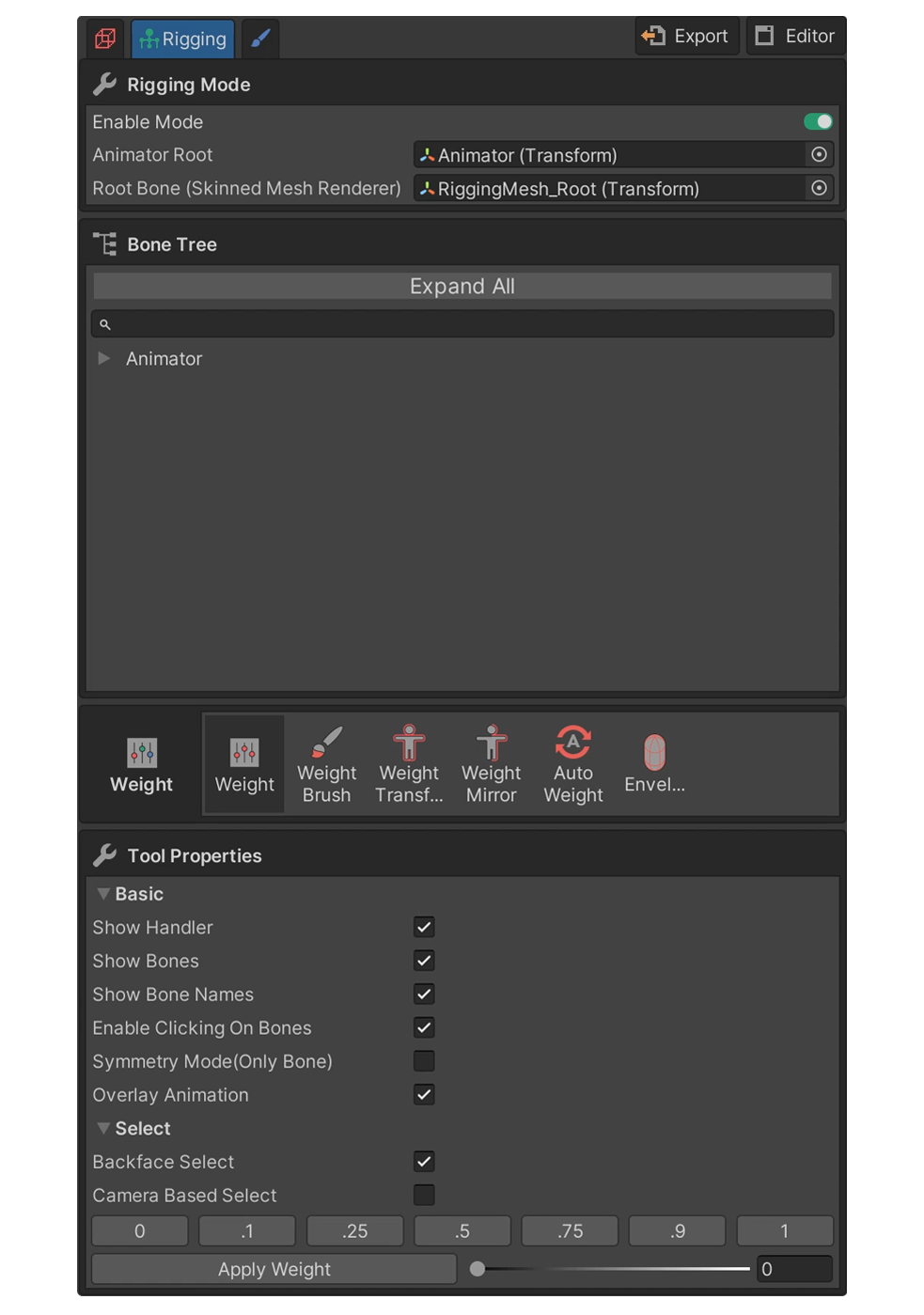
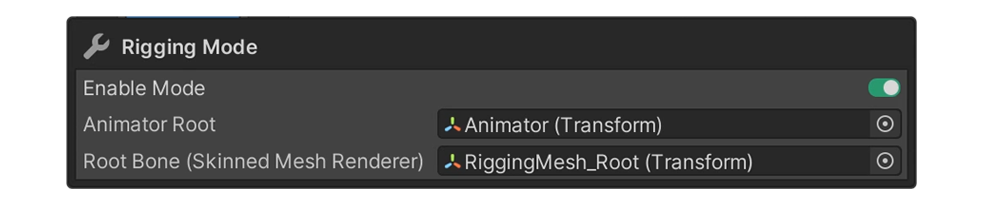
Active/Inactive
This is a button that allows you to activate or deactivate Rigging mode.
Clear Rigging Data
This button resets the rigging-related data applied to the current object.
It becomes visible when Rigging mode is deactivated through the Active/Inactive button.
Root Bone Slot
This is the slot to set the top-level bone to apply to the selected UModelerX object.
Select the top-level bone object in the Hierarchy tab and click and drag to set it.
Bone Tree
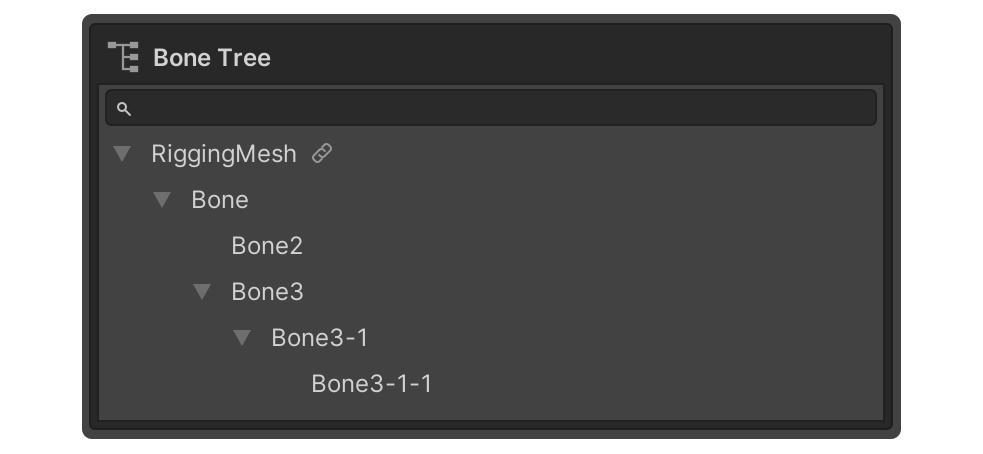
This area displays the tree structure of the bone assigned in the Root Bone slot.
The Bone Tree shows all connected bones regardless of weight assignment, making it easier to select bones.
Bind Bone List
This area displays the bones connected to vertices with assigned weights.
Similar to the Bone Tree area, it facilitates easy selection of bones.
Weight Group그룹
![]()
The Weight Group in Rigging Mode is a collection of tools for editing weights or adjusting bones.
Weight Tools
The Weight tool is a tool that allows you to assign weights to selected vertices.
Weight Brush Tool
The Weight Brush tool allows you to assign weights to vertices for the selected bone by painting them in a brush-like manner.
Reset Poses Tool
The Reset Poses tool is used to reset the position and rotation of moved bones, returning them to their original default pose.
Rebind Poses Tool
The Rebind Poses tool is used to reset the positions and rotations of bones.
Weight Transfer Tool
The Weight Transfer tool is a tool that copies the weight applied to another object to the current object.
Envelope Tool
The Envelope Tool is a tool for editing an Envelope, which is an encapsulated volume that gives weight to vertices.
Bones Group
![]()
The Bones Group in Rigging Mode is a collection of tools for editing weights or adjusting bones.
Reset Poses Tool
The Reset Poses Tool resets the position and rotation of moved bones, returning them to their original default pose.
Rebind Poses Tool
The Rebind Poses Tool is used to redefine the position and rotation of bones.
Build Bones Tool
The Build Bones Tool allows you to quickly create and edit bone structures using bone guides.
Edit Bones Tool
The Edit Bones Tool enables editing of bones, such as adding, deleting, or separating bones.
Human Avatar Tool
The Human Avatar Tool is used to switch the Animation Type to Humanoid.