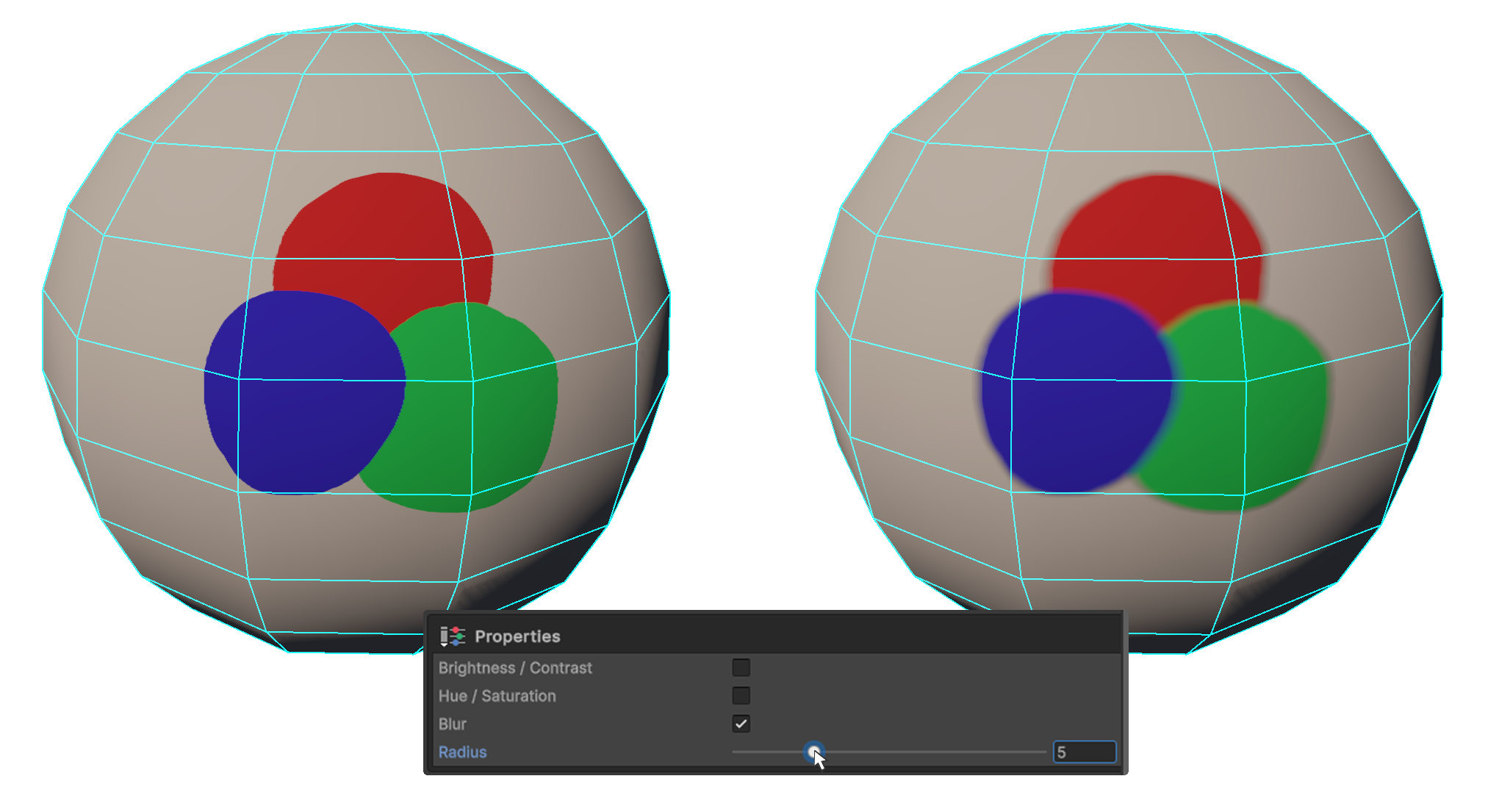Filter Function
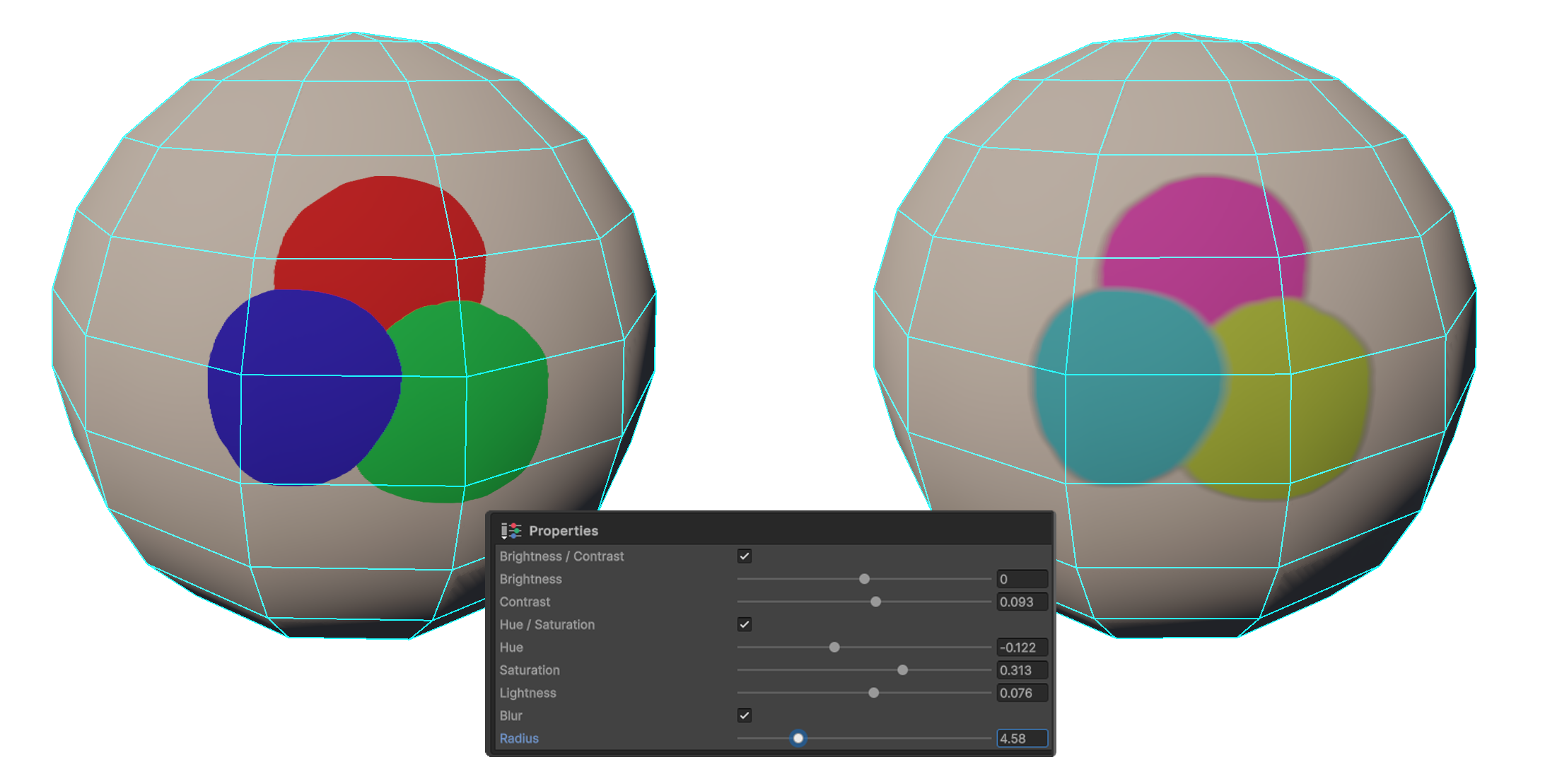
The filter function is used to apply various effects to an image for editing or correction.
The filter function is a beta feature currently in development and may encounter issues.
Please review the manual and videos before using it.
How to use it
Click the Add Group button.
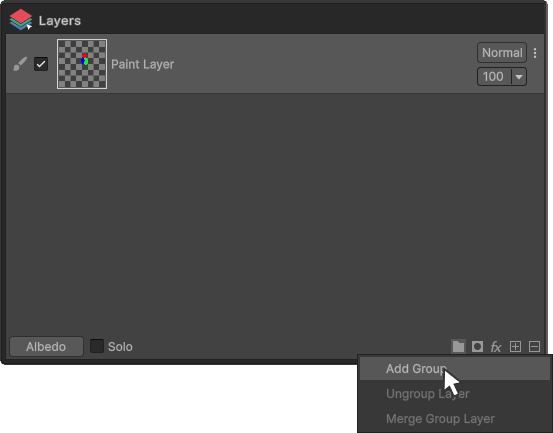
A Group layer will be added.
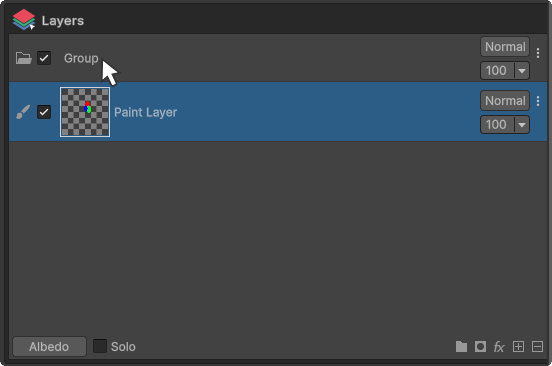
Drag the layer you want to apply the filter to and include it in the Group layer.
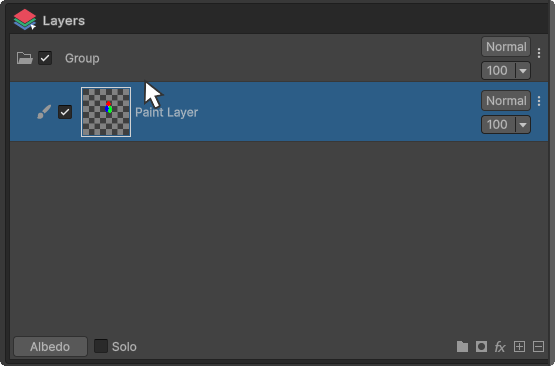
Adjust the Properties in the Group layer.
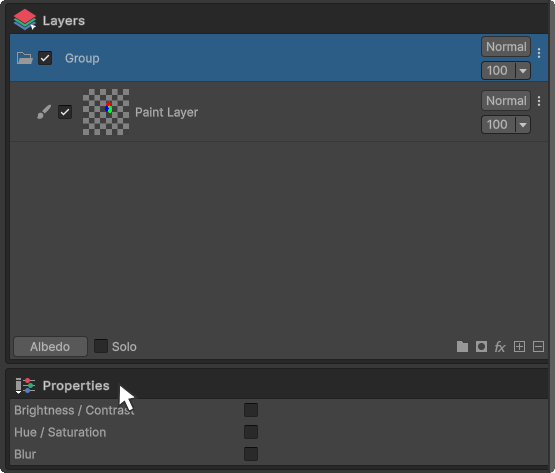
Properties
Brightness
This function adjusts the overall brightness of the image.
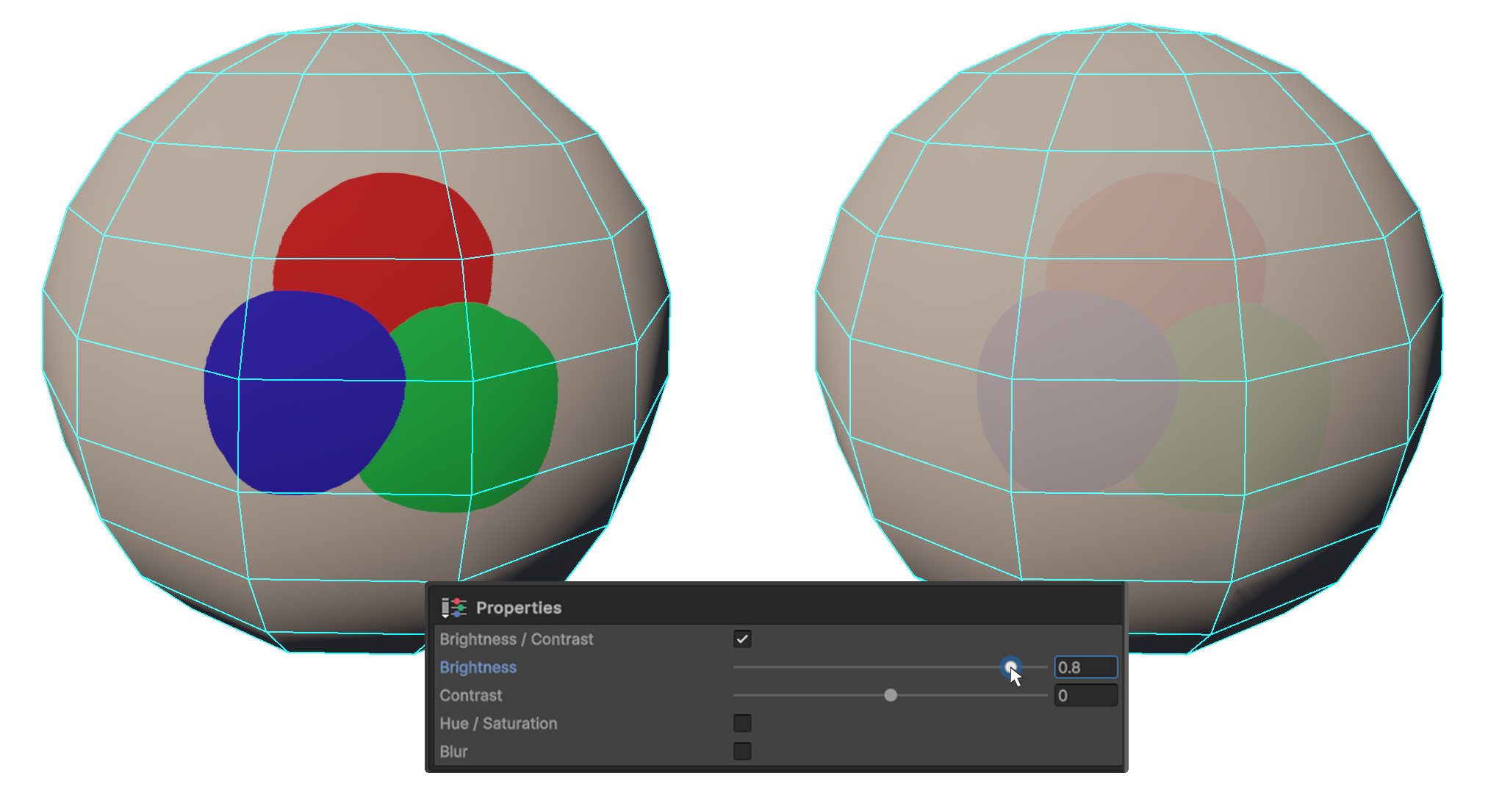
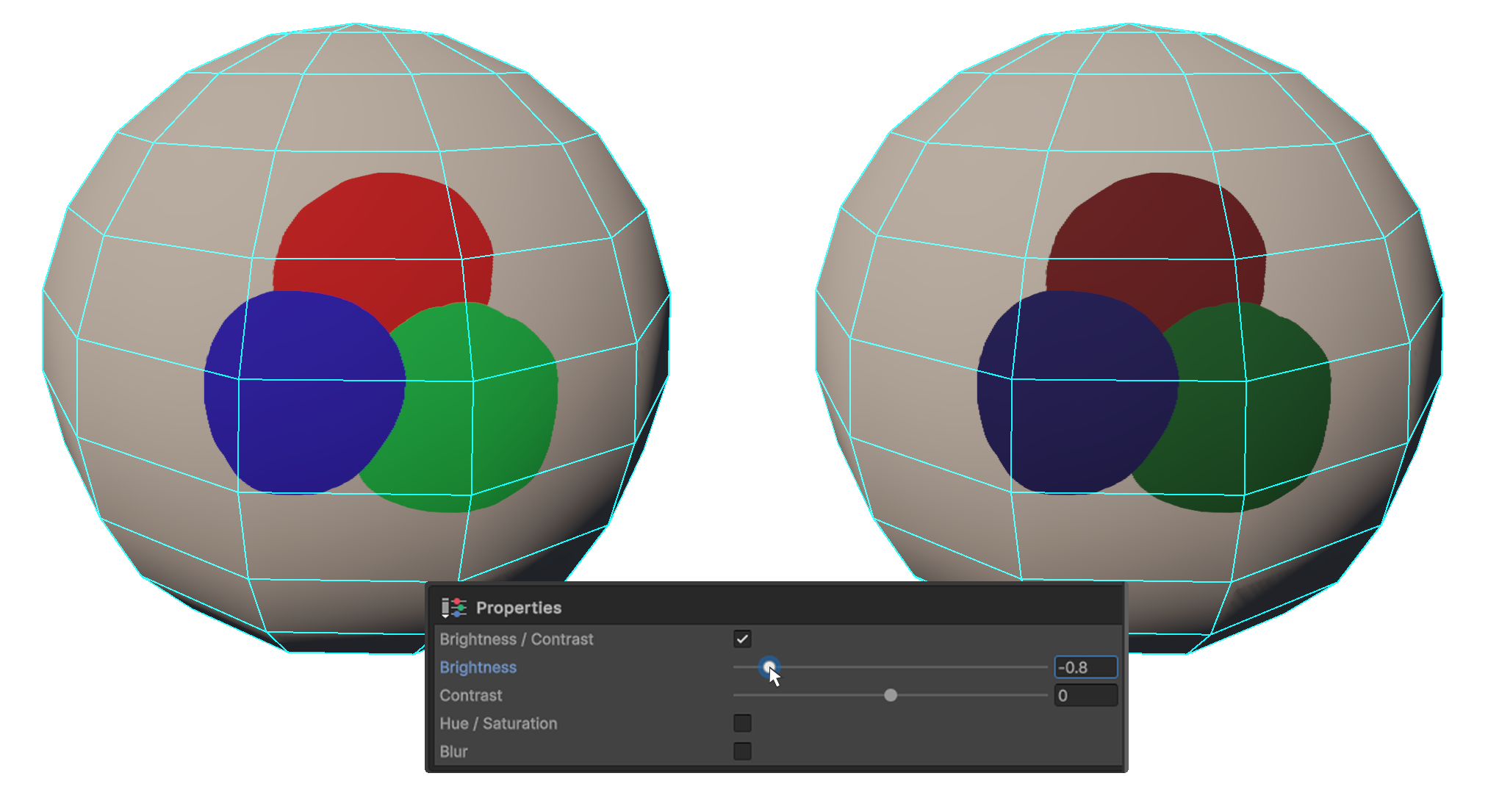
Contrast
This function adjusts the overall contrast of the image.
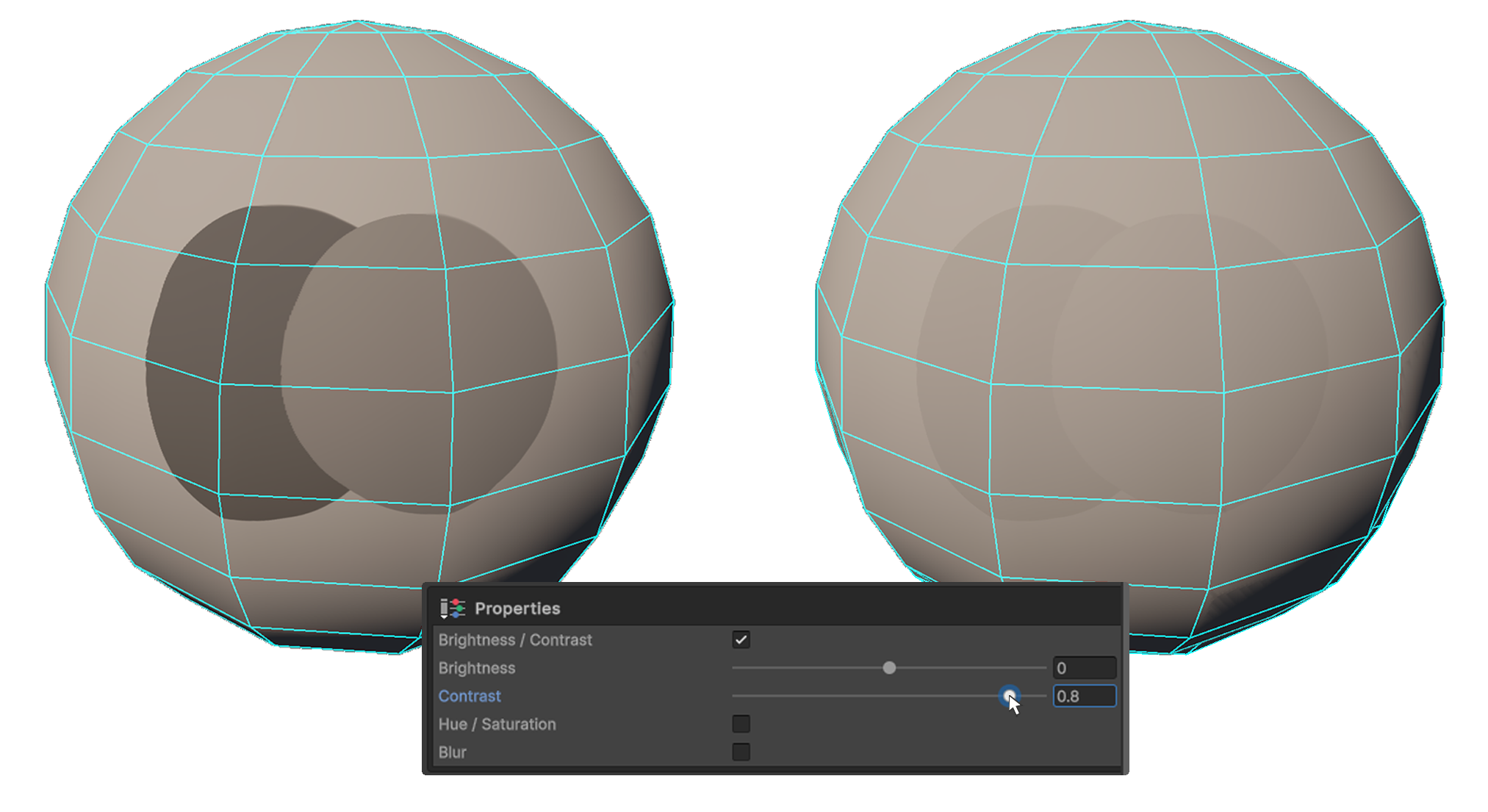
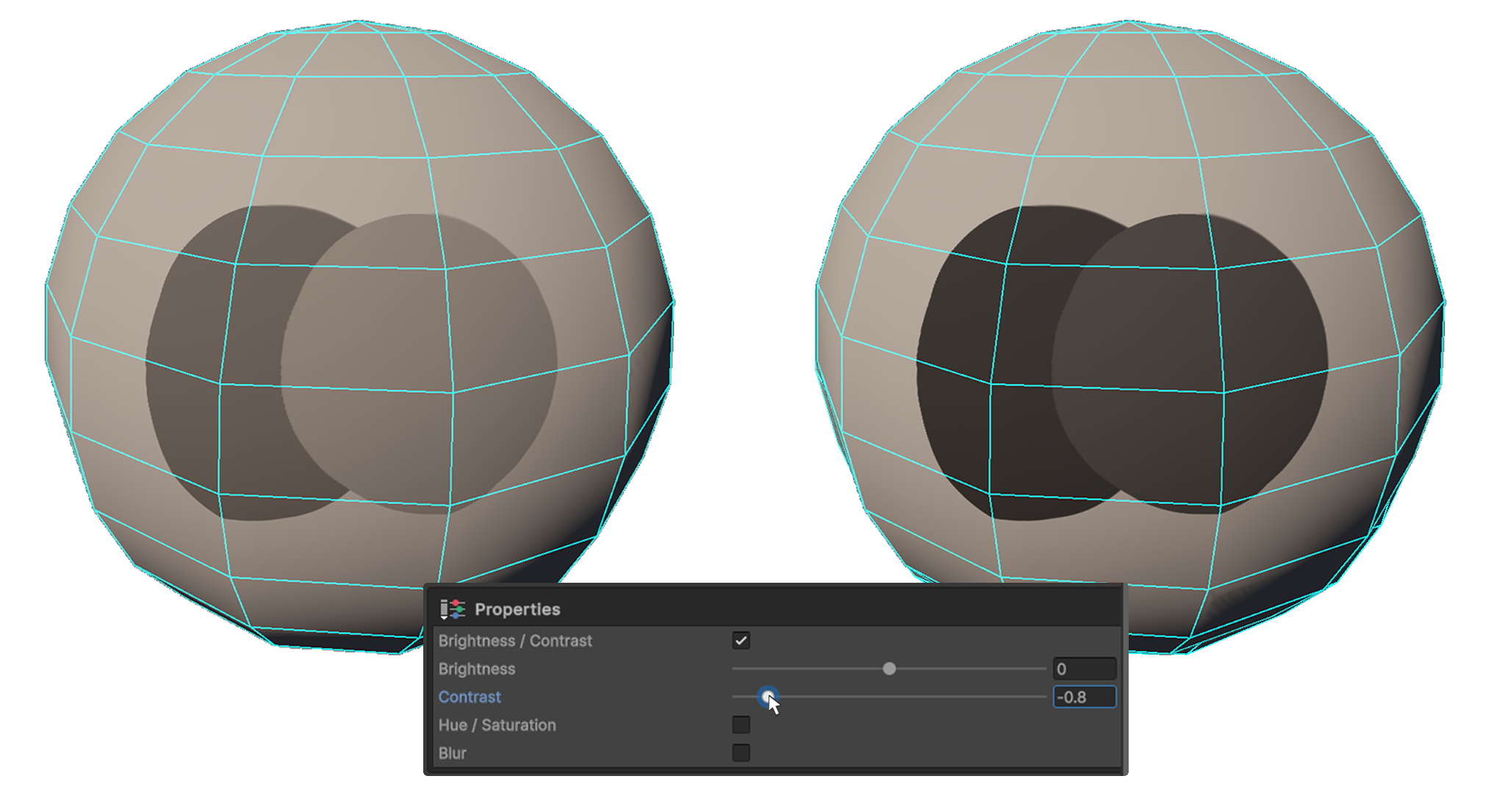
Hue
This function changes the overall color of the image.
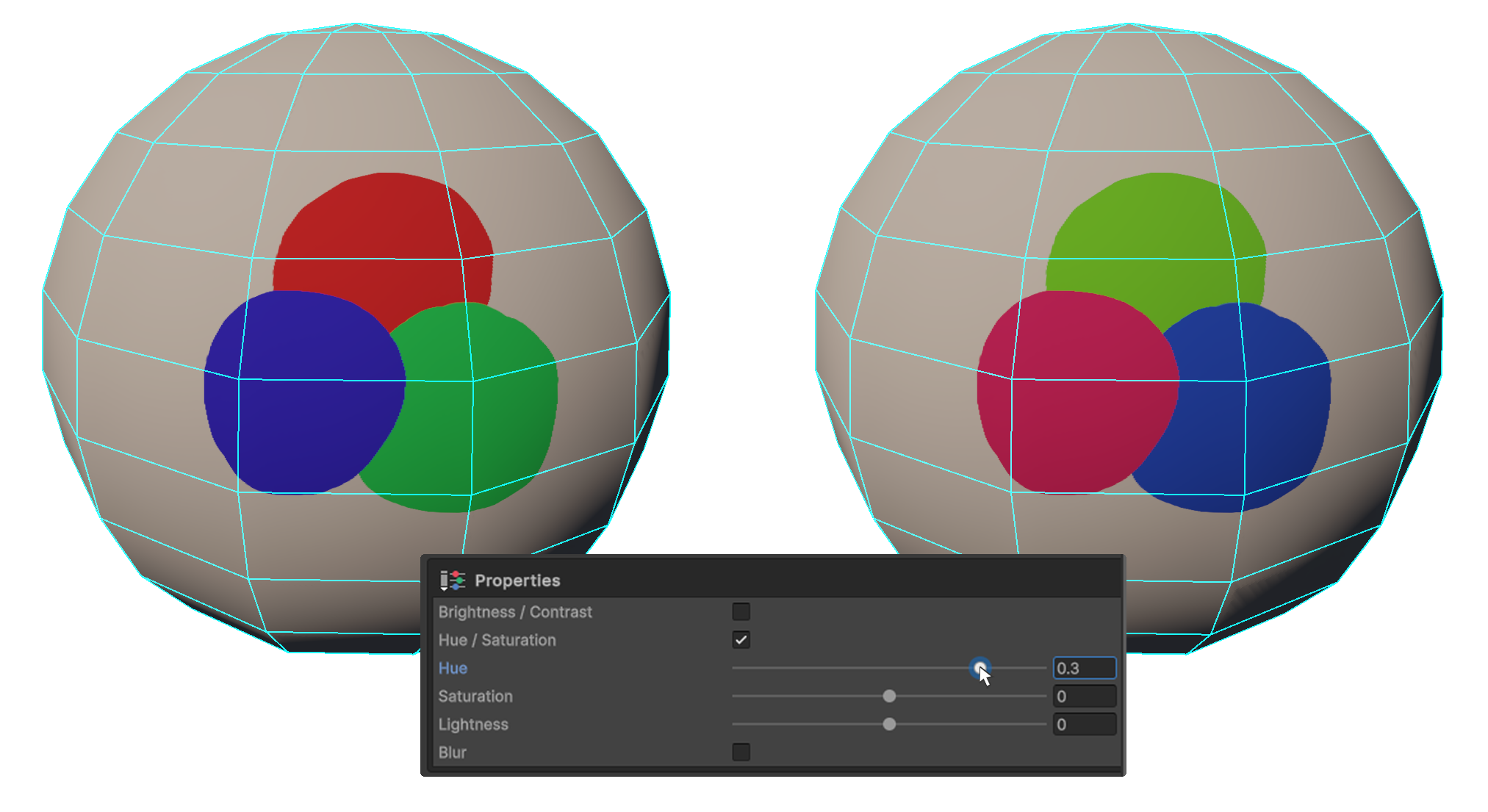
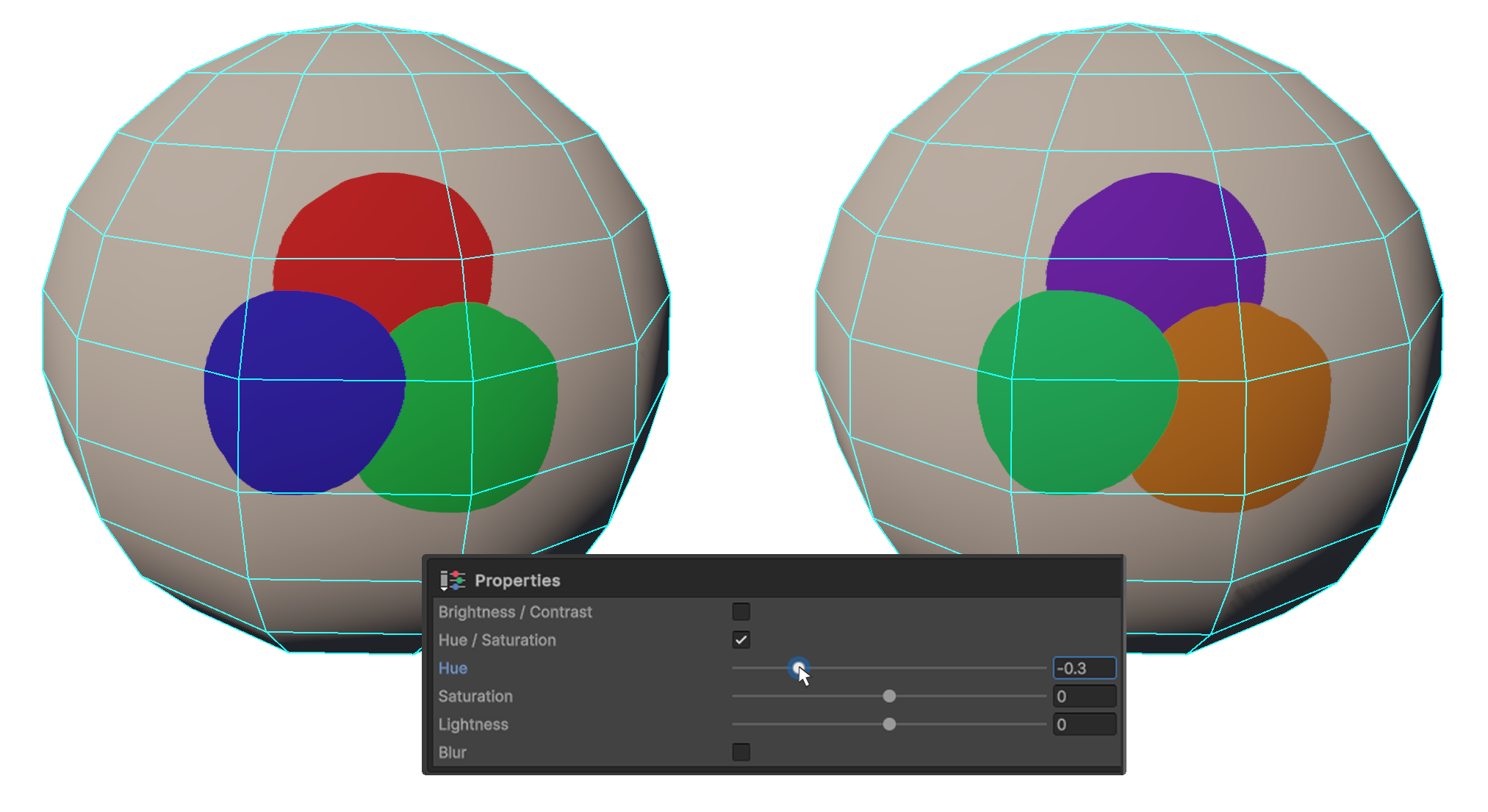
Saturation
This function adjusts the overall saturation of the image.
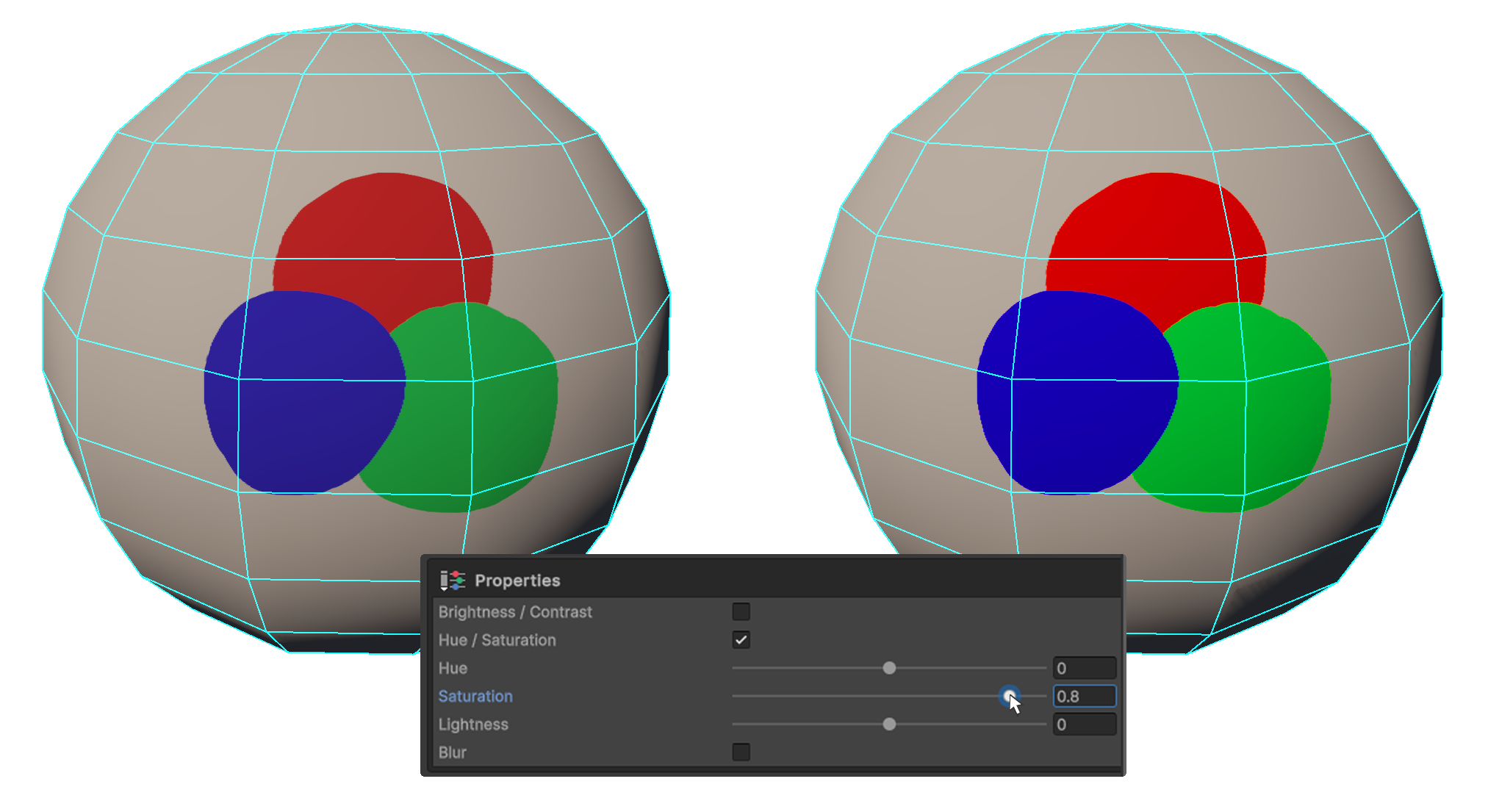
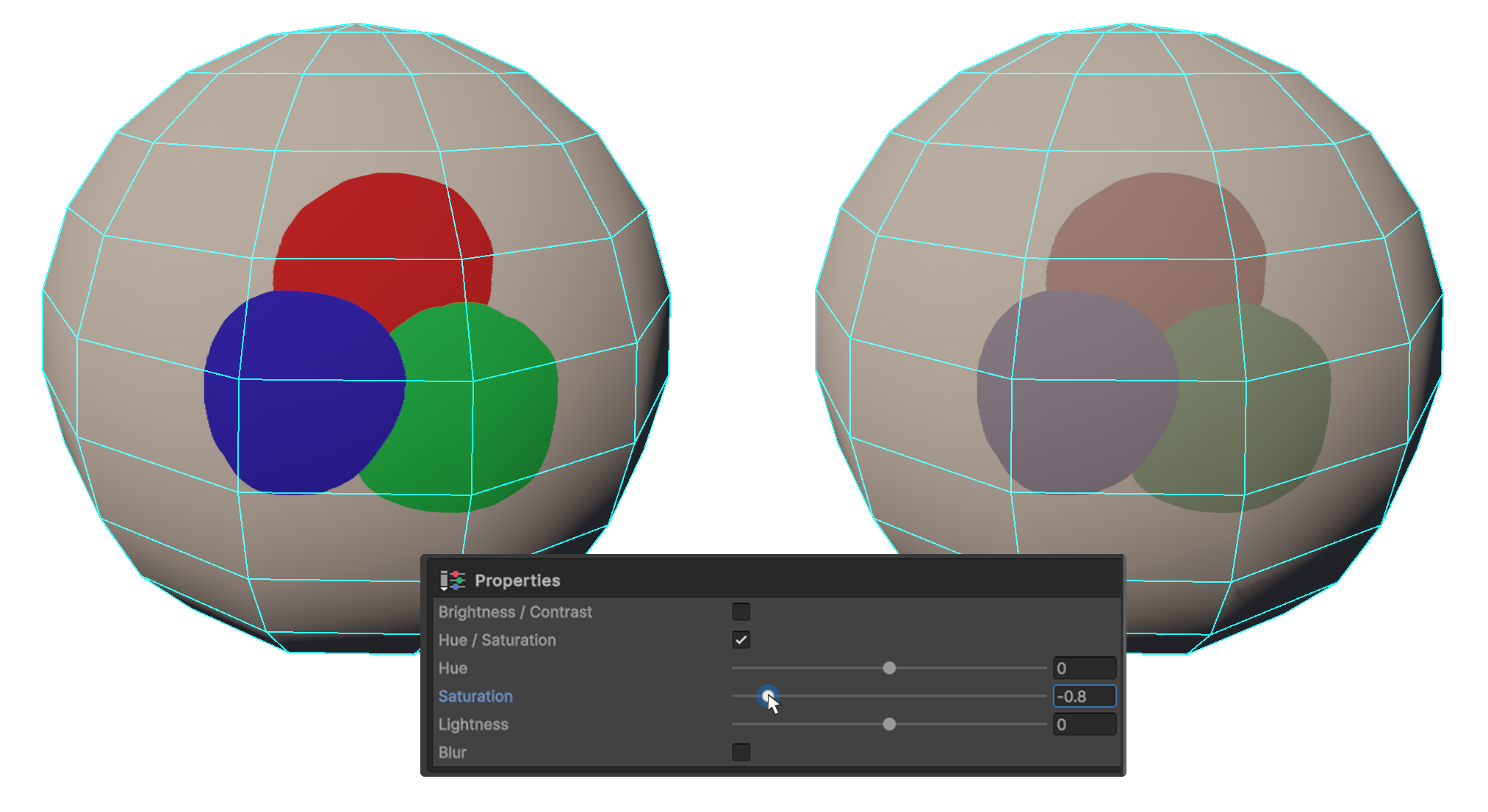
Lightness
This function adjusts the overall brightness of the image.
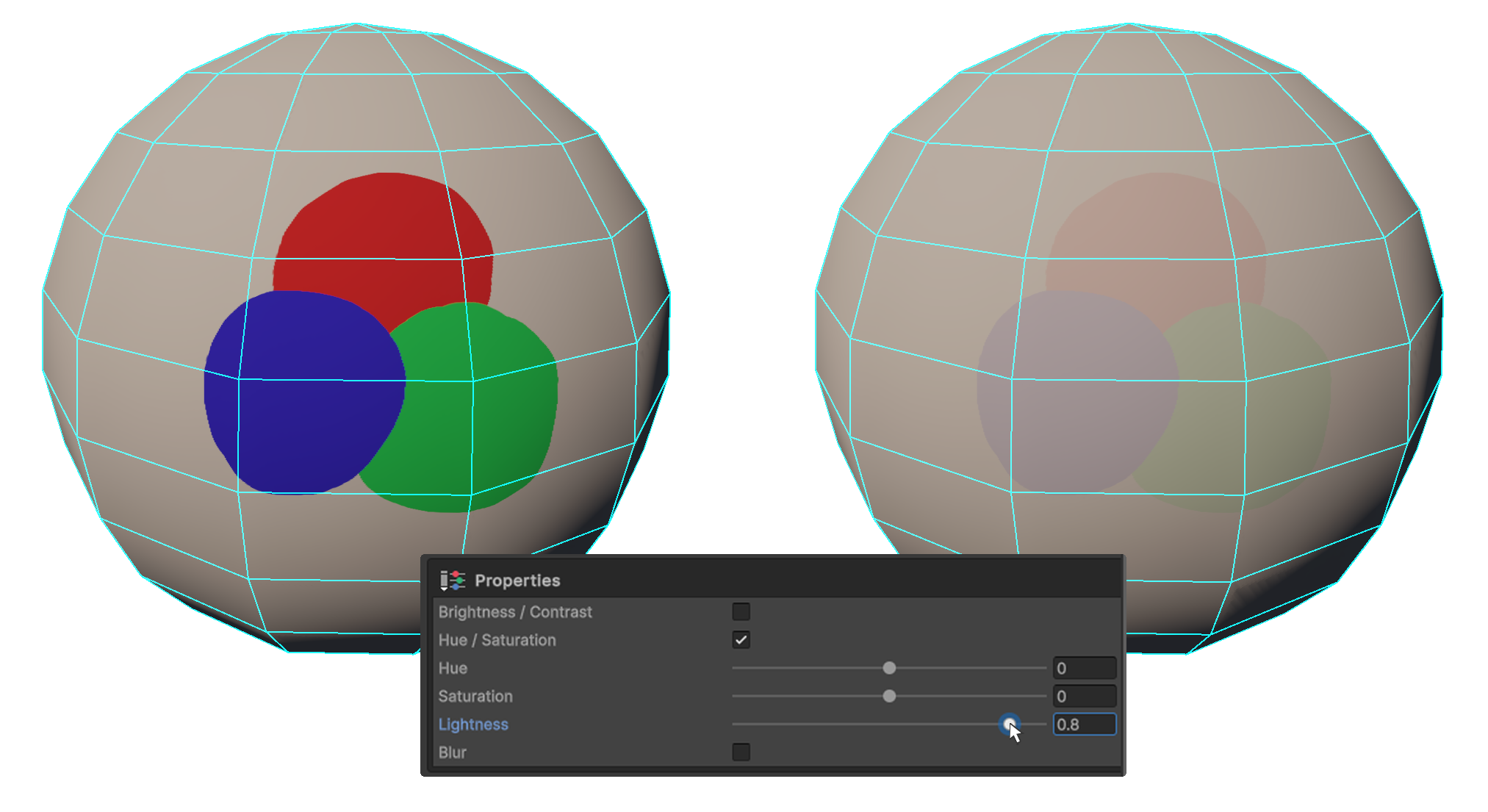
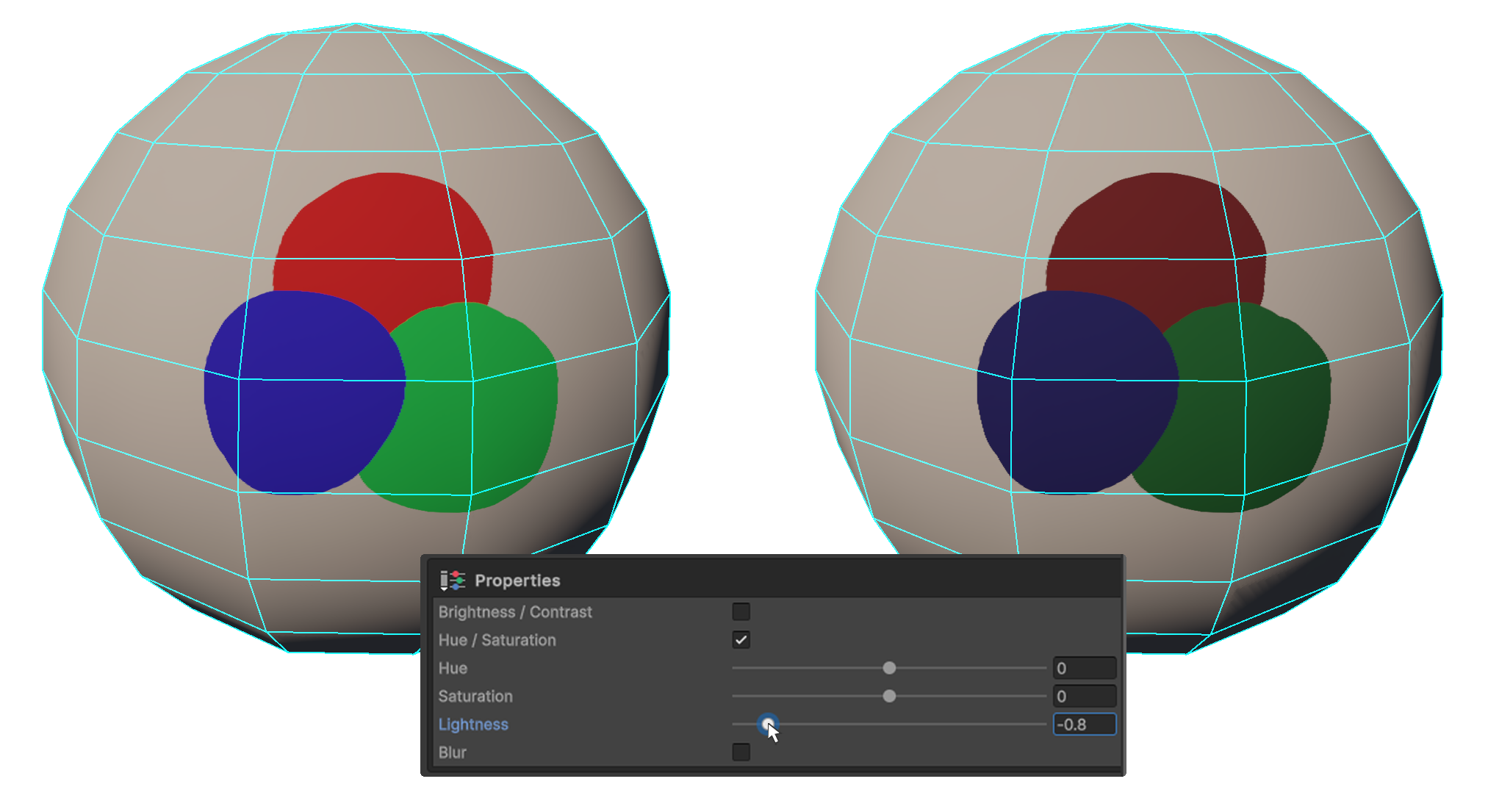
Blur
This function adjusts the overall blur effect of the image.