Remesh Tool
This feature is only available in UModeler X Pro.
Currently, it only runs on Windows only, and does Not Work on Mac or Linux.
Remesh Tool is the Beta Feature still under development and may have some issues.
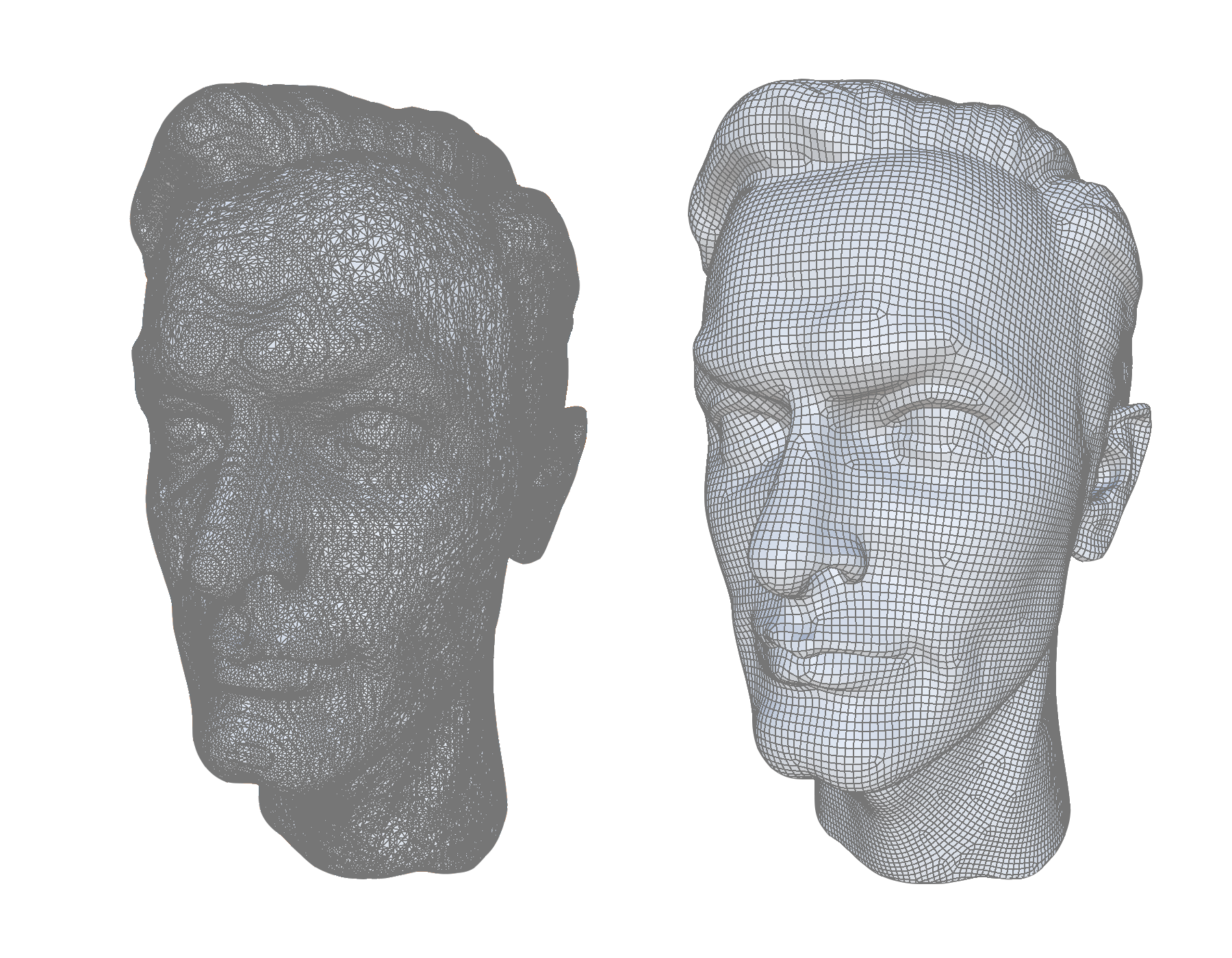
The Remesh Tool generates a clean, uniform mesh by rebuilding its topology to match a user-specified options.
Before Remesh
- When running this on a model with too few polygons, the number of polygons may actually increase instead.
- For meshes with disconnected parts, accurate results may not be produced.
- After execution, unintended holes may appear in the mesh.
How to use it
- Run the Remesh Tool.
- Adjust the Properties to whatever you want.
- Click the Execute button.
- A Run Window appears, and wait until the process is complete.
- After the Progress Bar is full, there's a brief processing period, and then the result is generated.
Properties
Detail Level
The Detail Level determines the precision of the remeshing result. It offers five levels: Auto, Low, Medium, High, and Ultra.
Preserve Sharp Edge
The Preserve Sharp Edge maintains sharp edges and fine angular details during remeshing, ensuring that key silhouettes and details stay intact.
This option may increase the Execution Time and the Number of resulting faces.
Type
The Type sets the face shape produced by remeshing. Quad, Triangle, or Mixed mode.
Quad and triangle option may increase the Execution Time and the Number of resulting faces.