Paint Layer
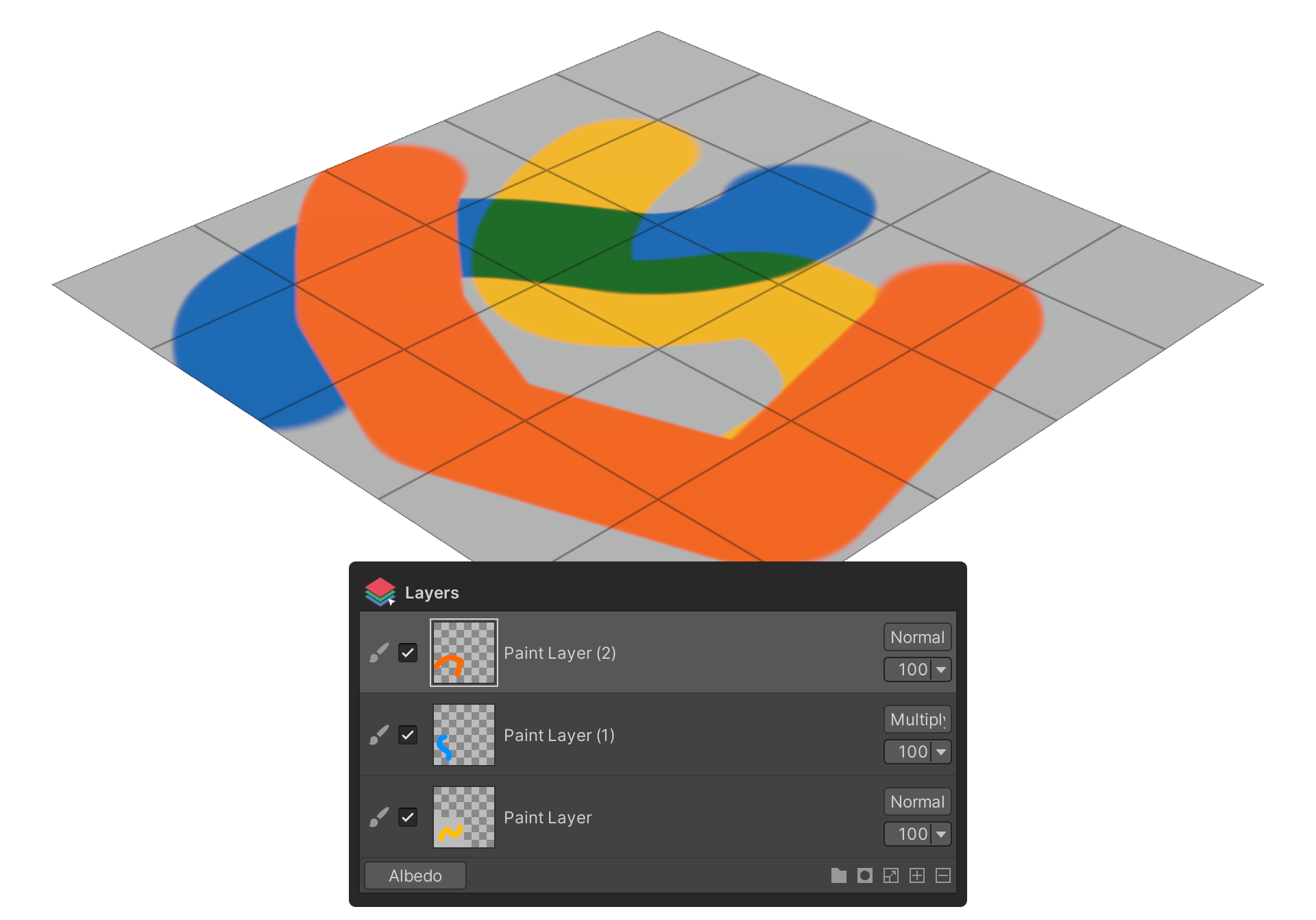
A Paint layer is a layer that applies map sources by painting.
How to use
- click the Add Layer button.
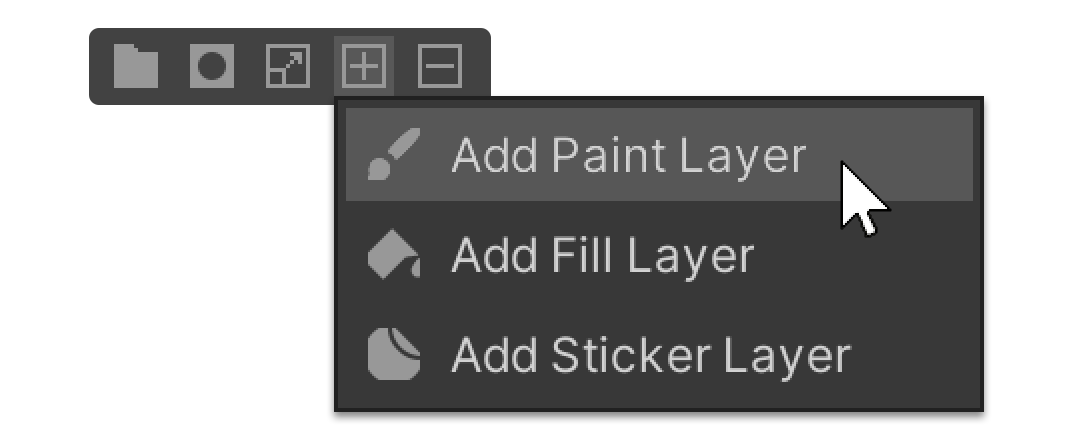
- Add a Paint layer by pressing the Add Paint Layer Properties.
Paint Layer Properties group properties
The Properties group is an area where the content varies depending on the feature you select, such as a tool or layer.
When a Paint layer is selected, the properties displayed in the Properties group are shown below.
- Brush
- Erase
- Rect Fill
- Gradient
Brush
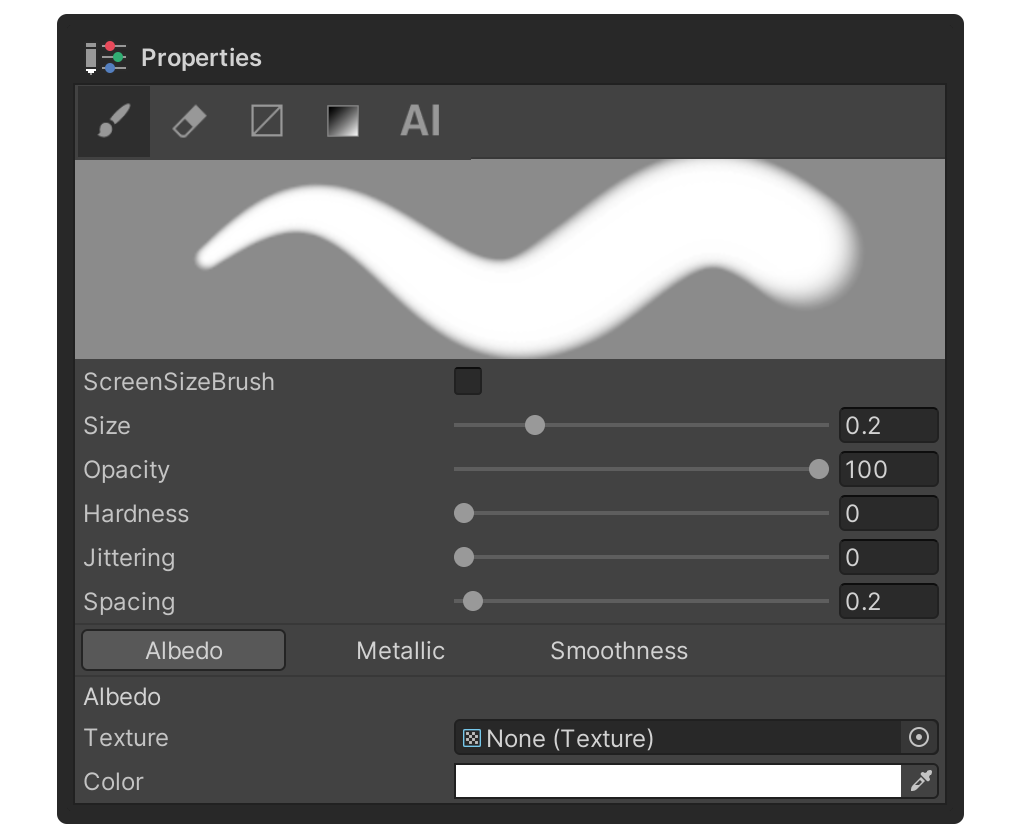
The Brush tool is a tool that allows you to apply map sources by painting.
ScreenSizeBrush
Property that sets the size of the brush in the Brush tool in pixels, which if unset will set the brush size relative to its size on the world.
The size can be set in the Size property.
Size
Property that sets the size of the brush.
Opacity
This property allows you to set the opacity of the map source value being painted.
Hardness
This property sets how sharp the edges of the brush in the Brush tool are.
Jittering
This property sets the amount of randomization of the strokes, which are the lines created by the brush input of the Brush Tool.
Spacing
Property that allows you to set the spacing of the brush input from the Brush tool.
MapSource
This property allows you to set the map source that will be painted.
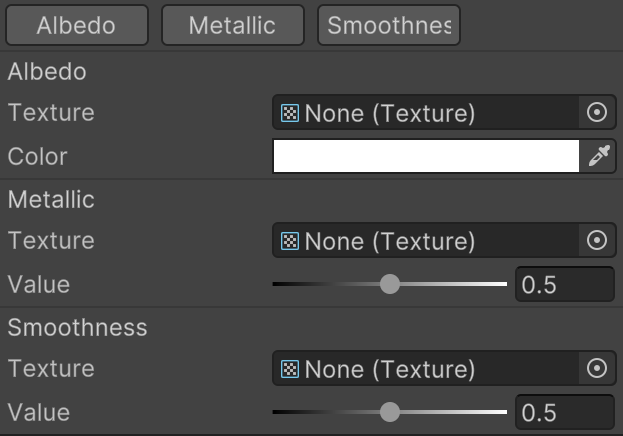
Erase
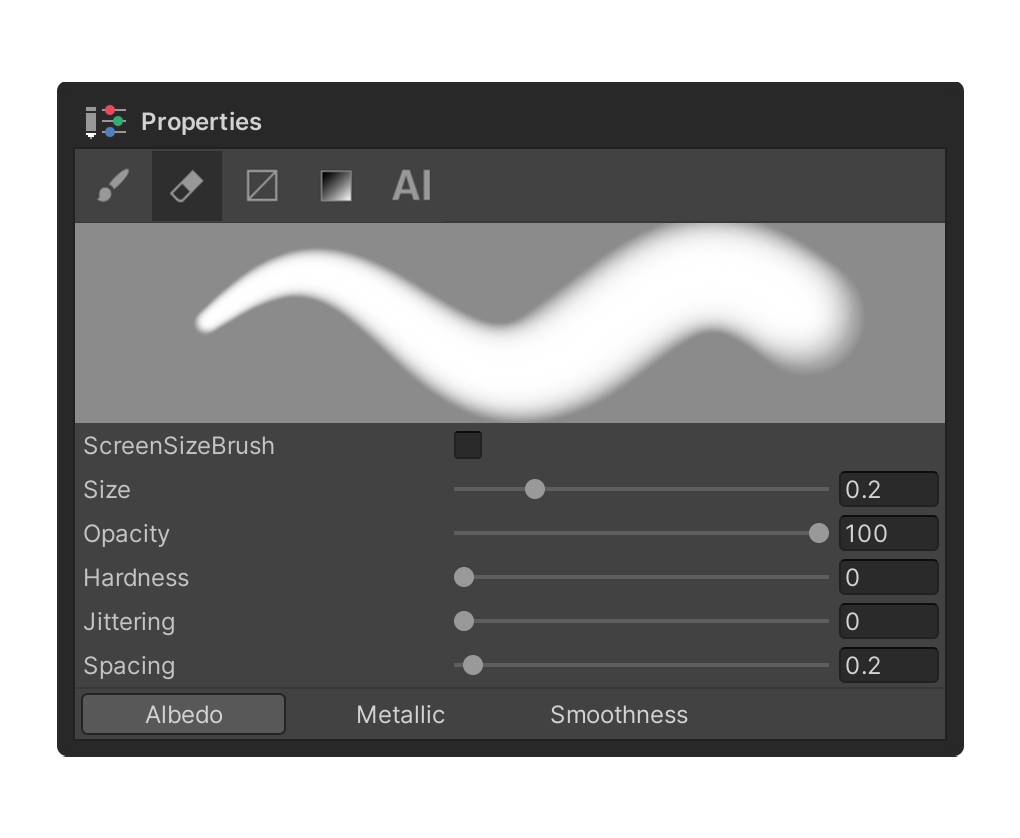
The Erase tool is a tool that allows you to remove painted mapsource values.
ScreenSizeBrush
A property that sets the brush size of the Erase tool in pixels, which when unchecked sets the brush size relative to its size on the world.
You can set the size in the Size property.
Size
Property that sets the size of the brush for the Erase tool.
Opacity
This property allows you to adjust the opacity of the erasure.
Hardness
**This property allows you to set how sharp the edges of the Erase Tool's brush are.
Jittering
This property sets the amount of randomization of the strokes produced by the Erase Tool's brush input.
Spacing
this property allows you to set the spacing of the brush input for the Erase tool.
MapSource
This property allows you to set the map source to be removed.
Rect Fill
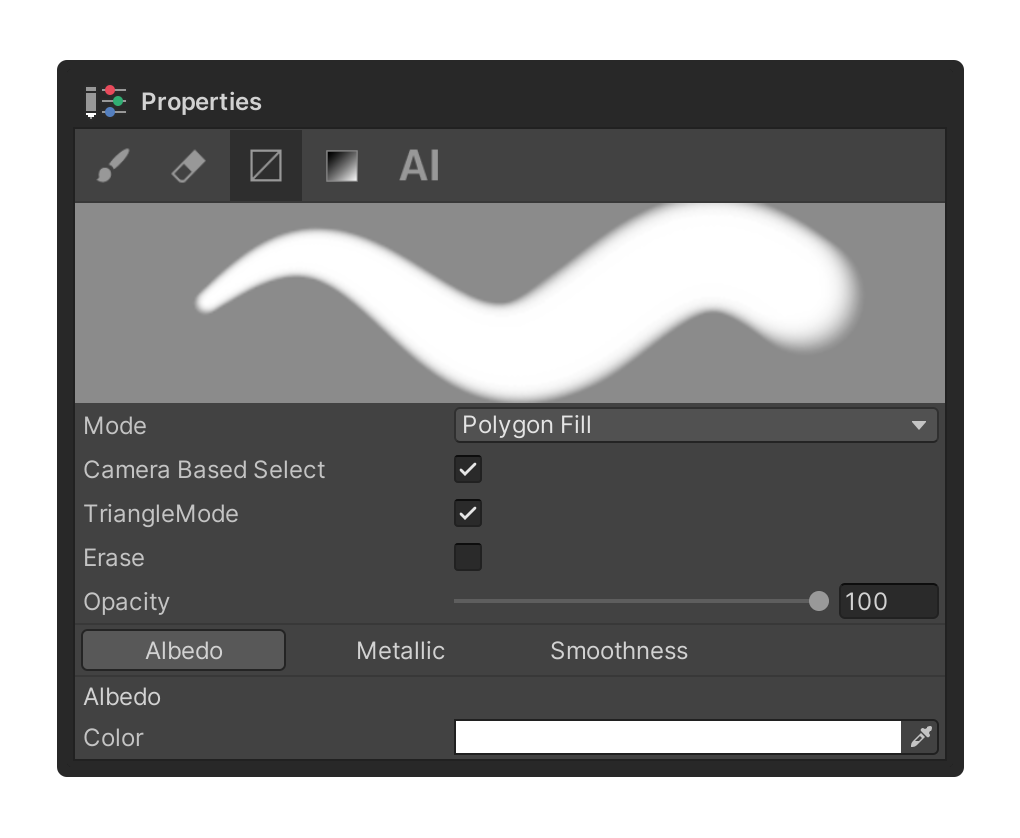
The Rect Fill tool allows you to apply a map source to a face via the Mode property.
Mode
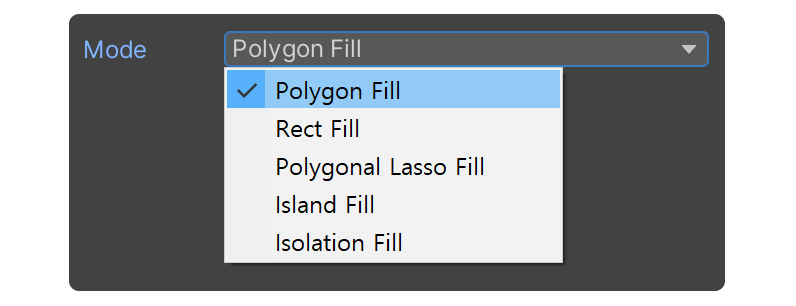
A property for the mode of operation of the Rect Fill tool.
Polygon Fill
Tool that allows you to apply a map source to a face when you click on it.
Rect Fill
A tool that allows you to create a rectangular area by clicking and dragging in the scene, and apply a map source to the faces that fall within it.
Polygonal Lasso Fill
A tool that allows you to create a polygonal region along vertices by clicking on the scene and applying a map source to the faces inside.
Island Fill
A tool used with the Painting 2D Editor that allows you to apply a map source by clicking on a UV island in the Painting 2D Editor.
Isolation Fill
A tool used with the Painting 2D Editor that allows you to apply a map source to all connected elements by clicking on a UV face in the Painting 2D Editor.
Mask Value
A property that allows you to set the map source to be applied.
Camera Based Select
A property that applies a map source to only the currently visible face based on the camera.
TriangleMode
**This property applies the map source to the triangular mesh that makes up the face.
Erase
This property deletes the applied map source.
Opacity
Property that allows you to set the opacity of the applied mask value.
MapSource
Property that allows you to set the map source to be applied.
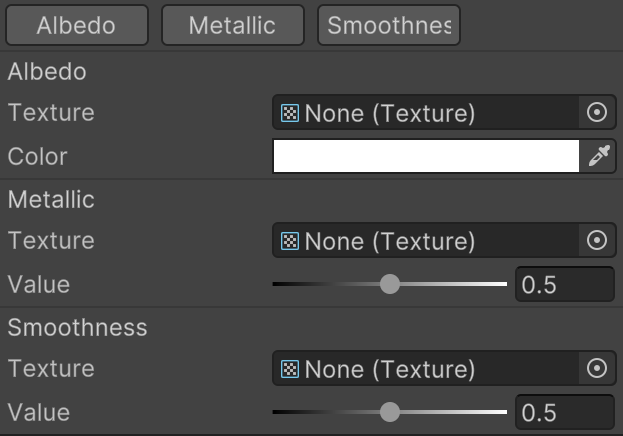
Gradient

The Gradient tool creates a smooth color transition between two or more colors.
The Gradient tool can only be used in the Painting2D editor.
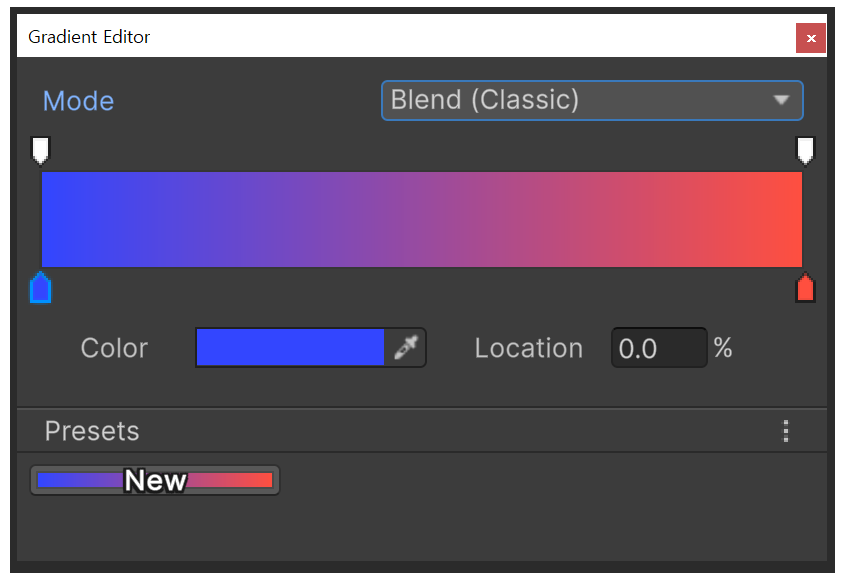
Mode
Blend(Classic)
Interpolates linearly between color keys in the RGB color space.
Blend(Perceptual)
Performs interpolation in a perceptually uniform color space rather than straight RGB.
Fixed
Applies no interpolation between color keys. Instead, it divides the gradient into discrete color steps.
Color
You can click the color UI to add a color key, and press the Delete key to remove the selected key.
Presets
When you click the New button, the current gradient settings are saved as a preset. You can load or delete presets.