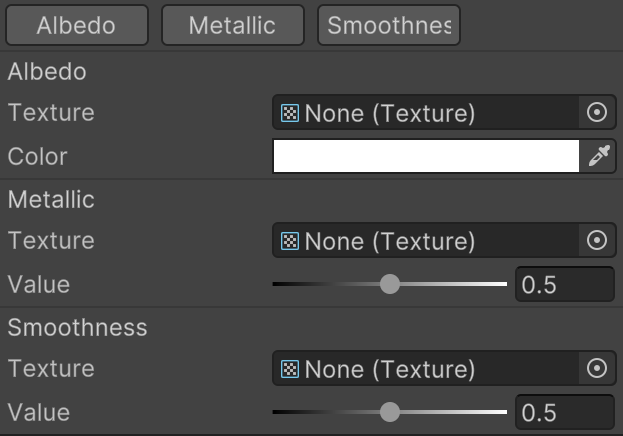Fill Layer
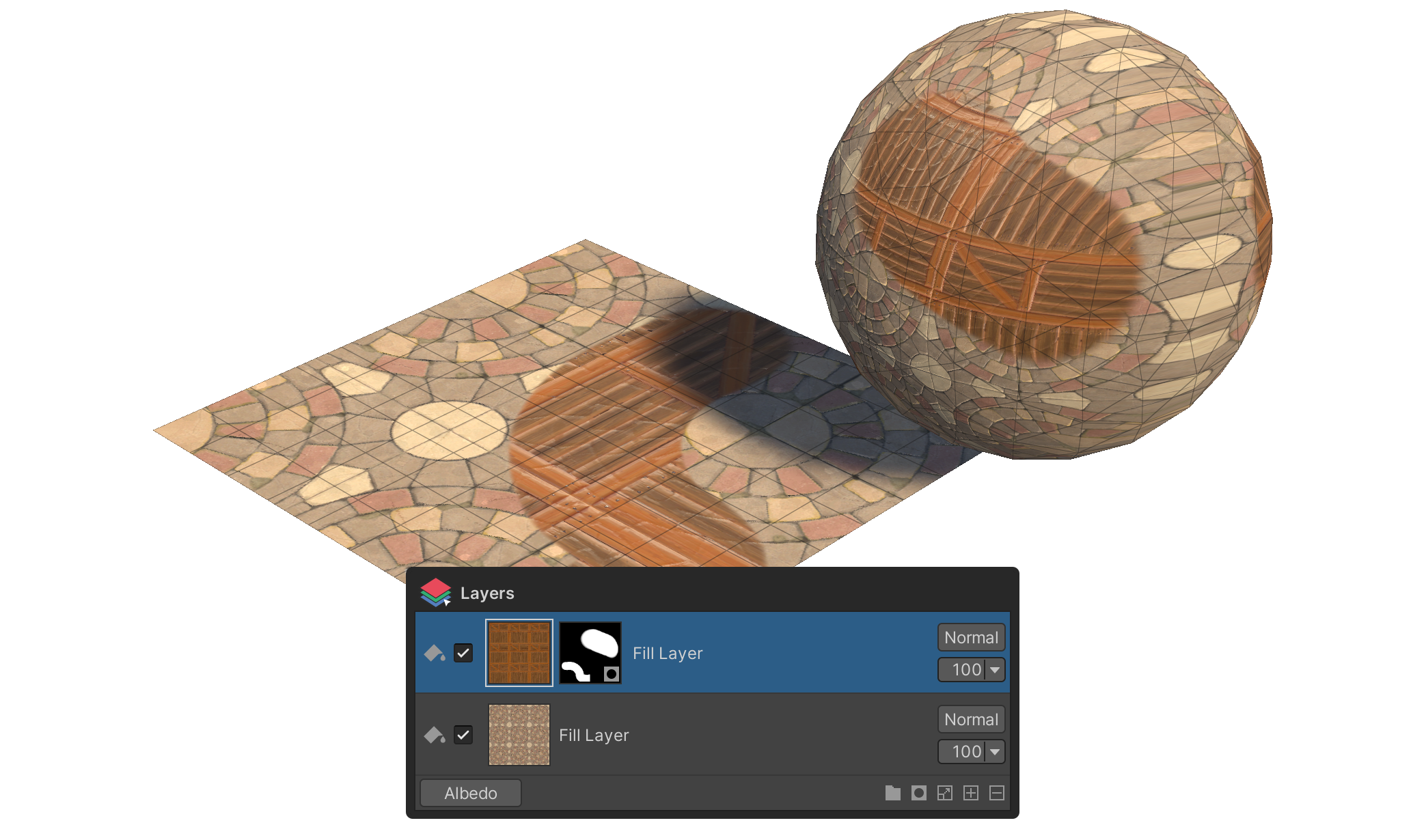
A Fill Layer is a layer that covers the entire model with the values from the map source itself.
How to Use
- click the Add Layer button.
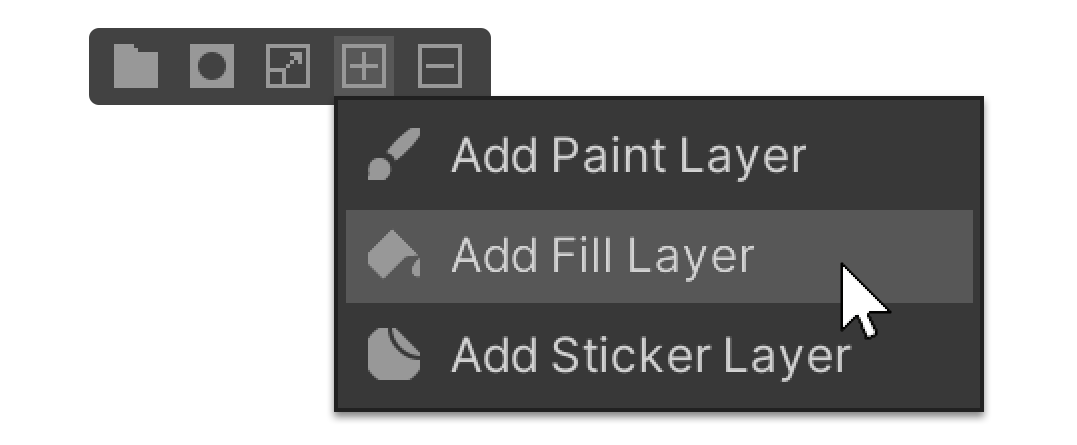
- Add a Fill Layer with the Add Fill Layer Properties.
Fill Layer Properties group properties
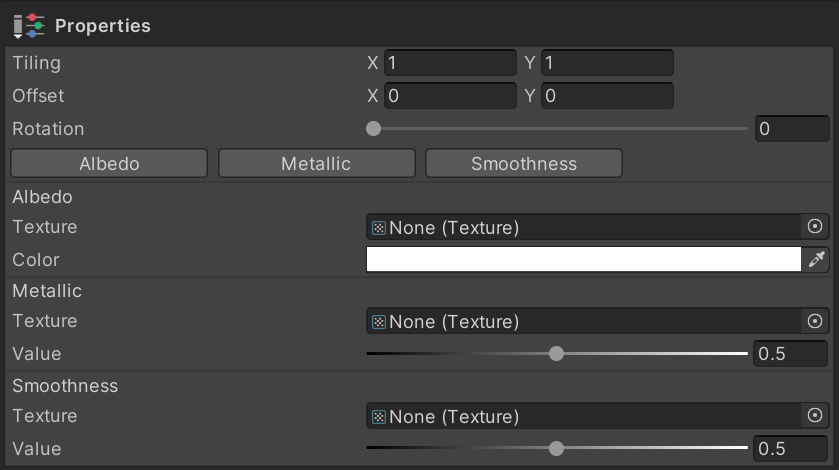
The Properties group is an area where the content varies depending on the feature selected, such as a tool or layer.
When the Fill layer is selected, the properties displayed in the Properties group are shown below.
Tilling
This property sets how much the applied map source's texture repeats.
Offset
This property sets the amount by which the applied map source's texture is shifted.
Rotation
This property sets how much the applied map source's texture is rotated.
MapSource
This property allows you to set the map source to be applied.