Insert Vertex Tool
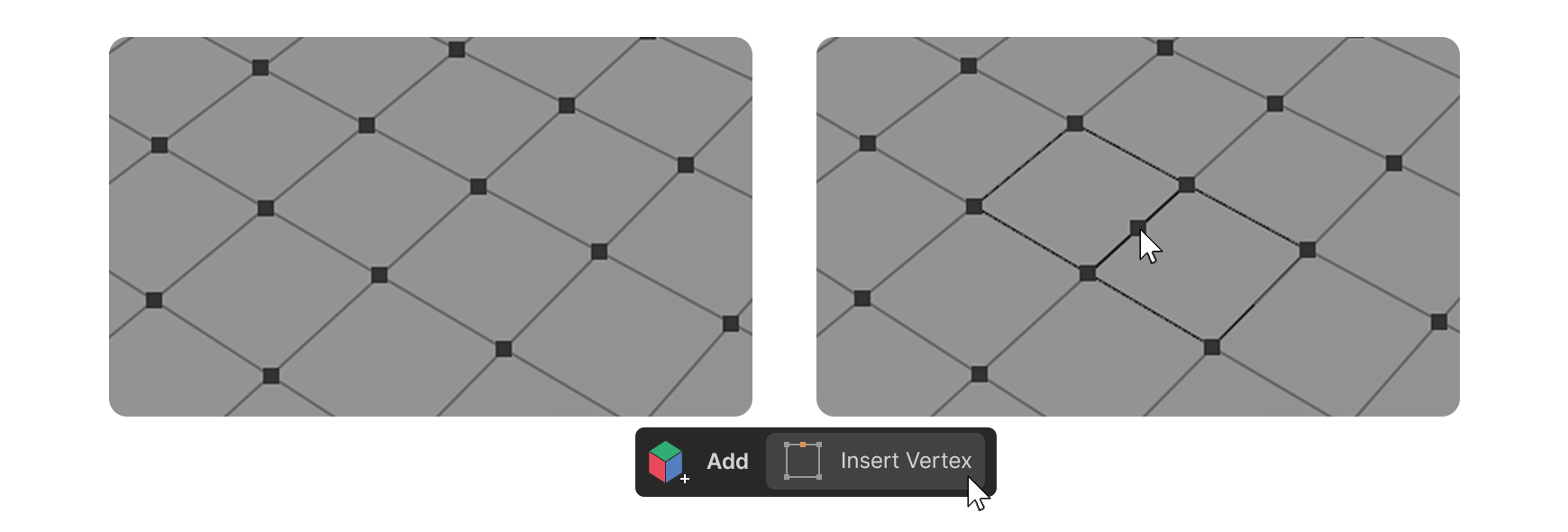
The Insert Vertex tool adds a vertex over the desired edge.
To use
- Launch the Insert Vertex tool.
- Click where you want to add a vertex, above the edge.
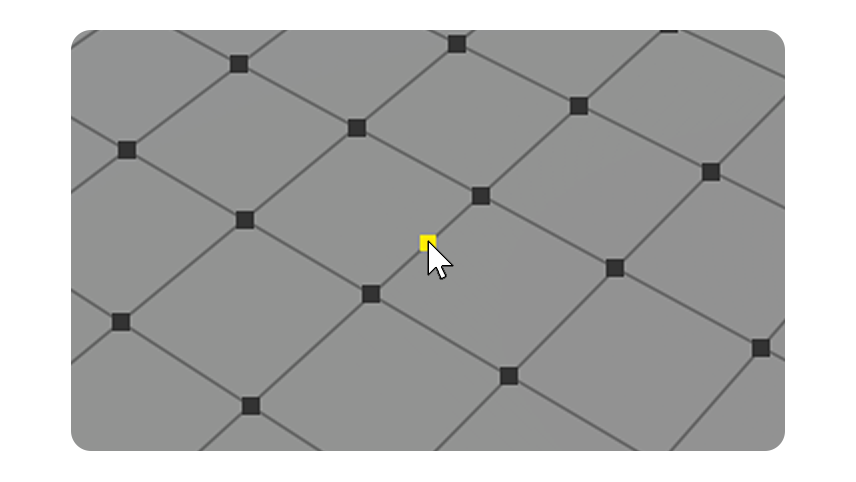
- a vertex has been created above the edge.
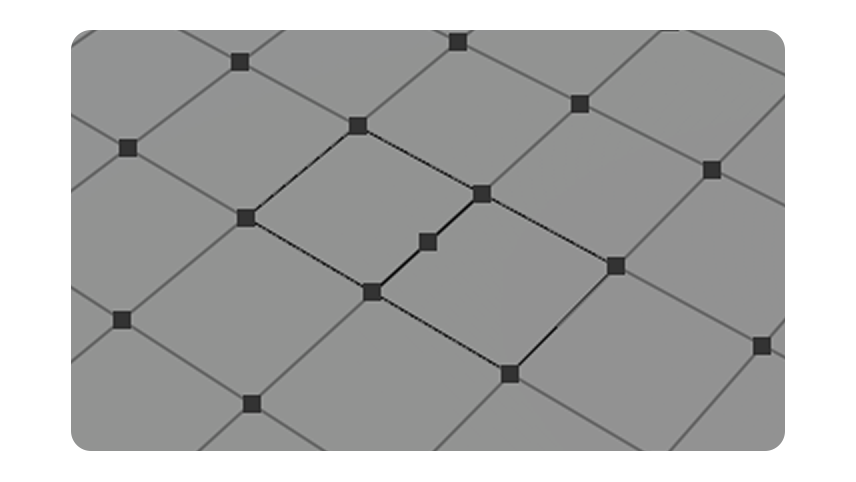
tip
Snap to the Insert Vertex tool
The color of the point is represented by yellow and green depending on the cursor position on the edge.
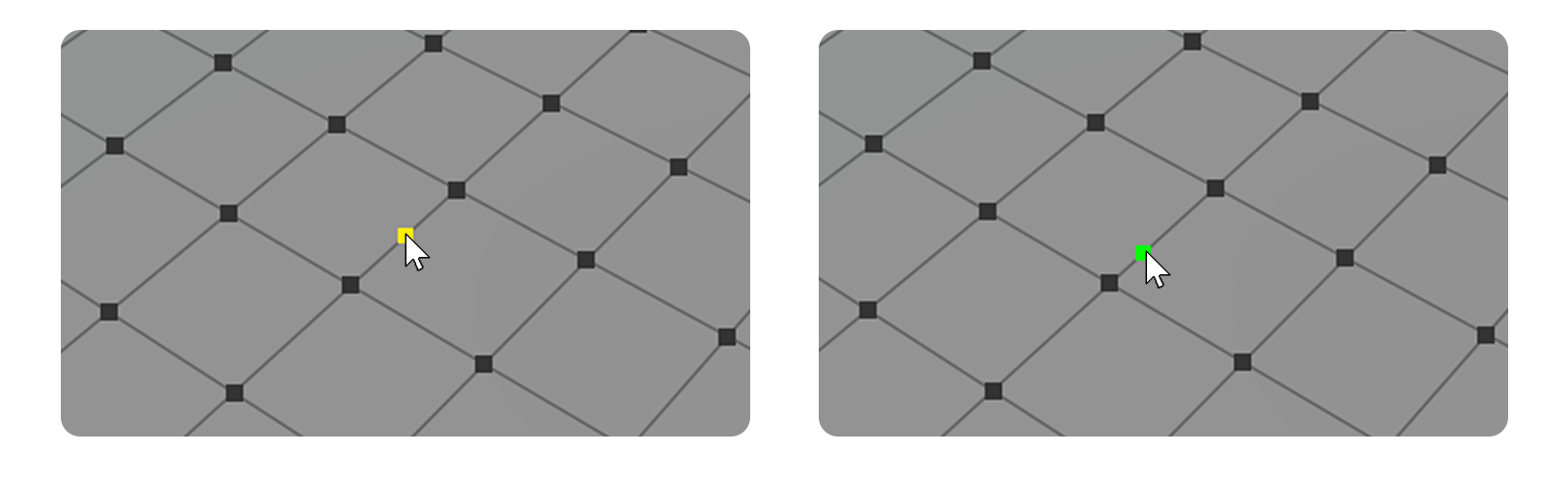
- Yellow: Centered on the edge
- Green: Non-center position on the edge
note
This method is not exposed in the editor.
Properties
Display
This property allows you to select how the mesh is displayed.
XRay Mode
Allows you to make the faces translucent.
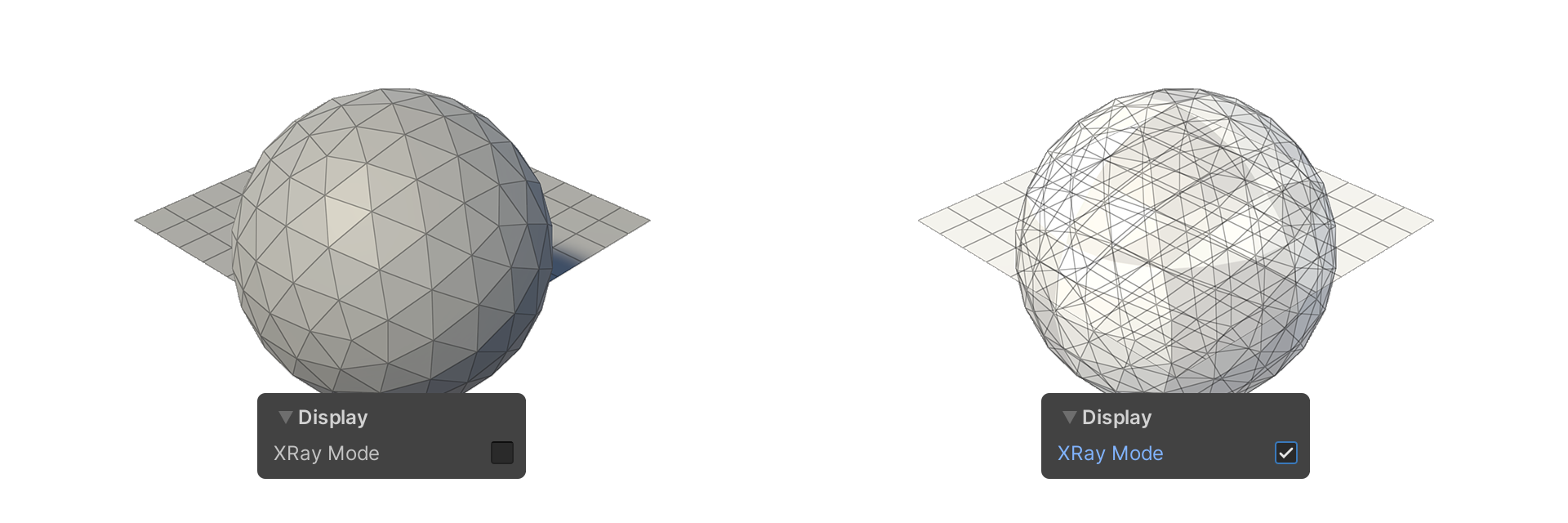
Select
This property allows you to set how edges are selected.