Align Tool
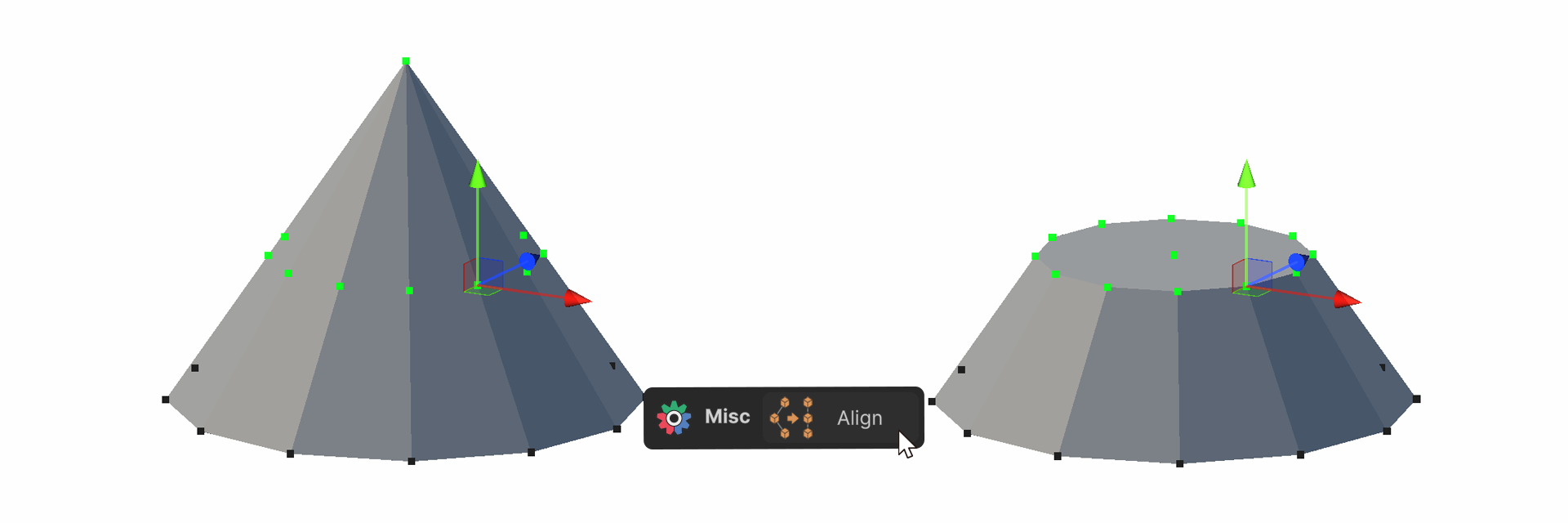
The Align Tool is a tool that Aligns the vertices of the selected elements within bounds.
How to use
- Launch the Align Tool.
- Select the elements you want to align.
- Choose Alignment Axis and Alignment Direction.
- Click on Align button.
Property
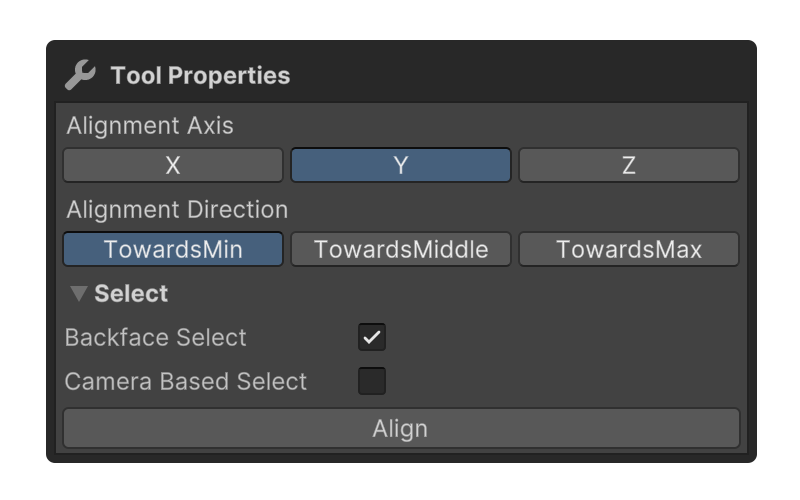
Alignment Axis
X, Y, or Z axis for alignment.
Alignment Direction
- TowardsMin: Minimum location of the selected axis.
- TowardsMiddle: Middle location of the selected axis.
- TowardsMax: Maximum location of the selected axis