Detach Tool
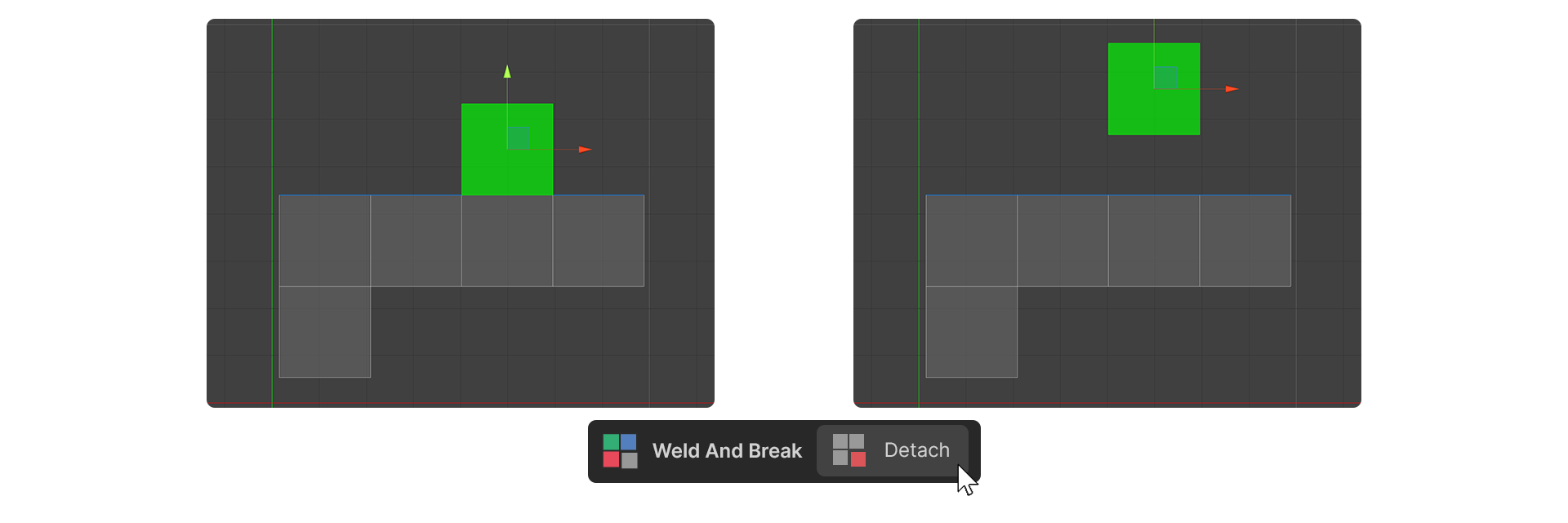
The Detach Tool in the UV Editor detaches selected UV faces from their associated UV elements.
How to Use
- Select the UV Face you want to detach.
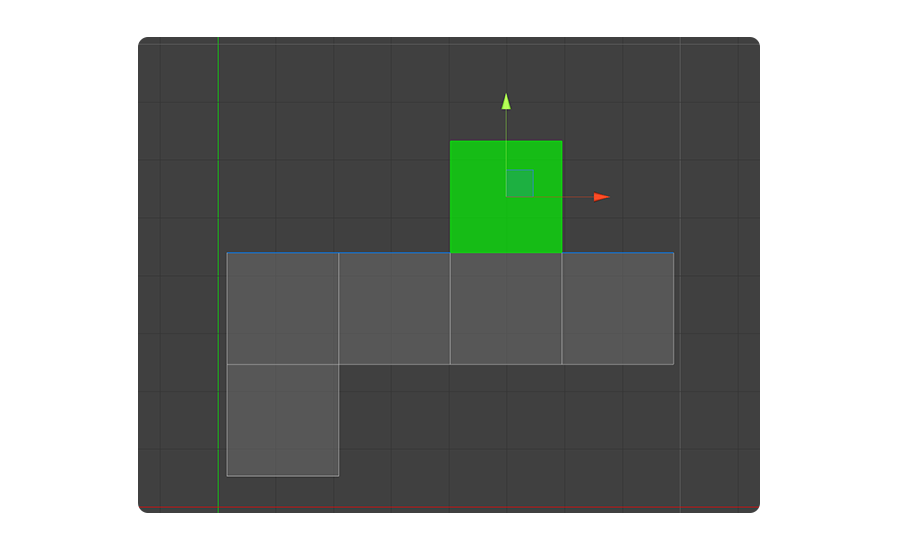
- Run the Detach Tool.
- The selected UV Face is detached from the UV Element.
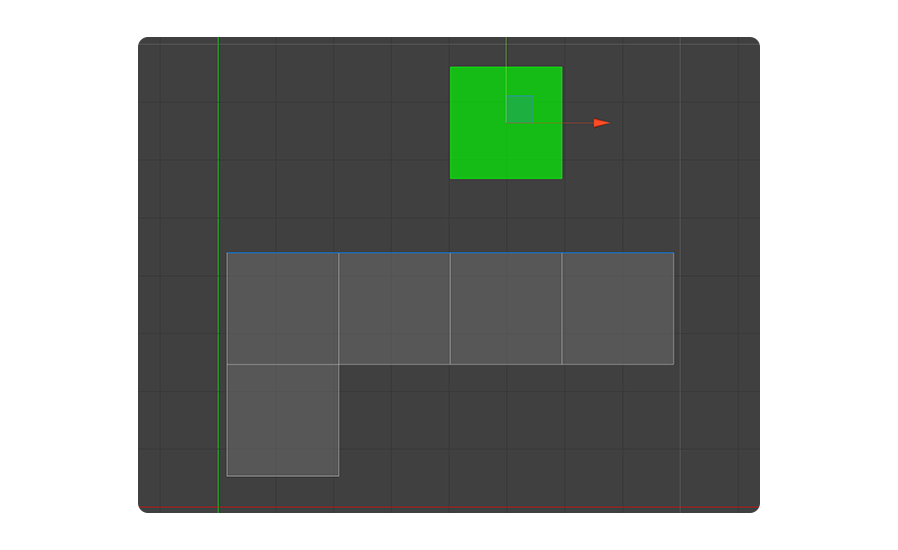
Example of Usage