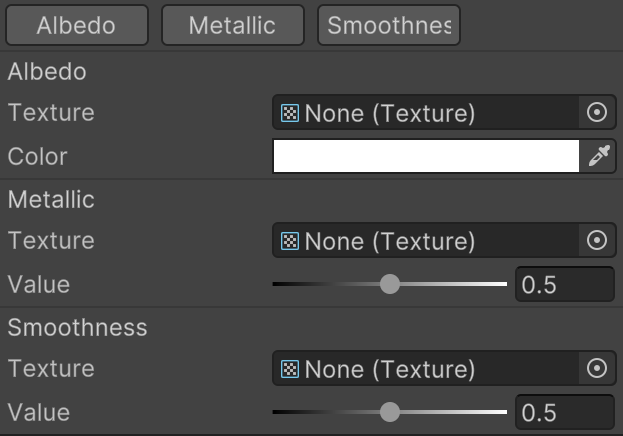Sticker Layer
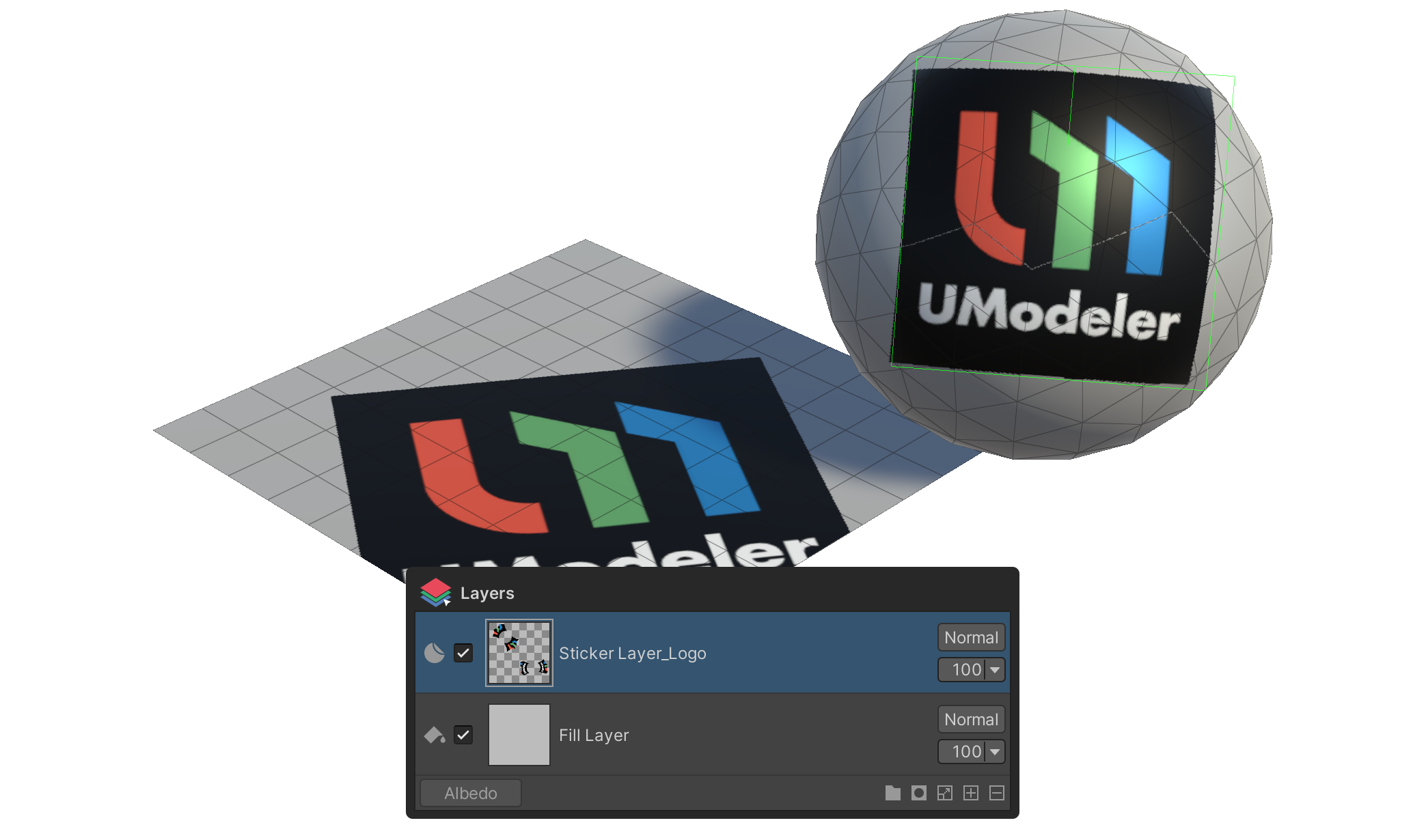
The Sticker layer is a layer of properties that represent an image as if it were being stuck to a surface.
How to use it
- click the Add Layer button.
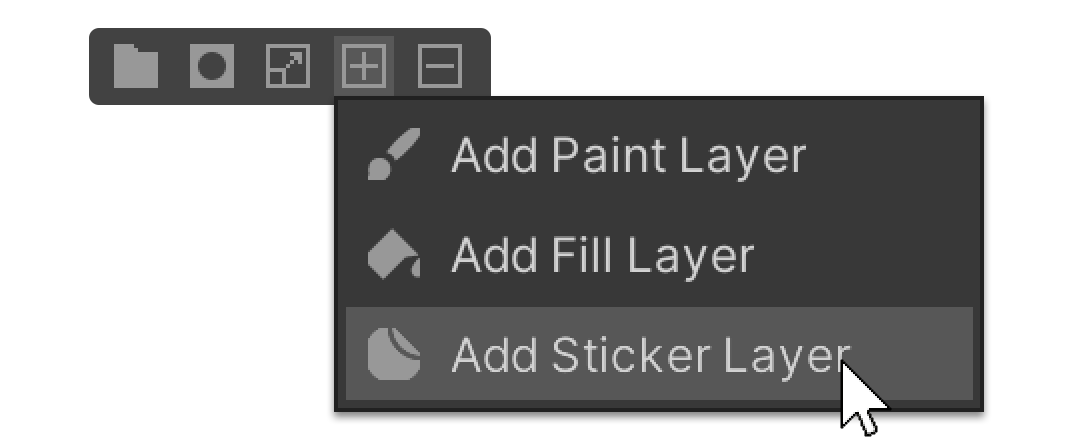
- Add a Sticker Layer by pressing the Add Sticker Layer Property.
- Apply the set map source by clicking on the surface of the model.
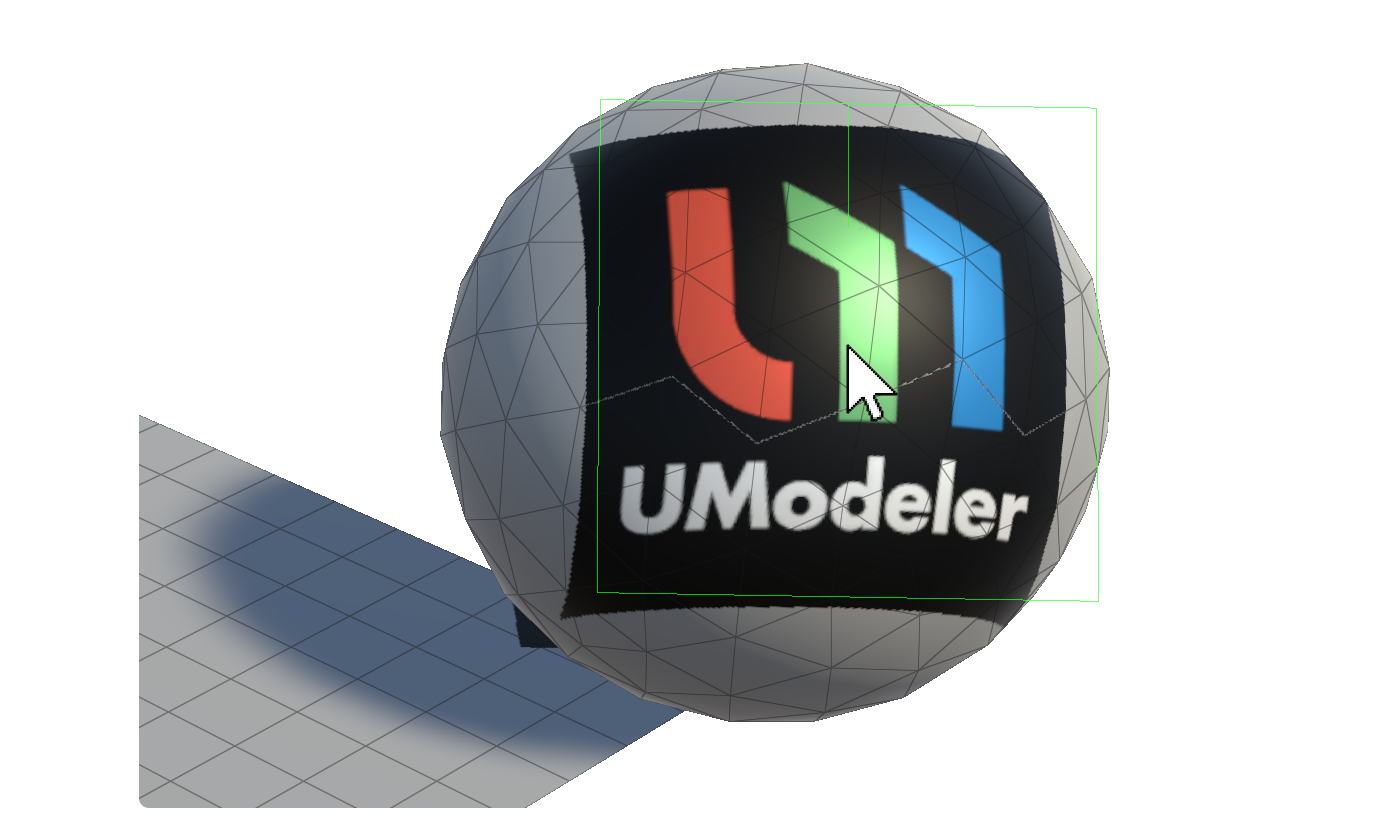
Adjusting the size of the Sticker brush.
Holding down the Ctrl or Control key and dragging with the left mouse button (LMB) will adjust the brush size. Ctrl + LMB drag.
Sticker Layer Properties Group Properties
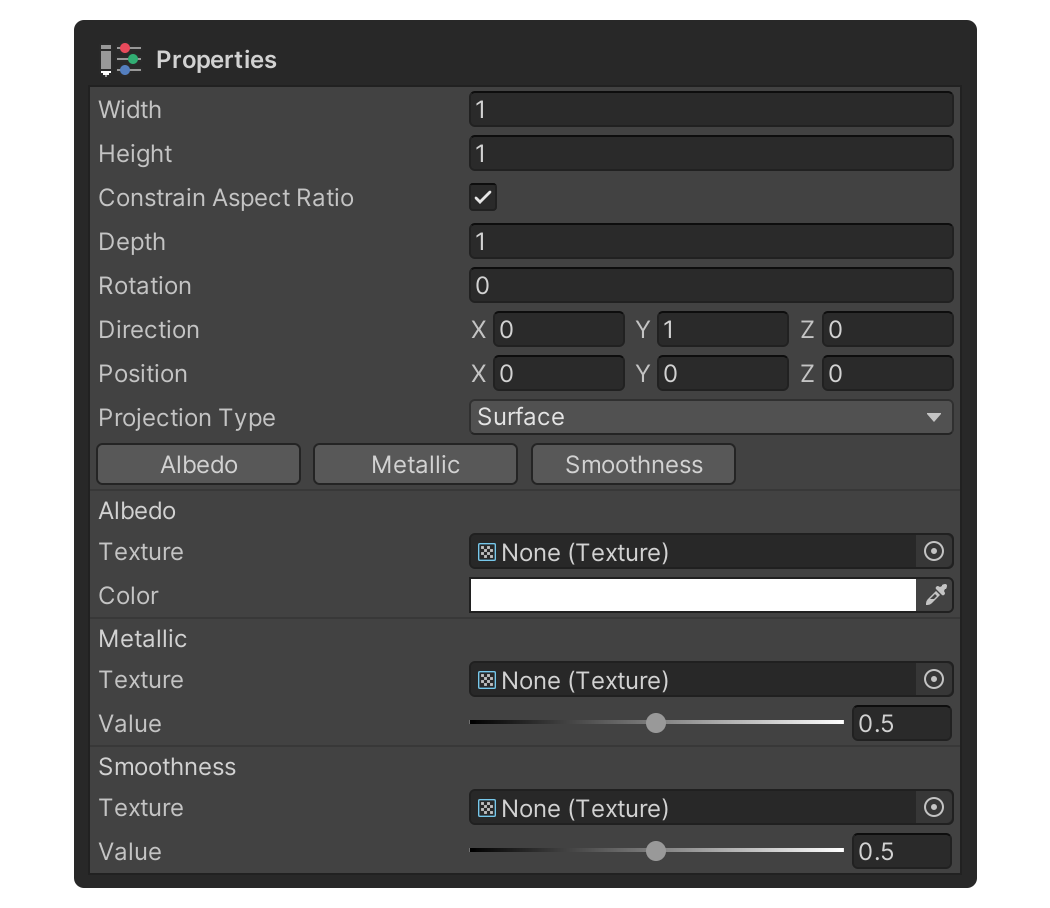
The Properties group is an area where the content varies depending on the feature selected, such as a tool or layer.
When the Sticker layer is selected, the properties displayed in the Properties group are shown below.
Width
This property sets the width of the Sticker layer.
Height
Property that sets the height of the Sticker layer.
Constrain Aspect Ratio
Property that constrains the aspect ratio of the Sticker layer.
Depth
Property that sets the depth to which the Sticker layer is applied.
Rotation
Property that sets the rotation angle of the Sticker layer.
Direction
Property that sets the direction of the Sticker layer.
Position
This property sets the position of the Sticker layer.
Projection Type
This property sets how the Sticker layer** is projected.
- Surface
- How the Sticker layer is projected along the surface of the model.
- Screen
- How the Sticker layer is projected in the direction of view on the screen.
MapSource
This property allows you to set the map source to be applied.