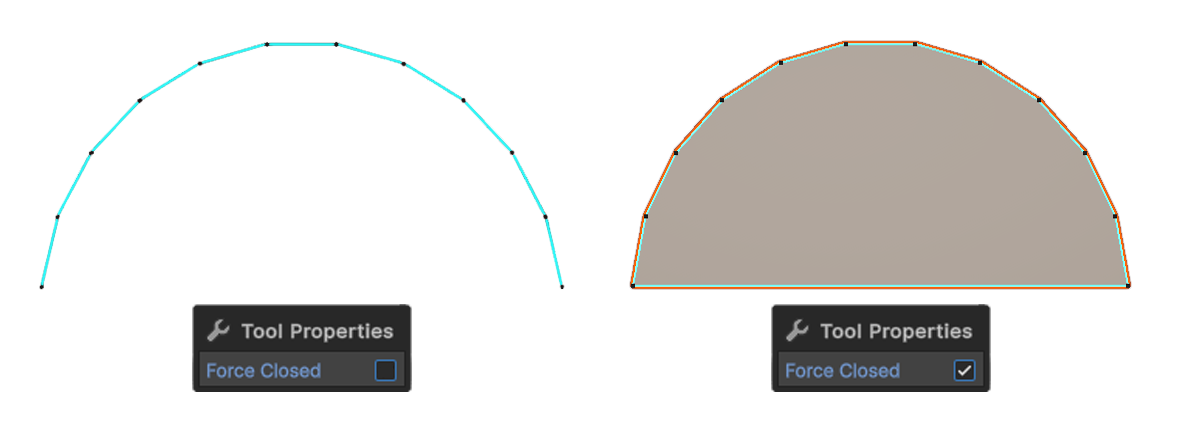Arc Tool
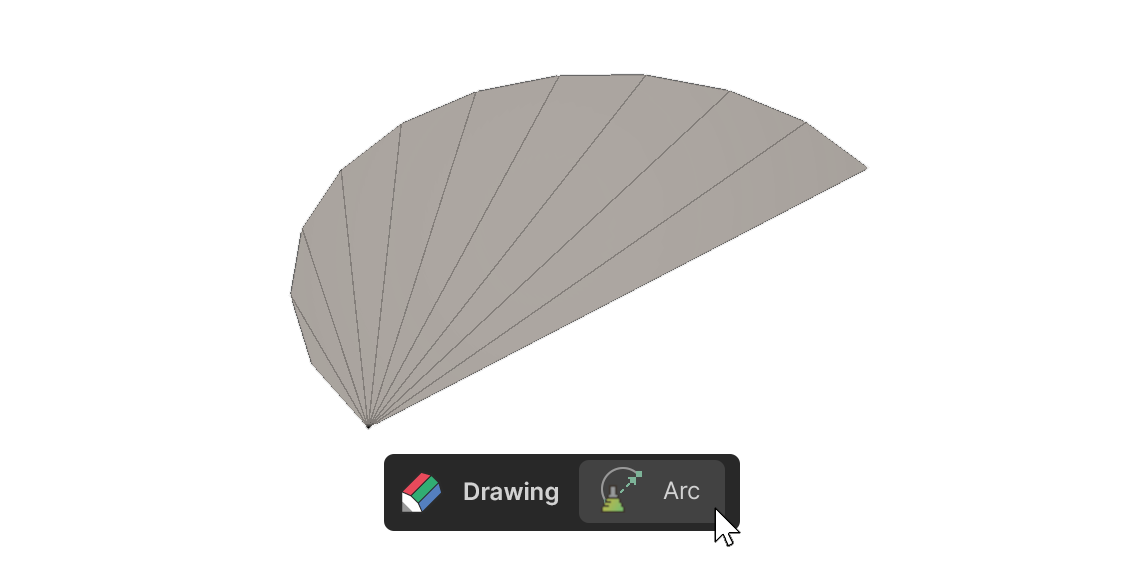
The Arc Tool is a tool that allows you to create an arc by clicking two points and then dragging.
note
Arc Tool is the beta feature still under development and may have some issues.
Please review the manual and video carefully before use.
How to use
- Select the Arc tool.
- Click to set the starting point of the arc.
- Drag the mouse to set the second point.
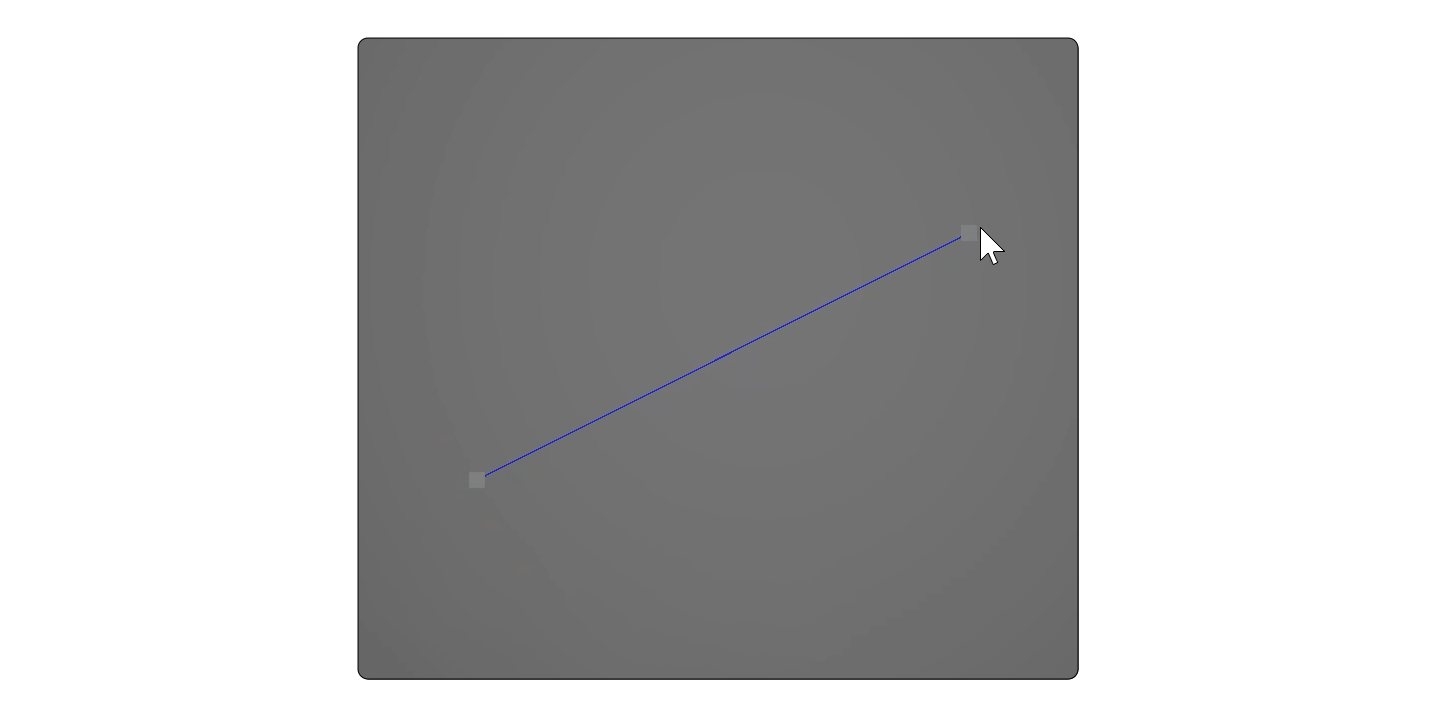
- Release the left click, then move the mouse cursor to set the third point.
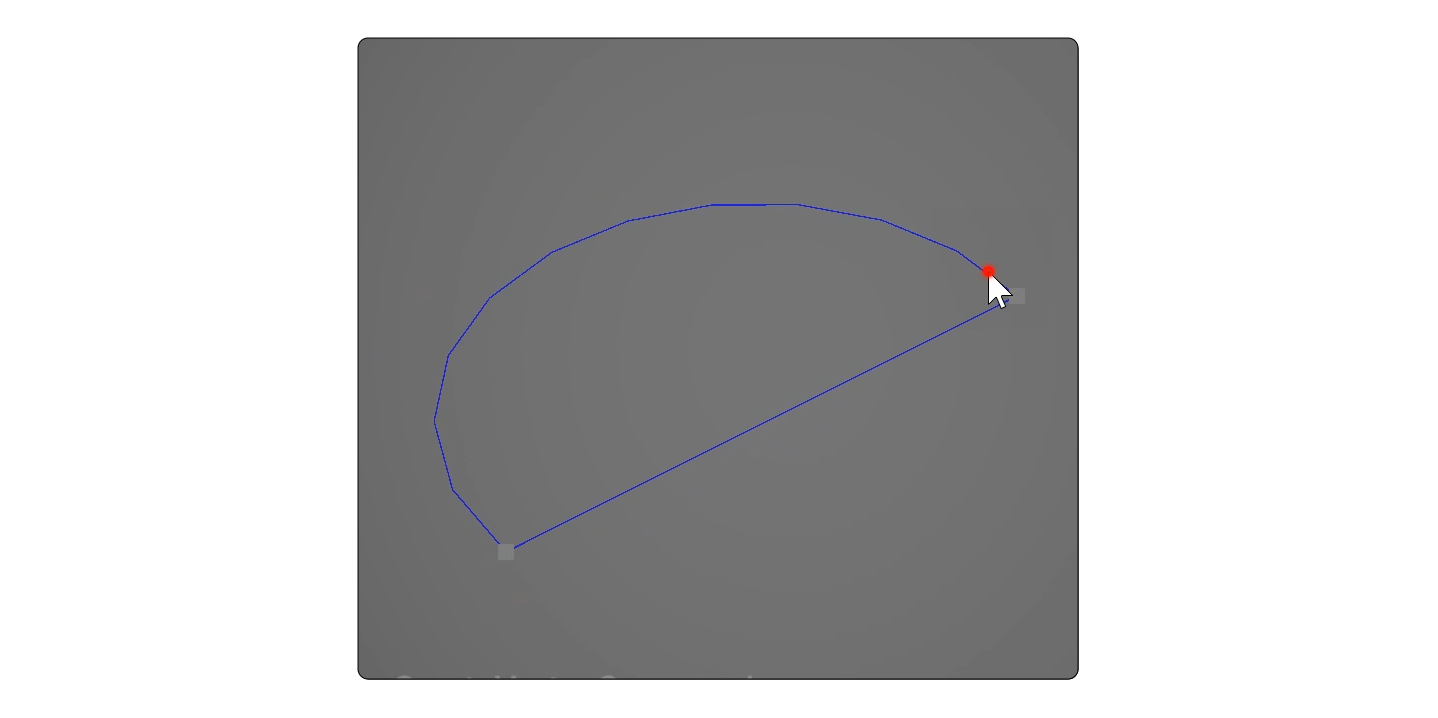
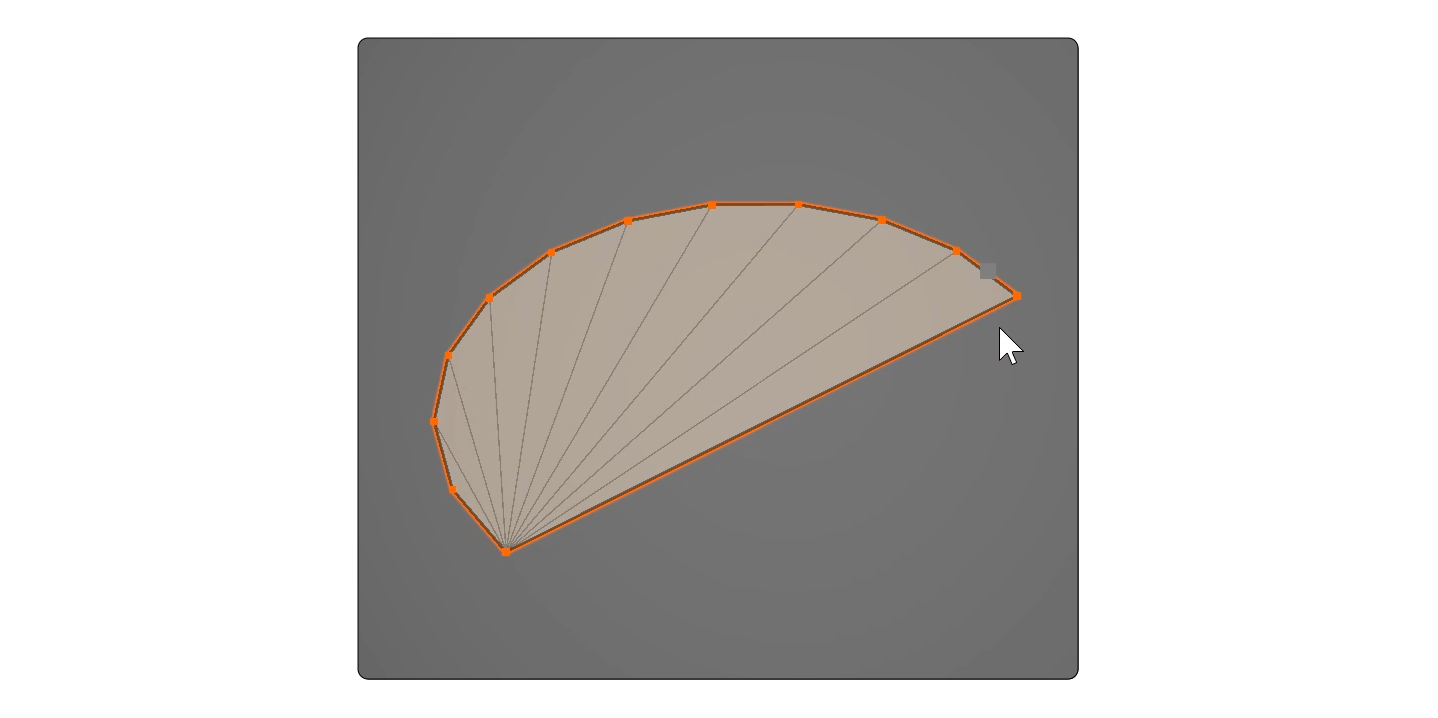
Properties
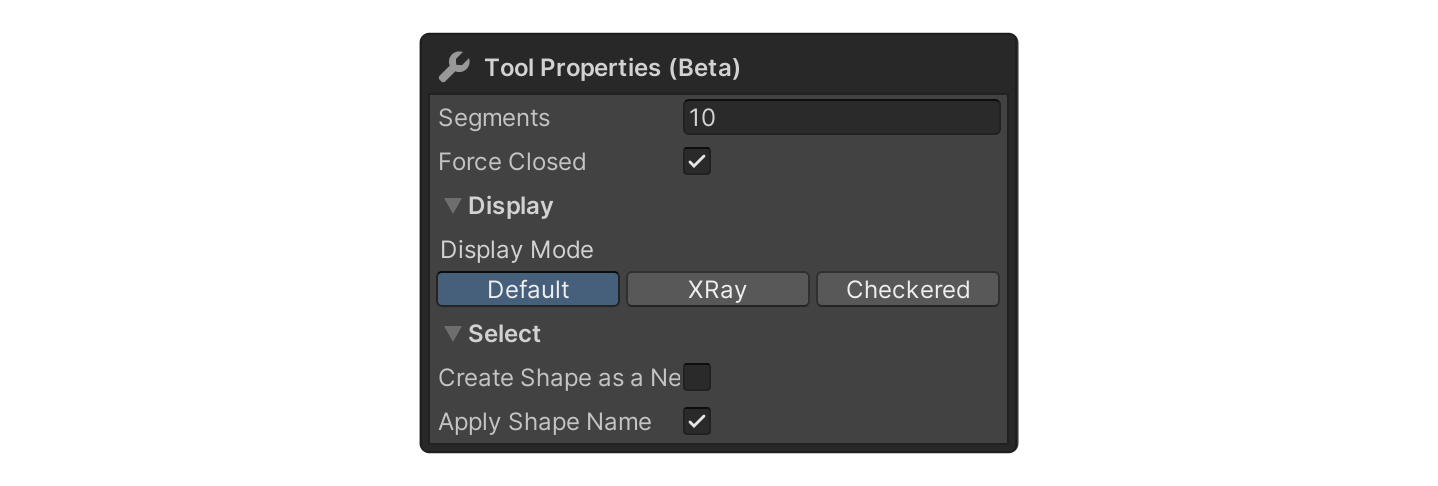
Segments
How many edges an arc will have.
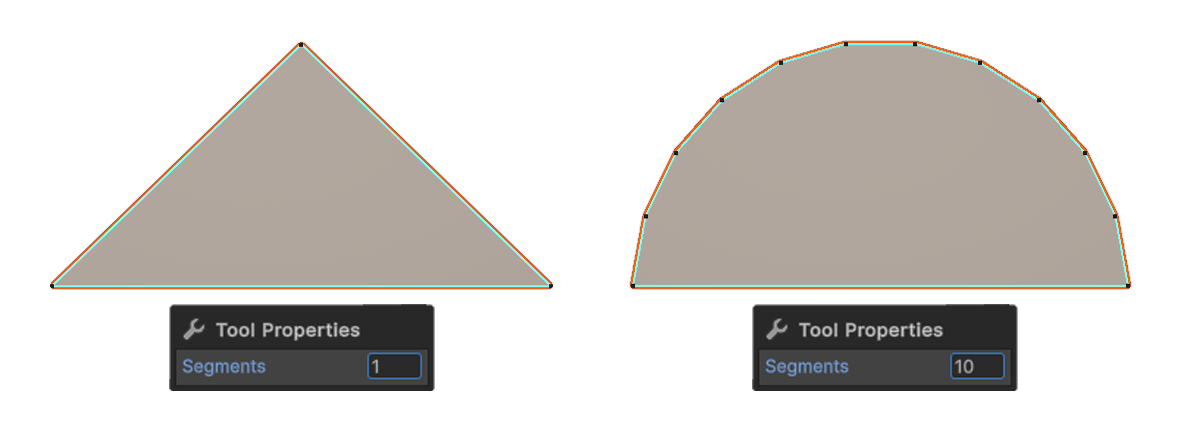
Force closed
When Close property is enabled, the first and last vertices will be connected to create a closed form.