Isolation
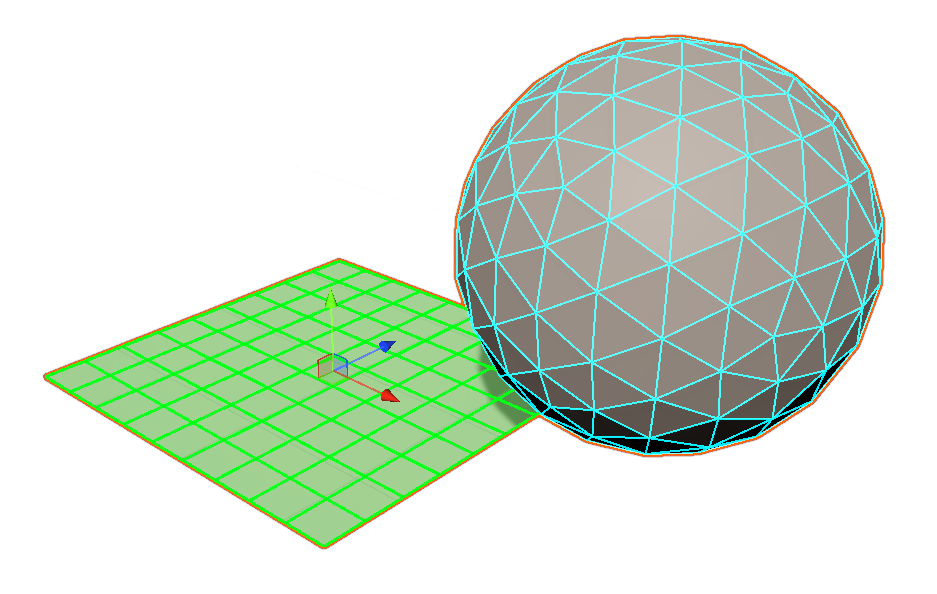
Isolation is a mode that selects an entire set of fully connected faces within a single object.
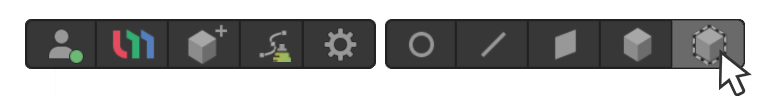
To view the properties of Isolation, use the buttons at the top of the scene.
Select
Property that allows you to set how the Isolation is selected.
Backface Select
Allows you to set whether opposite Isolations are selected.
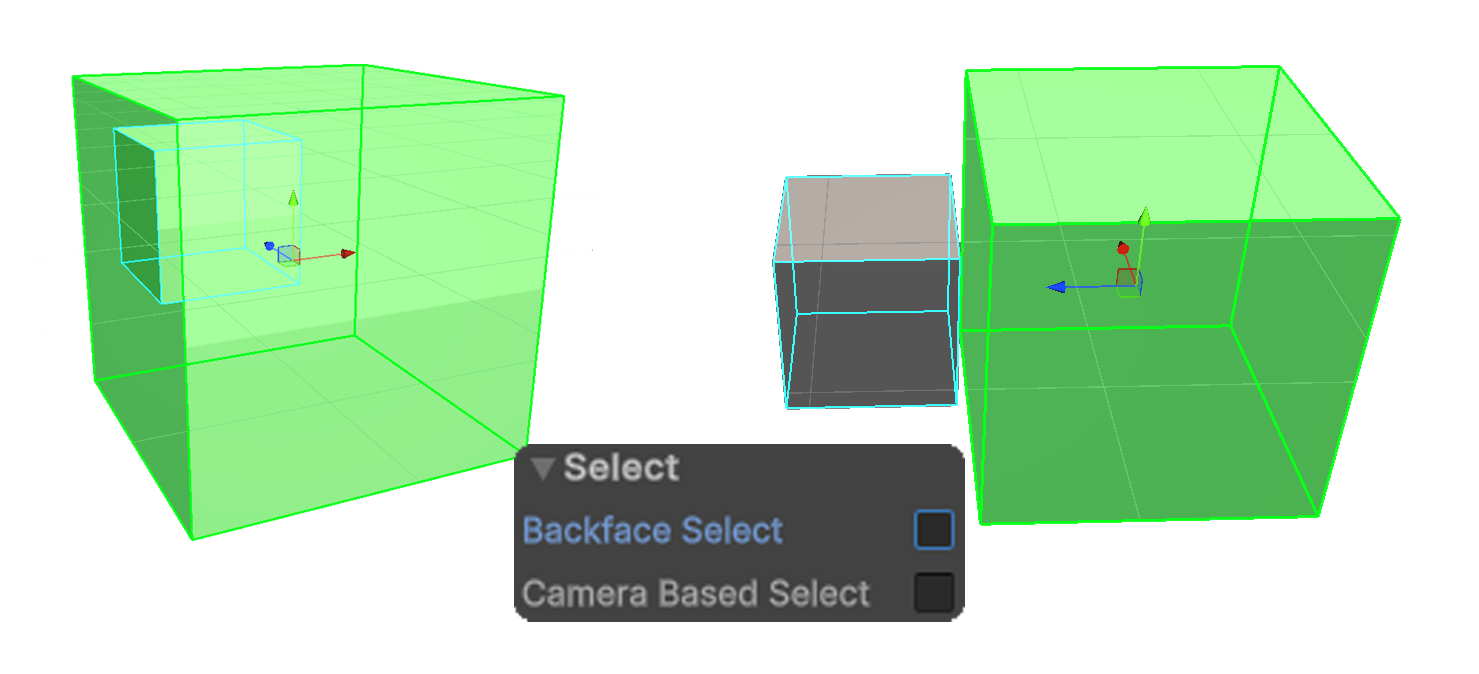
When the Backface Select property is off, opposite Isolations are not selected.
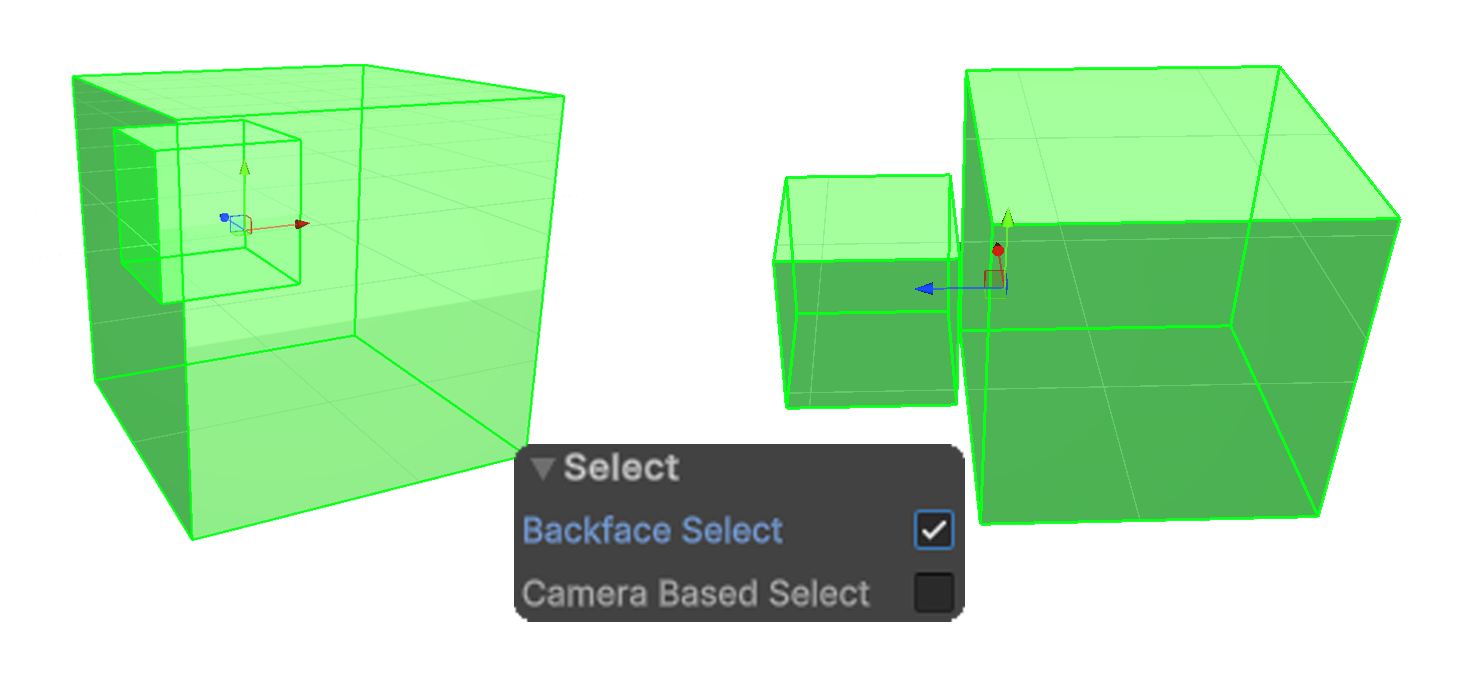
When the Backface Select property is on, opposite Isolations will be selected as well.
Camera Based Select
This property selects only the currently visible Isolations based on the camera.
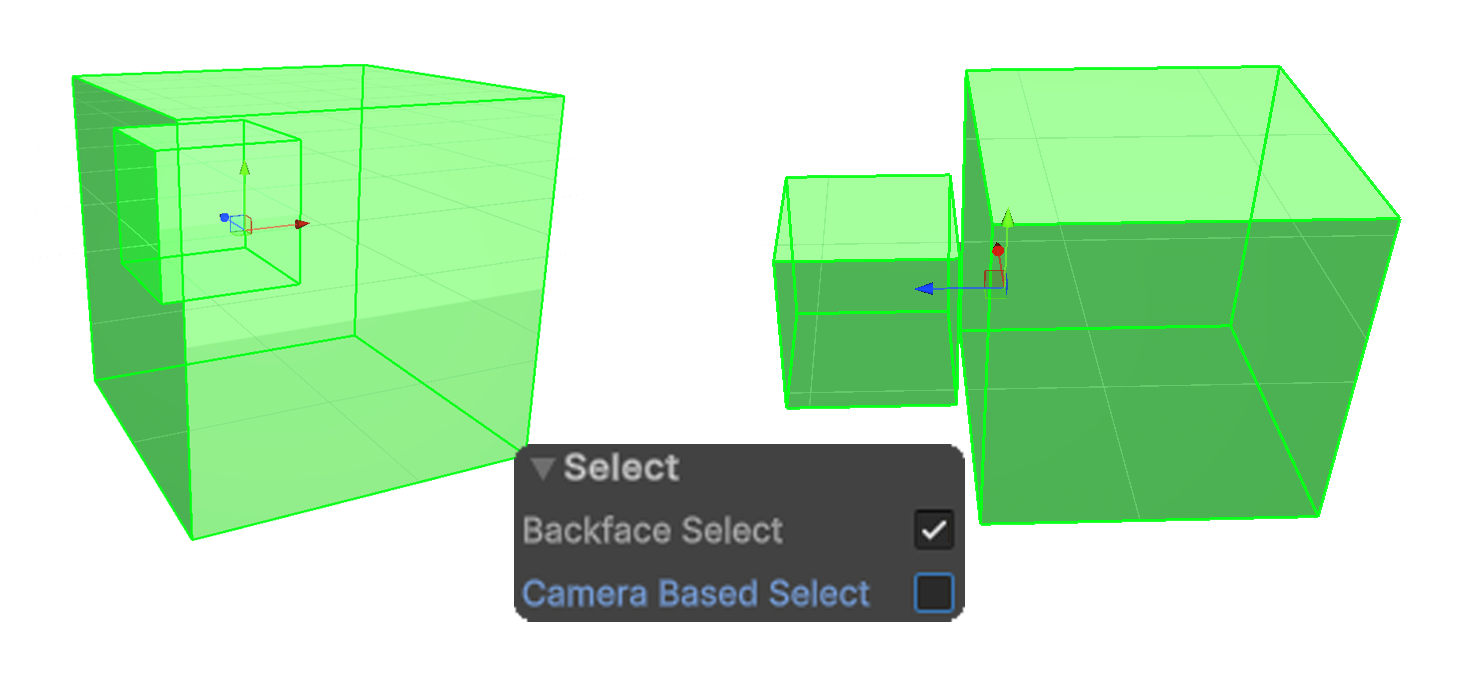
When the Camera Based Select property is off, Isolations hidden by the camera are also selected.
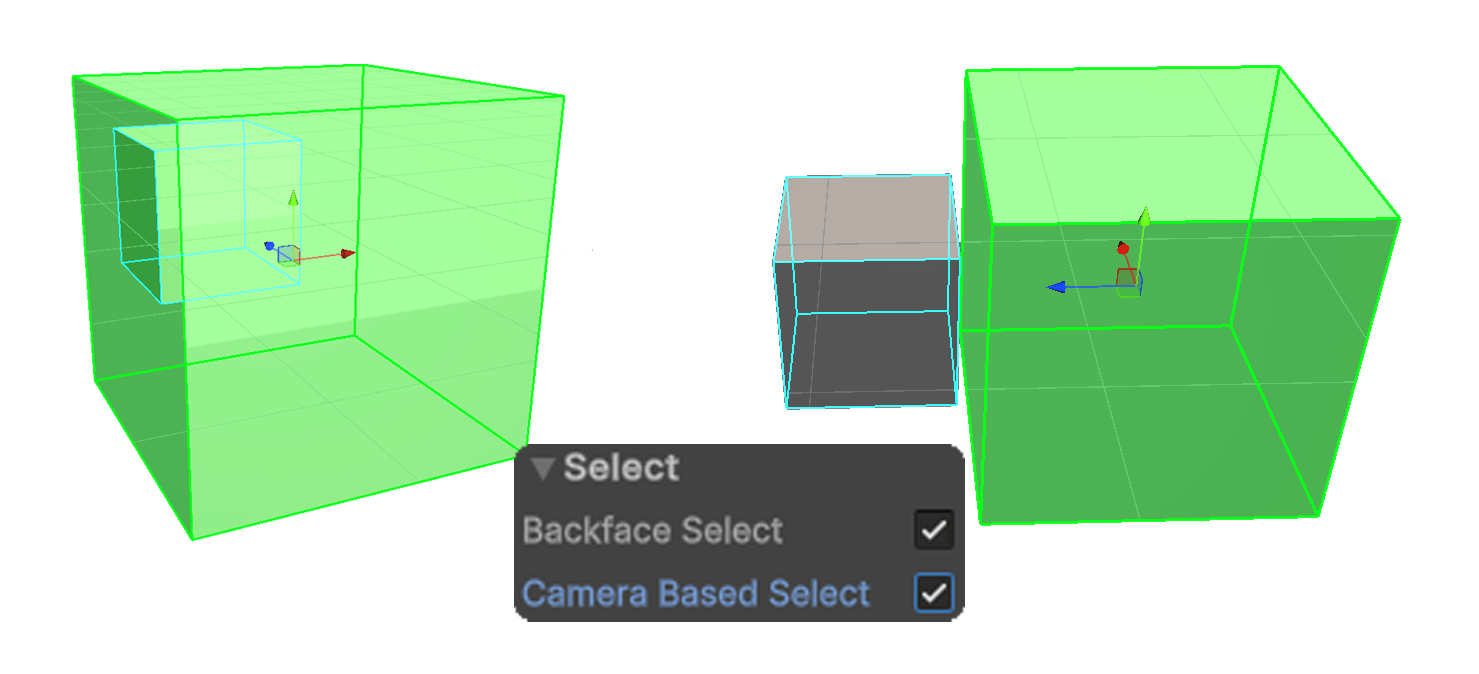
When the Camera Based Select property is on, Isolations that are hidden by the camera are not selected.