Map Source Group
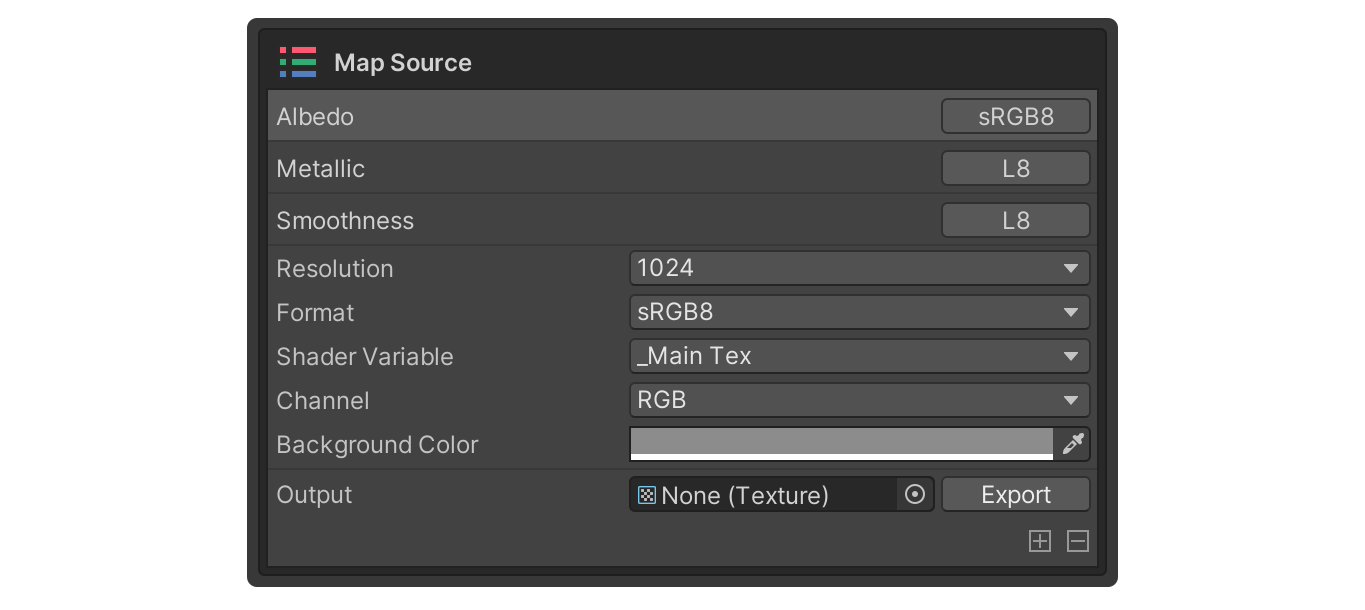
The Map Source Group is a collection of properties for managing map sources, such as adding and deleting map sources, setting the resolution of the texture, the format of the map source, and more.
Map Source
In UModelerX's painting mode, the concept of 'map source' refers to individual characteristics that make up a material, such as metallicity, color, roughness, etc. For example, in the Standard Material of Built-in RP project, the Main Maps group's Albedo, Metallic, Normal Map, Height Map, Occlusion, etc., correspond to the map sources. By utilizing map sources, you can represent multiple material properties on a single texture.
Properties
MapSource List
A list of map sources currently being applied to the material.
Resolution
This property sets the resolution of the texture.
Format
This property sets the format of the selected map source.
- sRGB
- This property represents the map source color using the sRGB color space.
- RGB8
- Property that represents the color of the map source using the 8-bit RGB color space.
- L8
- A property that represents the map source value using an 8-bit grayscale.
Shader Variable
This property sets the name of the shader variable that will be applied to the selected map source.
Channel
This property sets which of the texture's RGB channels the selected map source should be included in.
Background Color
This property sets the default value for the map source to be displayed when no layer is visible.
Output
Properties for the output of the texture.
- Export
- Button to export the current painting result as a texture.
Adding and Deleting Map Sources
These are buttons marked with + and - symbols. You can add a new map source or remove the selected map source.
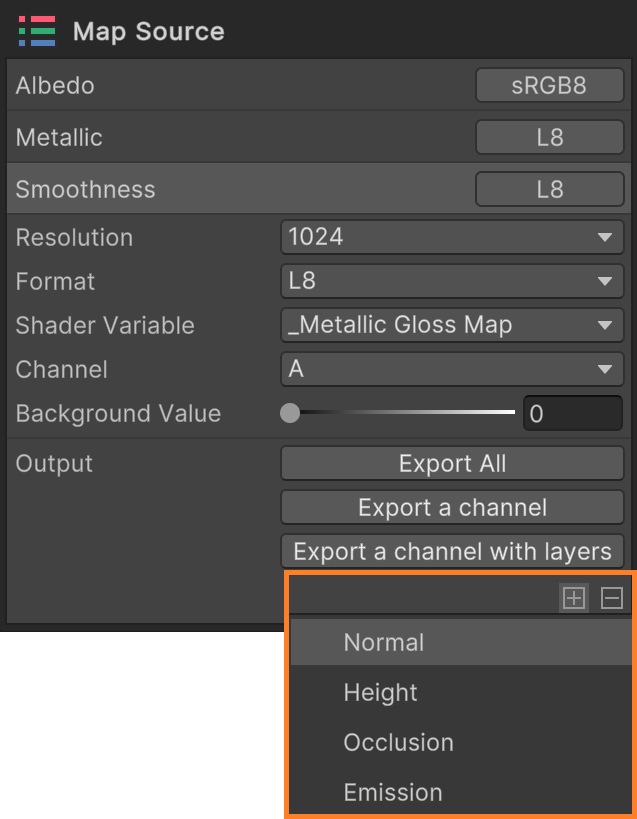
Exporting a Map Source (Output)
Export the colored results of the selected map source as .PNG or .TIFF files. Export All and Export a channel are exported as .PNG, while Export a channel with layers is exported in .TIFF format.