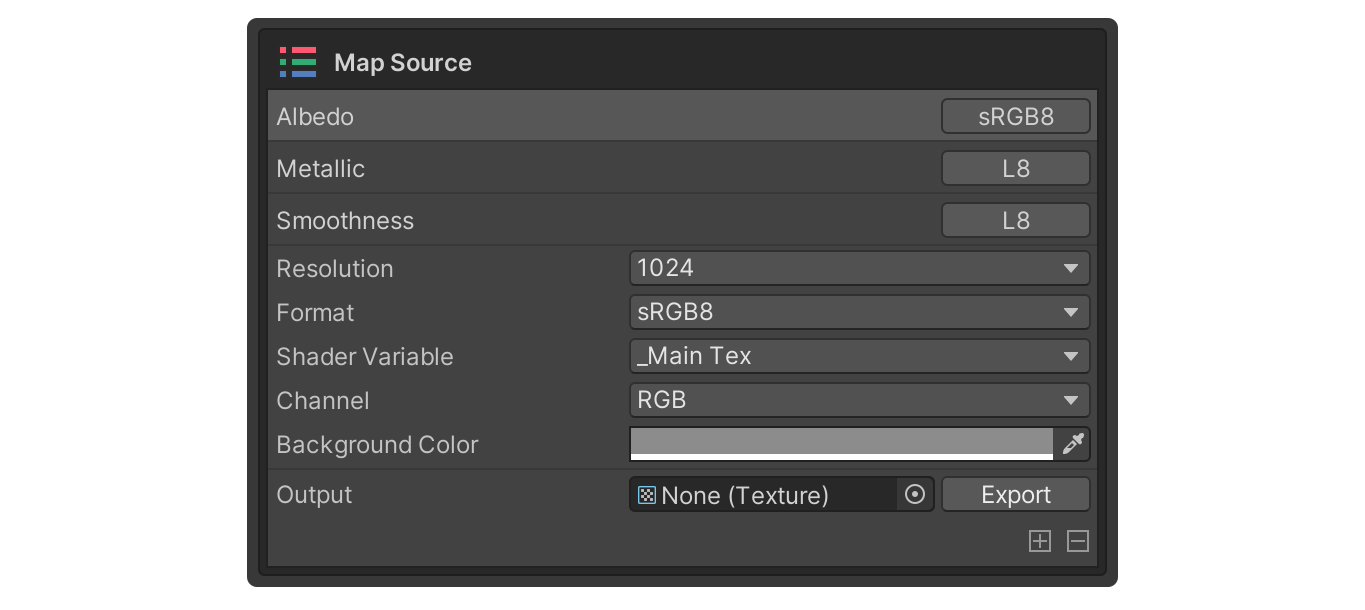Painting Mode
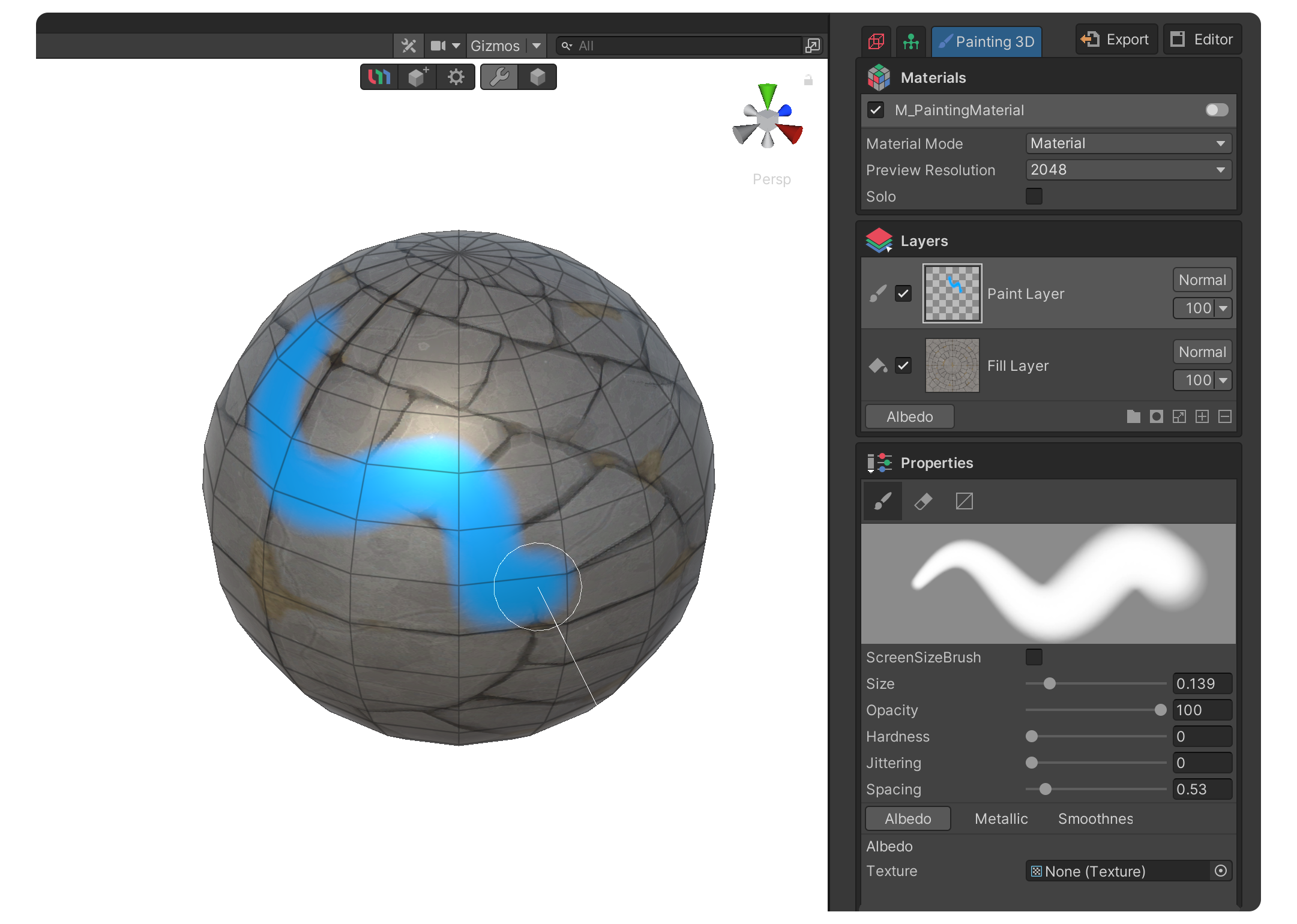
The Painting mode is used for coloring models, allowing the expression of colors and the creation of textures through the use of layers and brushes.
Starting Painting Mode
To use the Painting mode, you must first go through the setup process.
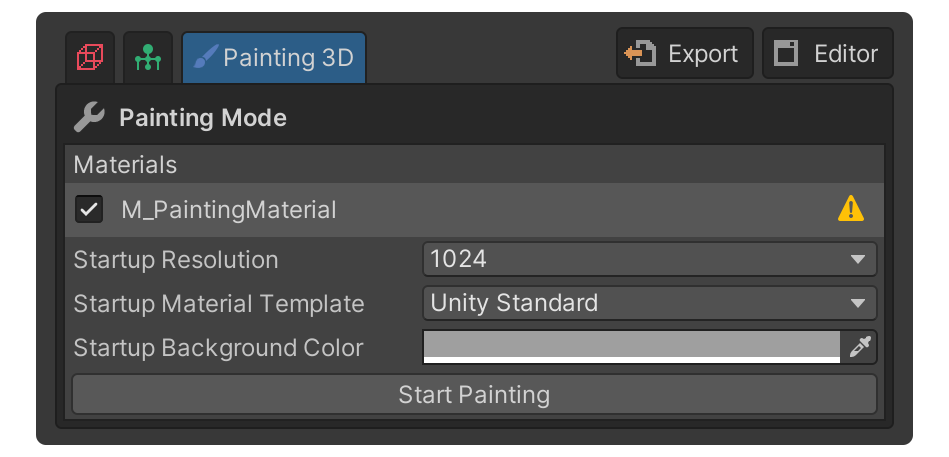
UV Unwrap
This property is displayed if the model does not have UVs unwrapped. If the UVs have been edited in the UV Editor, this property will not be displayed.

Materials
This is a property for selecting the material to be used for painting.
- Startup Resolution : This property allows you to select the texture resolution for painting. It can be changed during the painting process.
- Startup Material Template : This property is for setting predefined map sources to be used in painting.
- Startup Background Color : This property allows you to set the base color that will serve as the background during painting. It can be changed during the painting process.
Interface
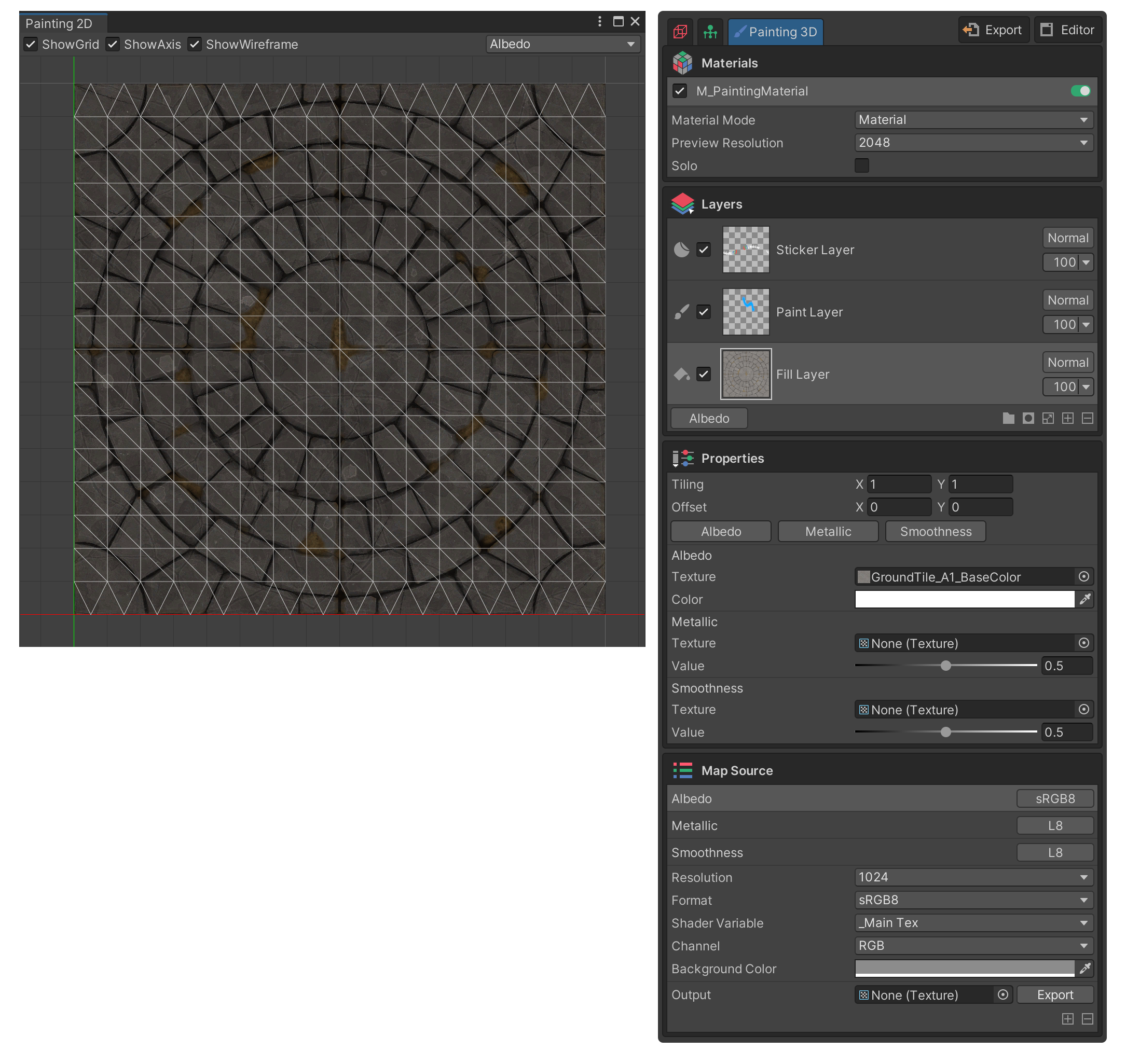
Painting 2D
The Painting 2D tool is an editor-style tool that synchronizes with the painting mode.
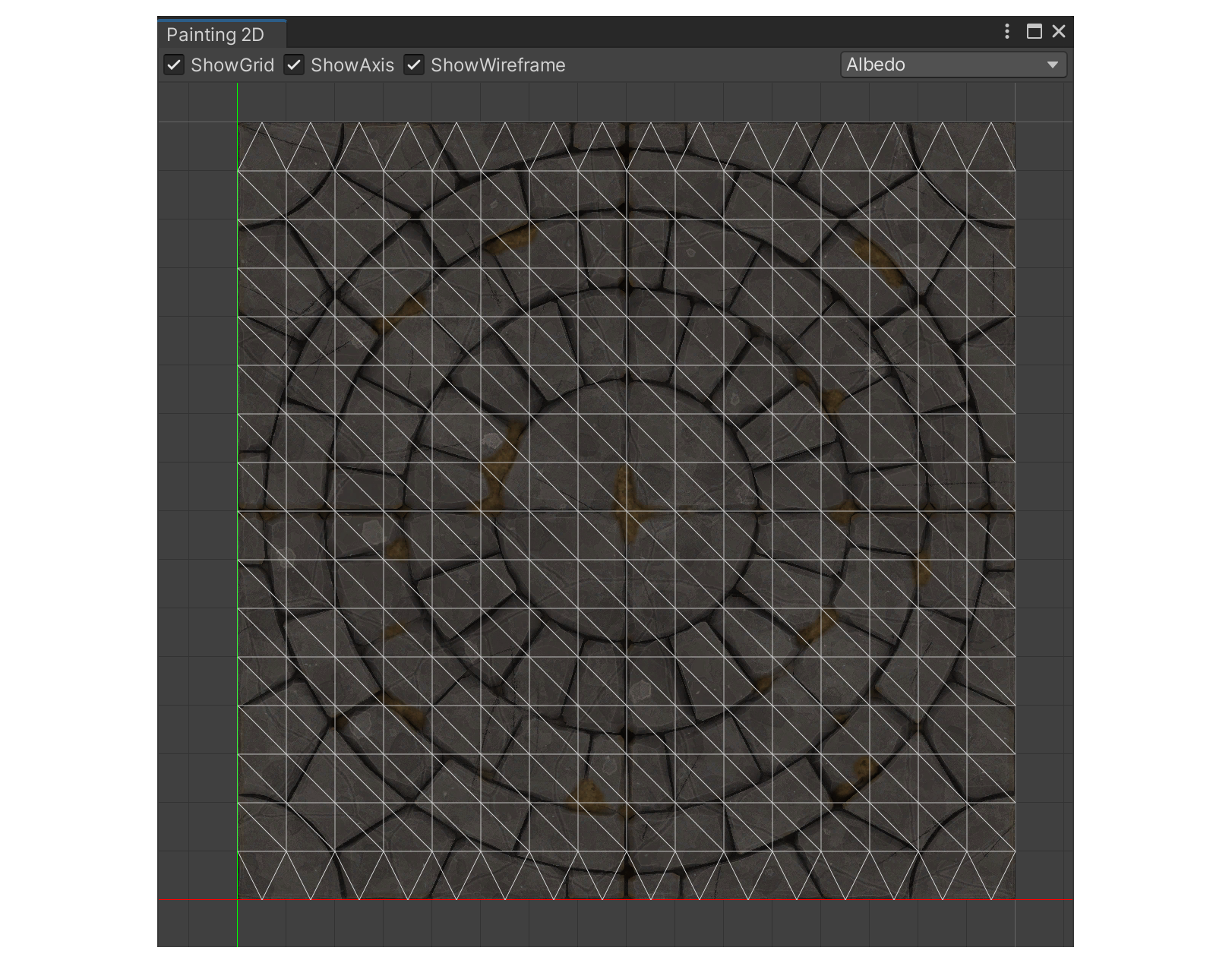
Material Group
The Material group in Painting mode is a collection of properties related to selecting the material for painting or to the representation of materials in the scene.
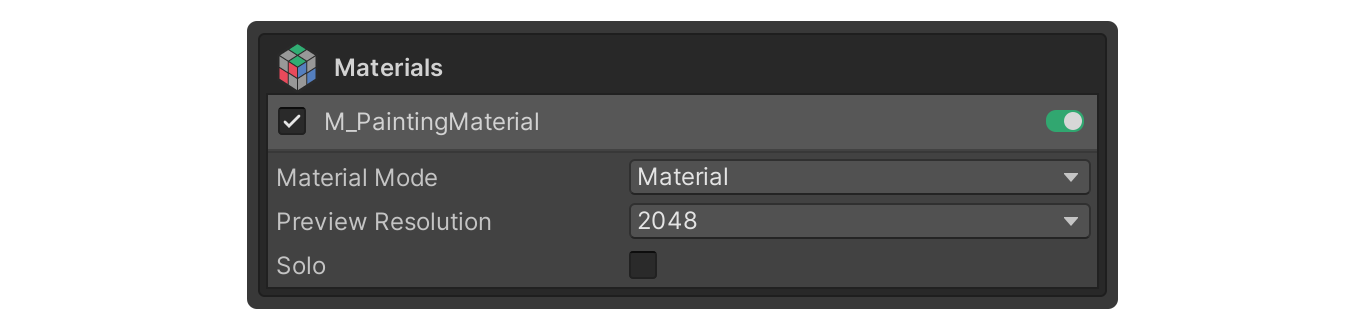
Layers Group
The Layer group in Painting mode is a collection of tools for managing and editing layers, along with a display of the layers themselves.
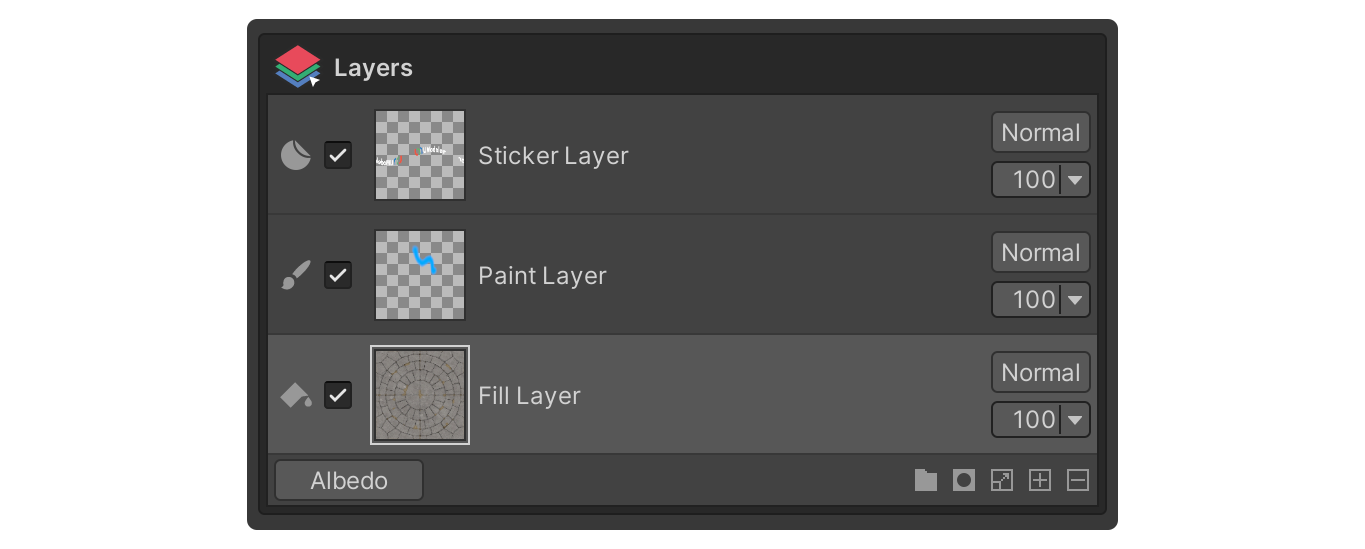
Layer Mask : This is a feature that masks a specific area of a layer.
Group layers : This is a type of layer that integrates layers into a hierarchical structure for management.
Paint Layers : This is a layer that allows coloring with a brush applied with color or an image to the map source.
Fill layers : This type of layer applies an image across the whole map source, effectively covering the entire 3D model.
Sticker Layers : This is a type of layer that represents sticking an image onto the surface.
Properties Group
The Properties group is an area where the content changes depending on the selected tool or layer, displaying properties related to the selected feature.
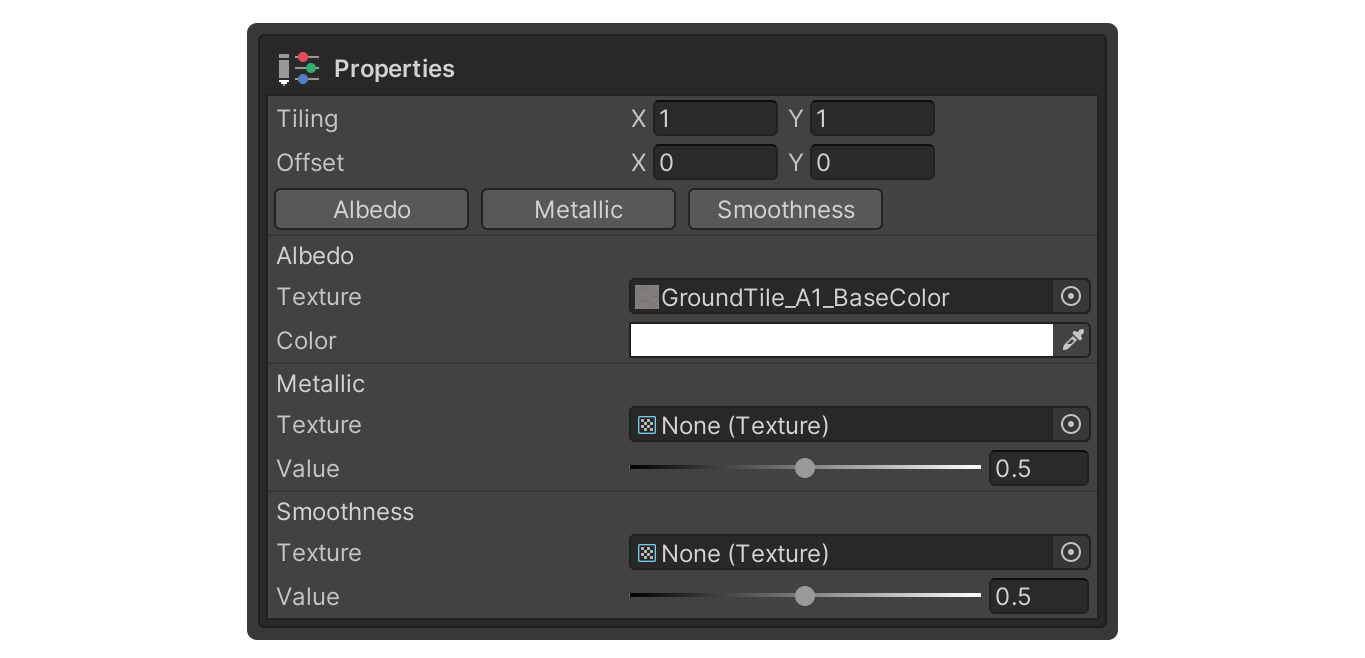
Map Source group
The Map Source group is a collection of properties for setting the texture's resolution, the map source's format, and managing map sources, including adding and deleting them.