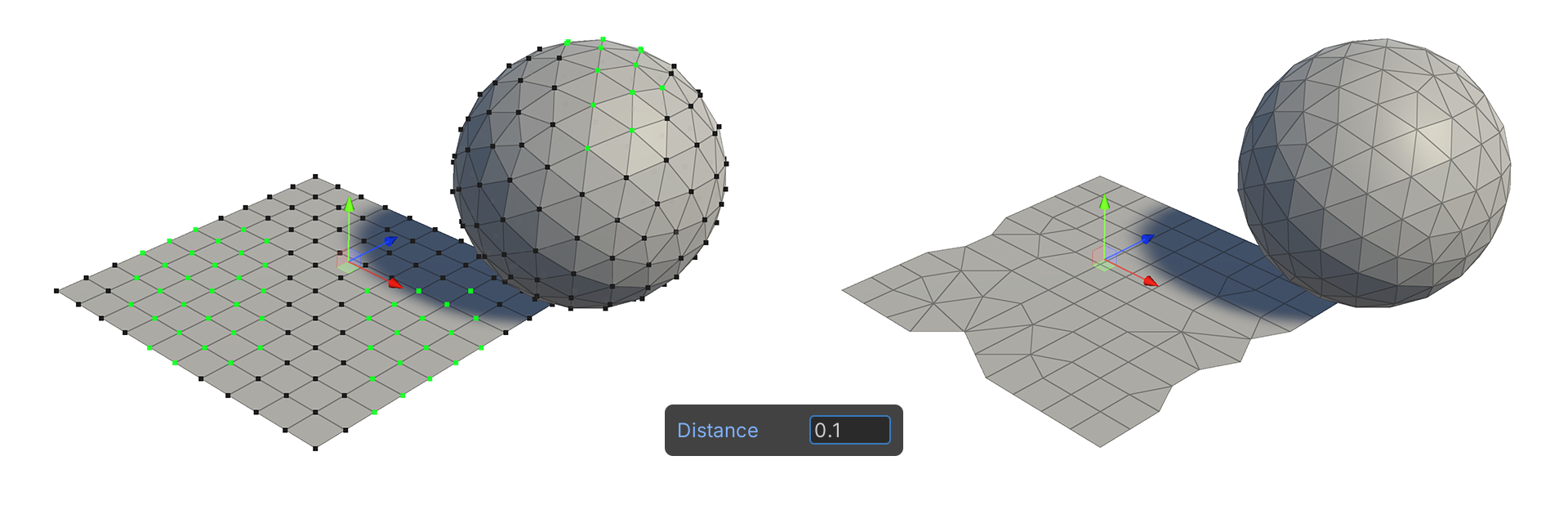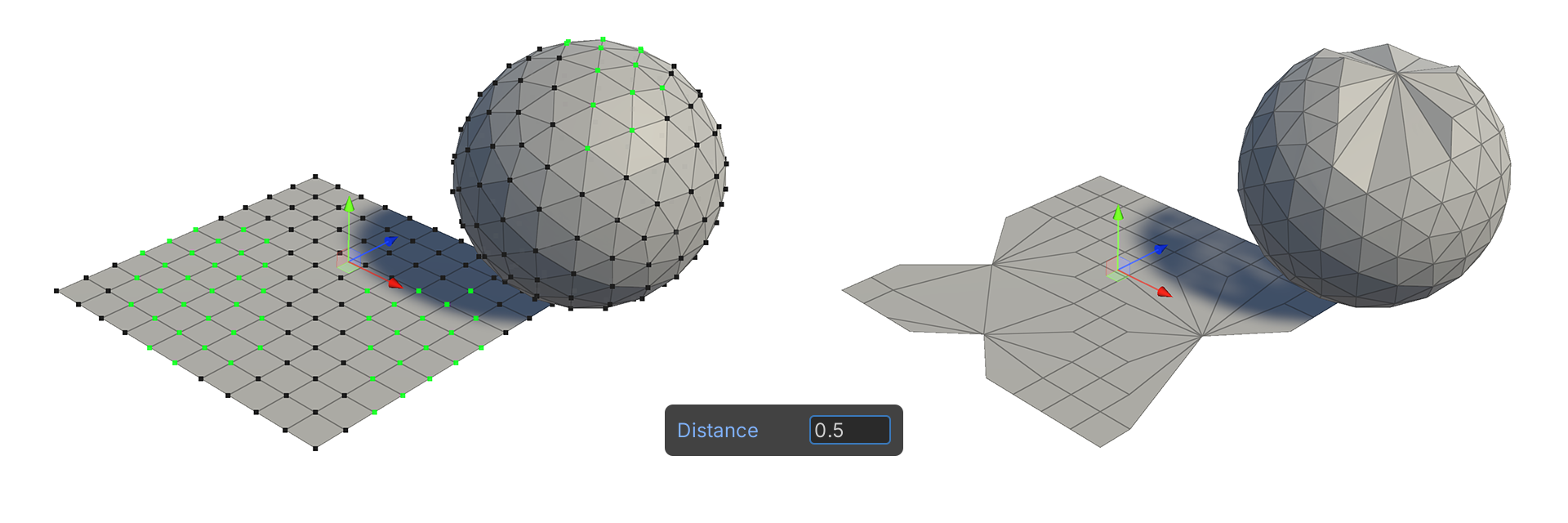Weld Tool
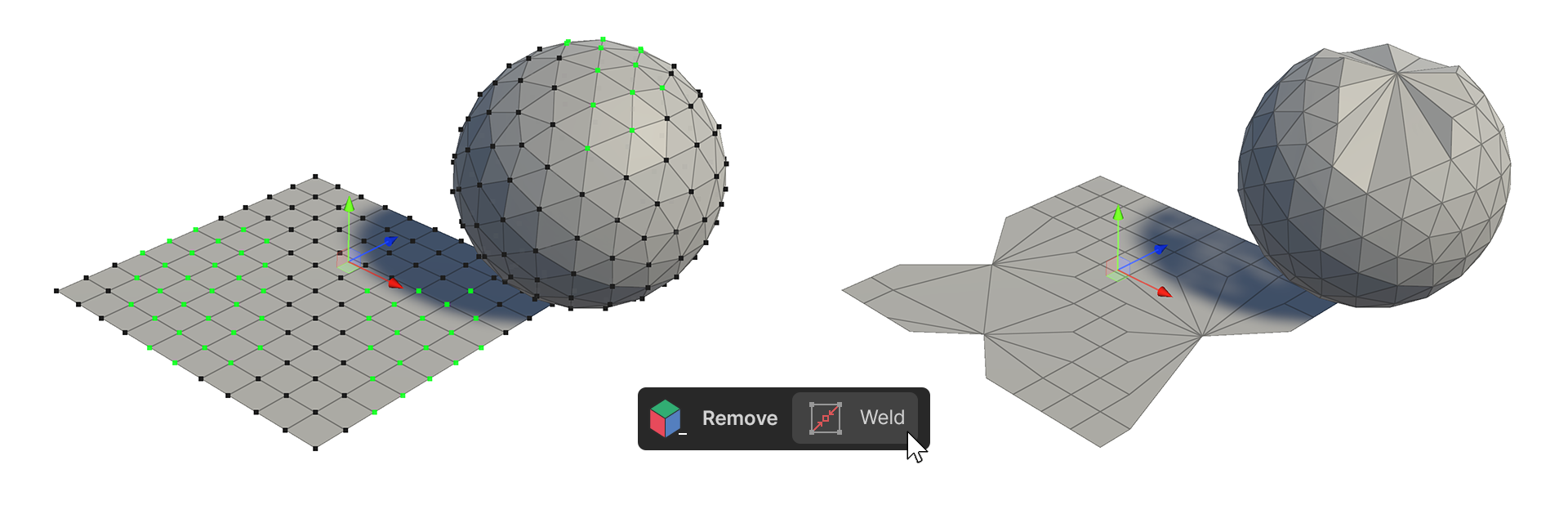
The Weld tool is a tool that joins selected vertices that are within a distance of a value set in the properties.
How to use
- Select 2 or more vertices.
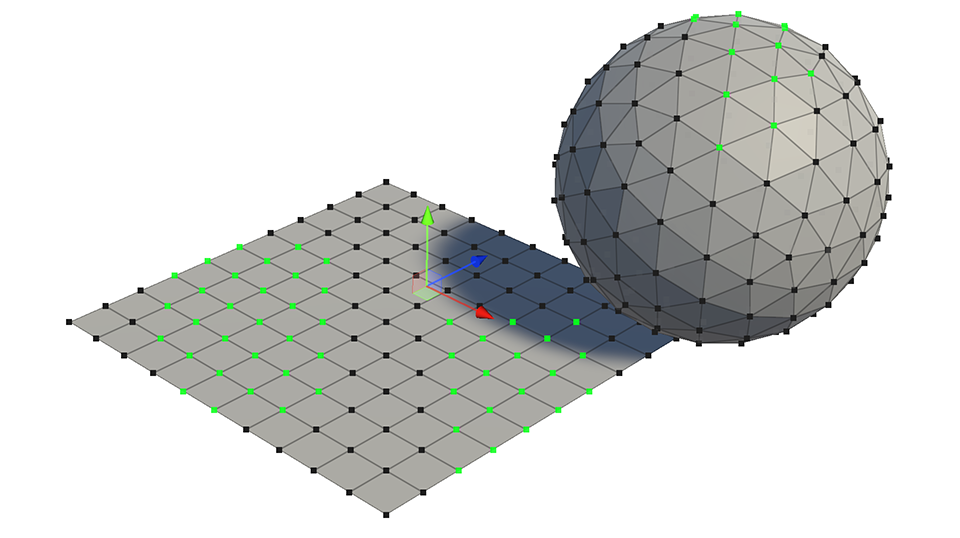
- Run the Weld tool.
- Enter the desired distance in the Distance property.
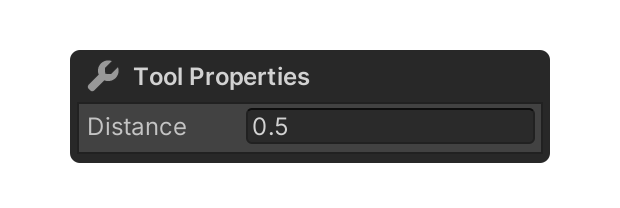
- Vertices whose distance between them is less than or equal to the value entered in the Distance property will be joined.
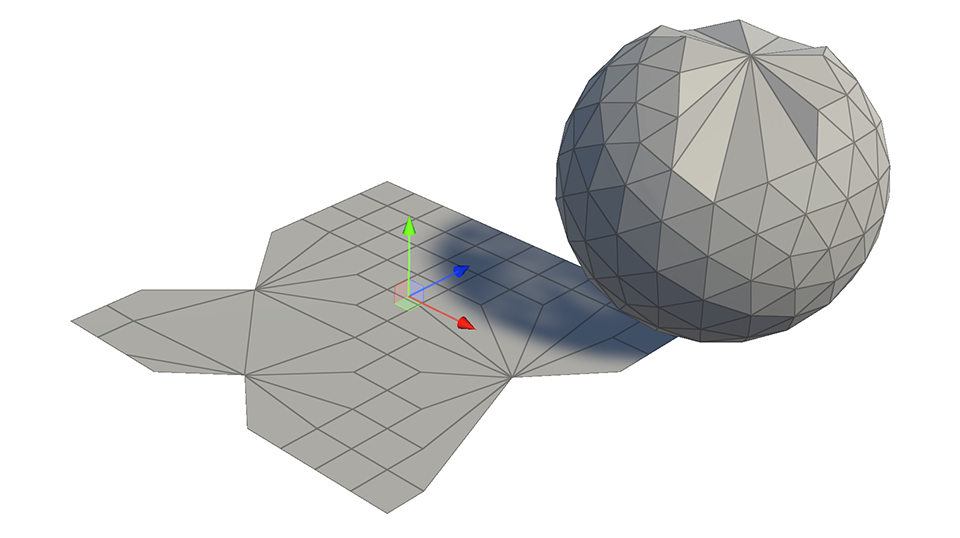
- Select the element, or use another tool to finalize.
Properties
Distance
This property allows you to set the distance between vertices to be merged.