Smooth Brush Tool
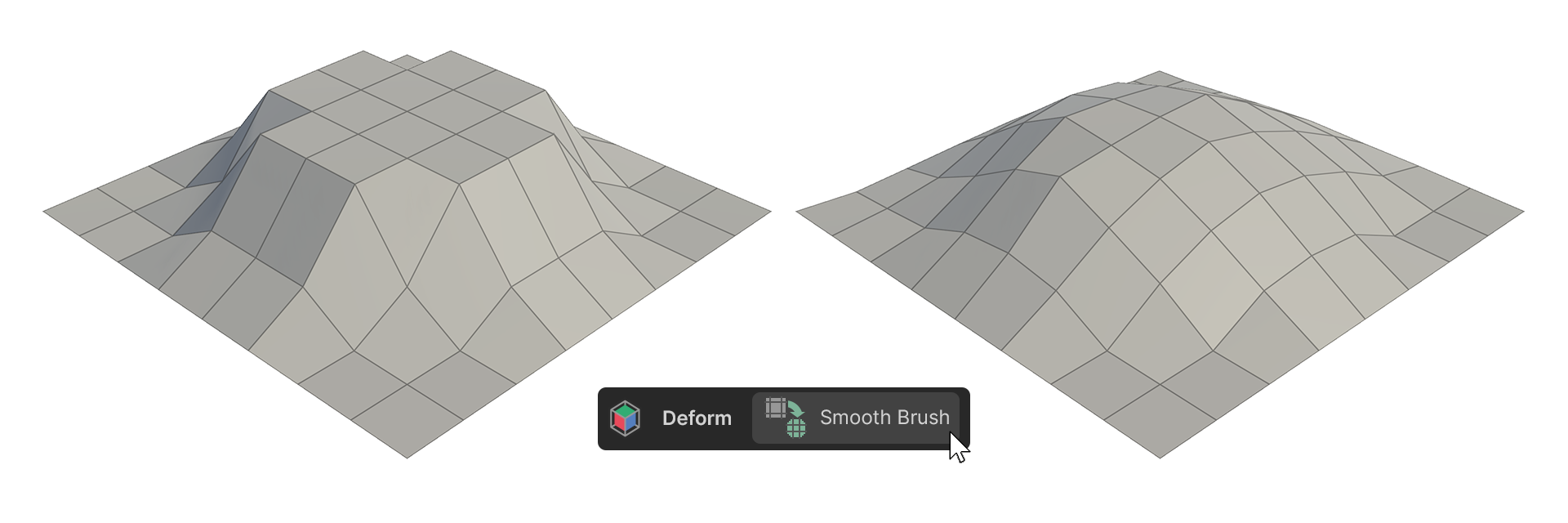
The Smooth Brush tool is a brush-like tool that organizes the spacing between vertices while smoothing the shape.
note
Differences from the Relax Brush tool
The Smooth Brush tool smoothes while changing the shape, while the Relax Brush tool smoothes with spacing while maintaining the existing shape to some extent ::: Brush-shaped tools.
How to Use
- Launch the Smooth Brush tool.
- Adjust the desired properties.
- Move the mouse cursor over the vertices of the object, then click and drag to organize the vertices.
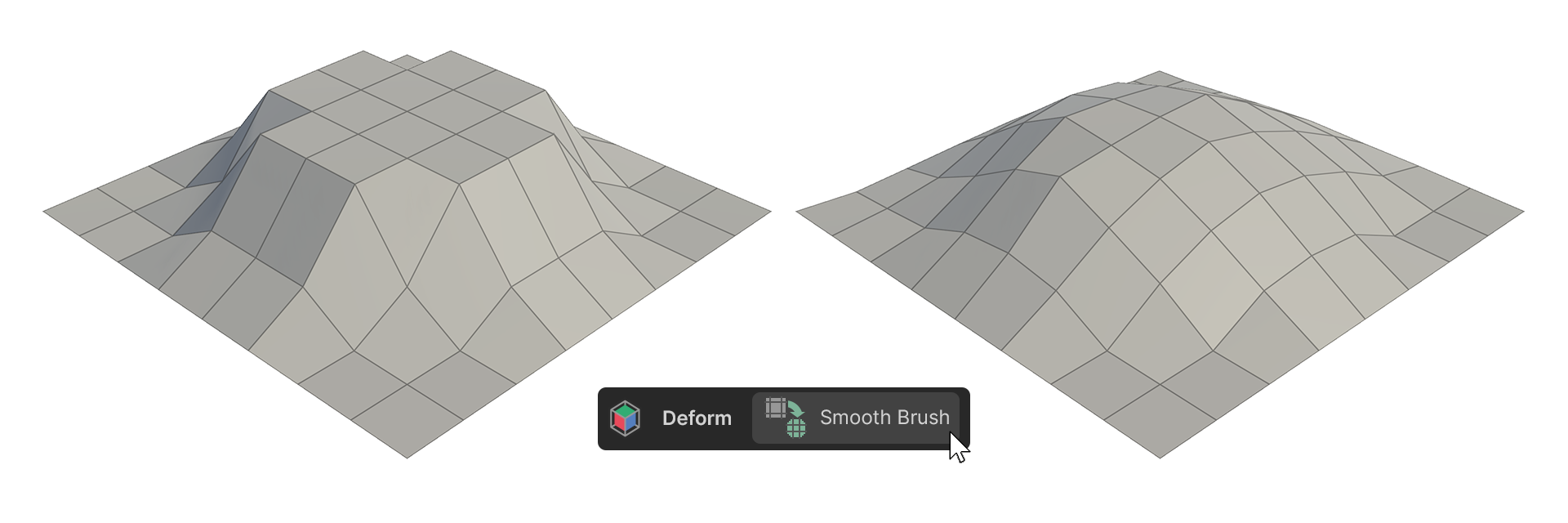
Properties
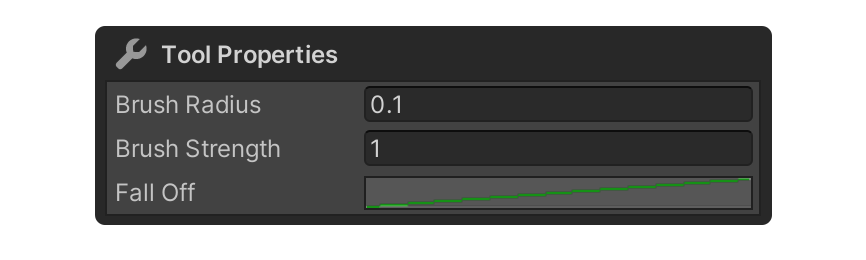
Brush Radius
This property determines the size of the brush's radius. The unit is meters.
tip
Use the keyboard shortcuts [ , ] , Shift+click-drag
Hotkeys allow you to increase or decrease the Brush Radius property.
Brush Strength
Property for the brush strength.
Fall Off
A Graph Shape property that determines the shape of the brush.
It can be edited by clicking on the graph next to Fall Off.