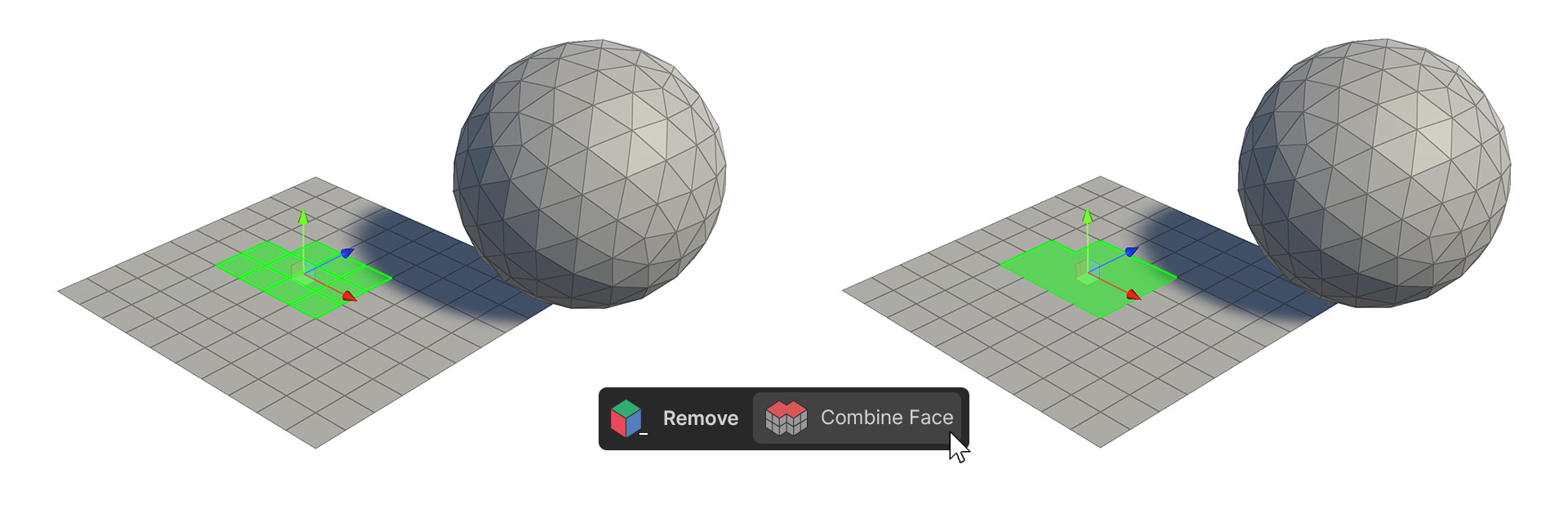Combine Face Tool
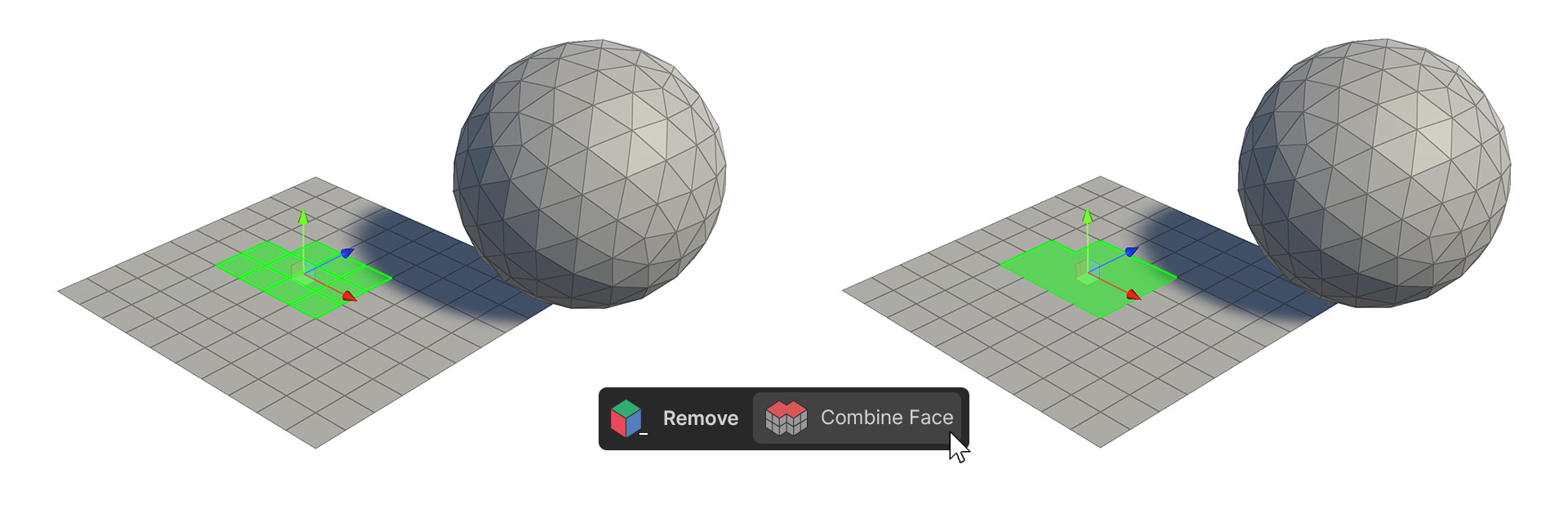
The Combine Face Tool combines selected faces into a single face.
caution
Depending on the selected faces, the Combine Face Tool may generate a highly curved face, or may not work at all.
How to Use
- Select 2 or more faces.
- Run the Combine Face Tool.
- the selected faces will be combined into one face.