Bend Modifier
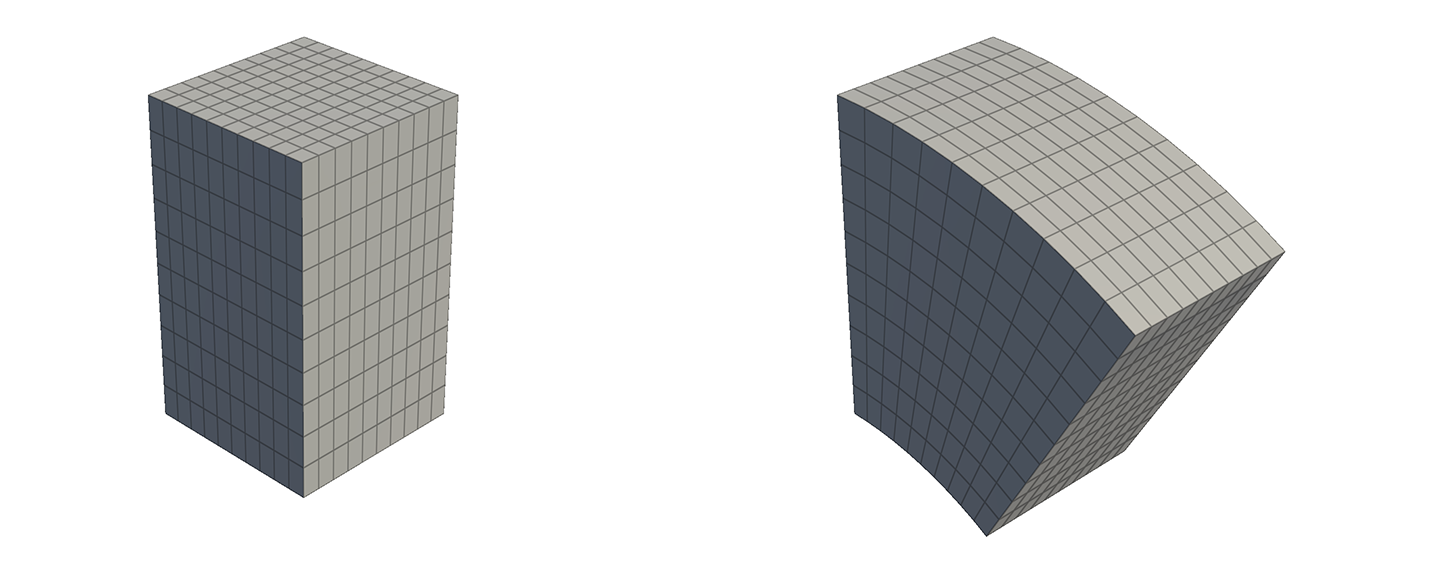
The Bend Modifier is a modifier that allows you to bend objects.
You can adjust the shape using properties such as the Axis to bend and Angle.
How to use this modifier
- Click the Add Modifier button.
- Select the Bend modifier.
- Select the Axis to Bend in the Bend Axis Properties.
- Adjust the Angle to Bend in the Angel property.
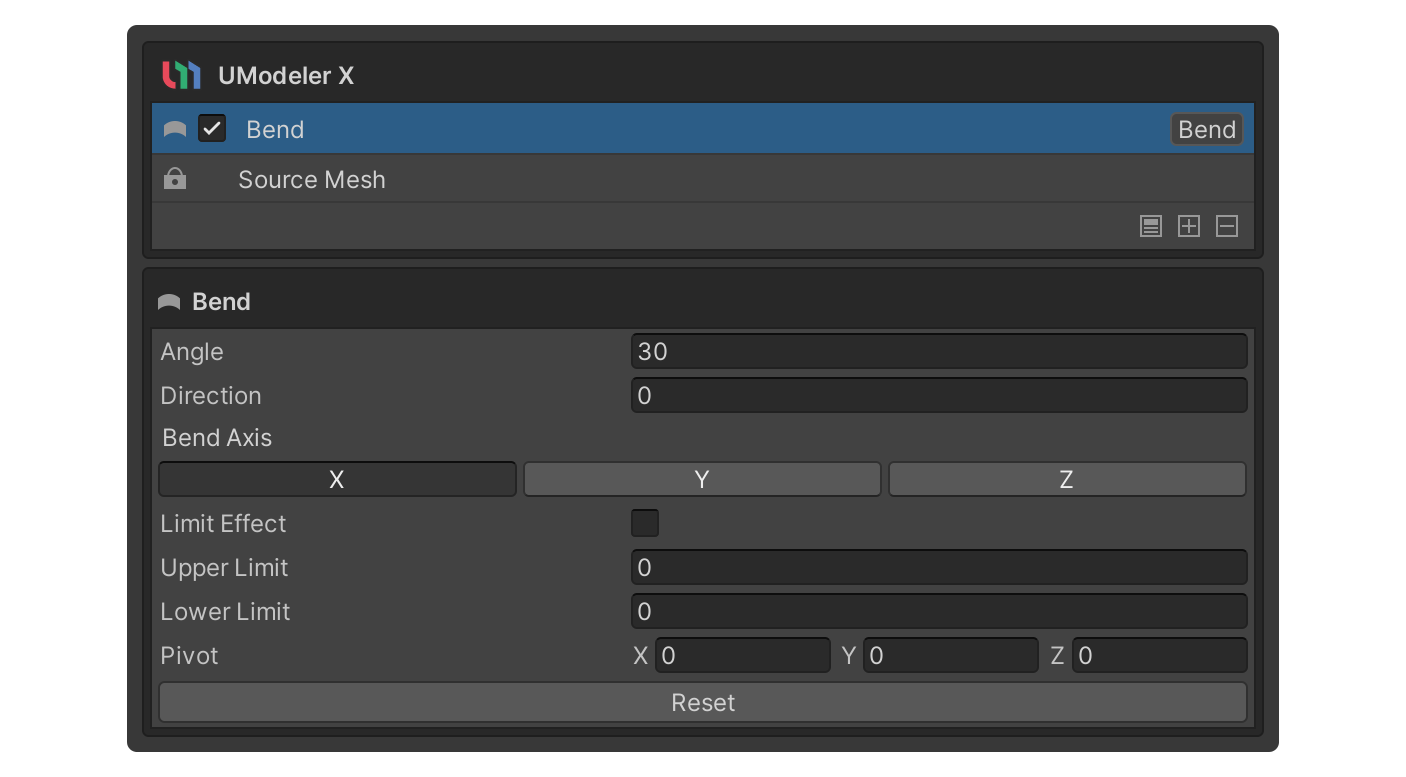
- The object is now bend.
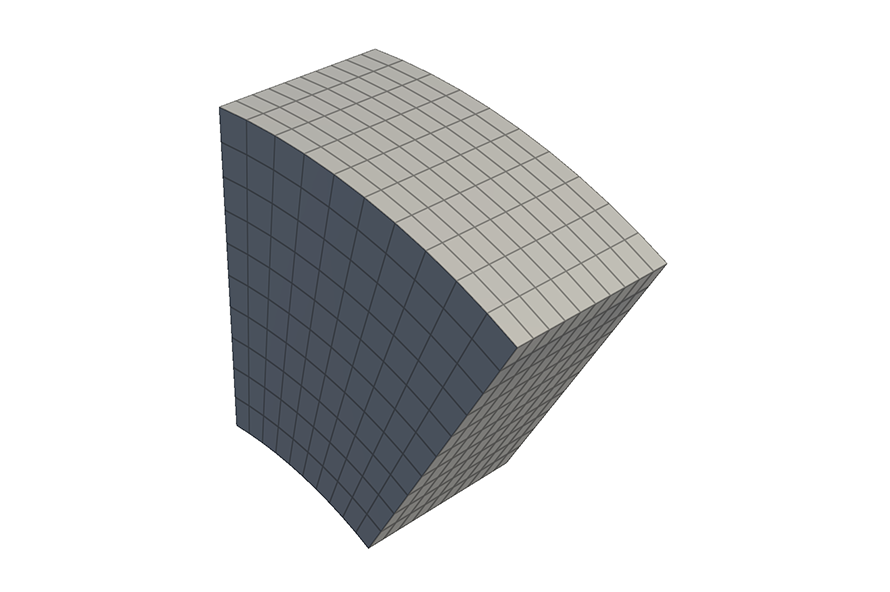
Property
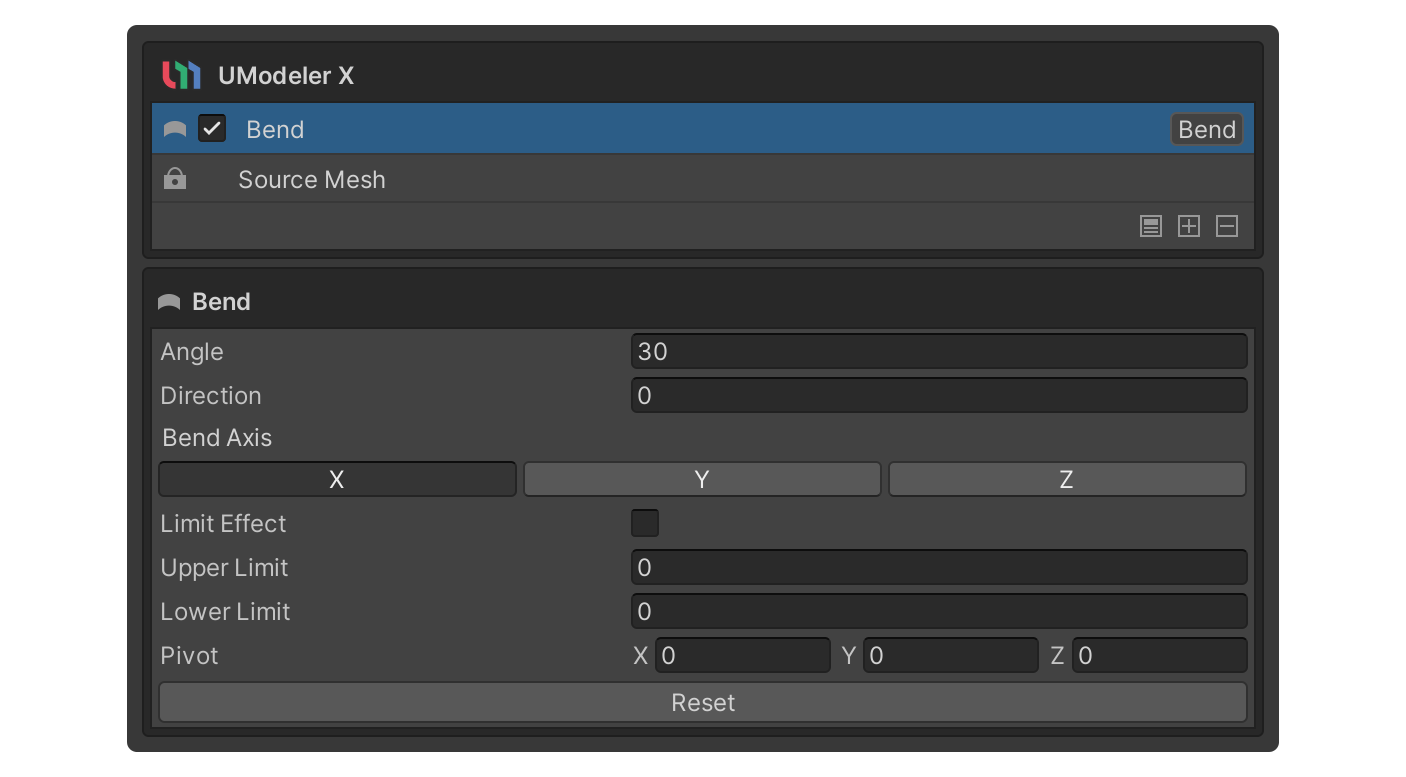
Angle
The property for the angle to be bent.
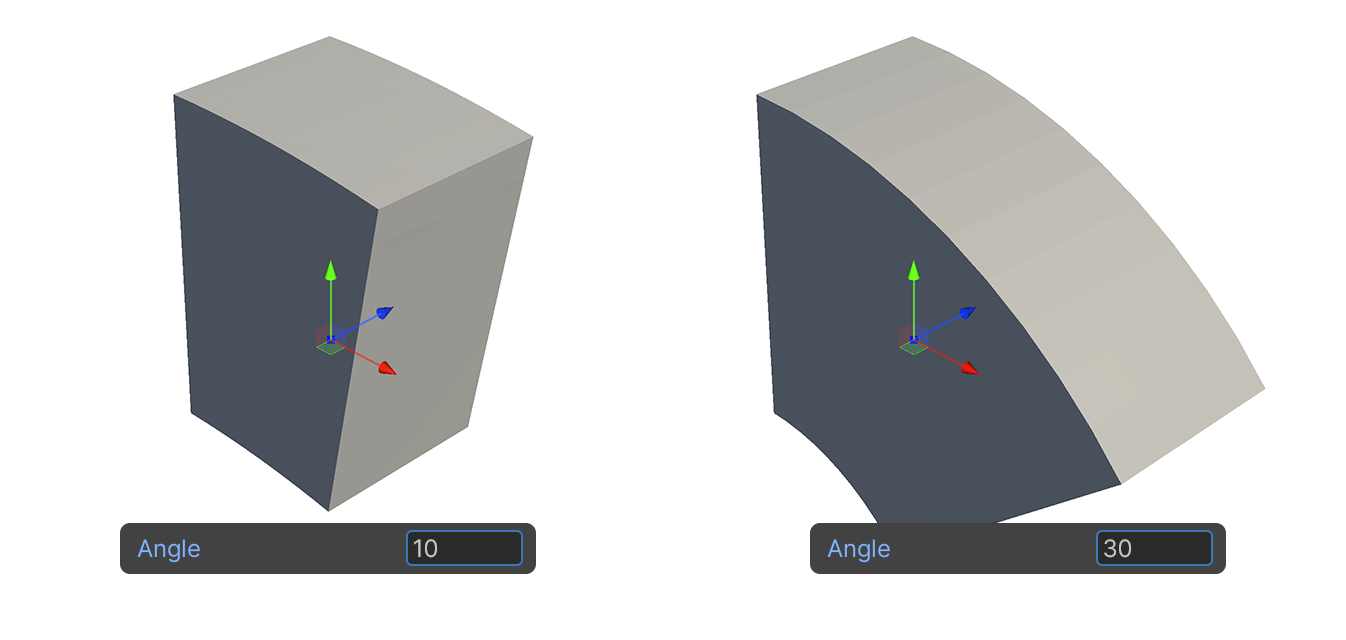
Direction
Property for the direction of the bend.
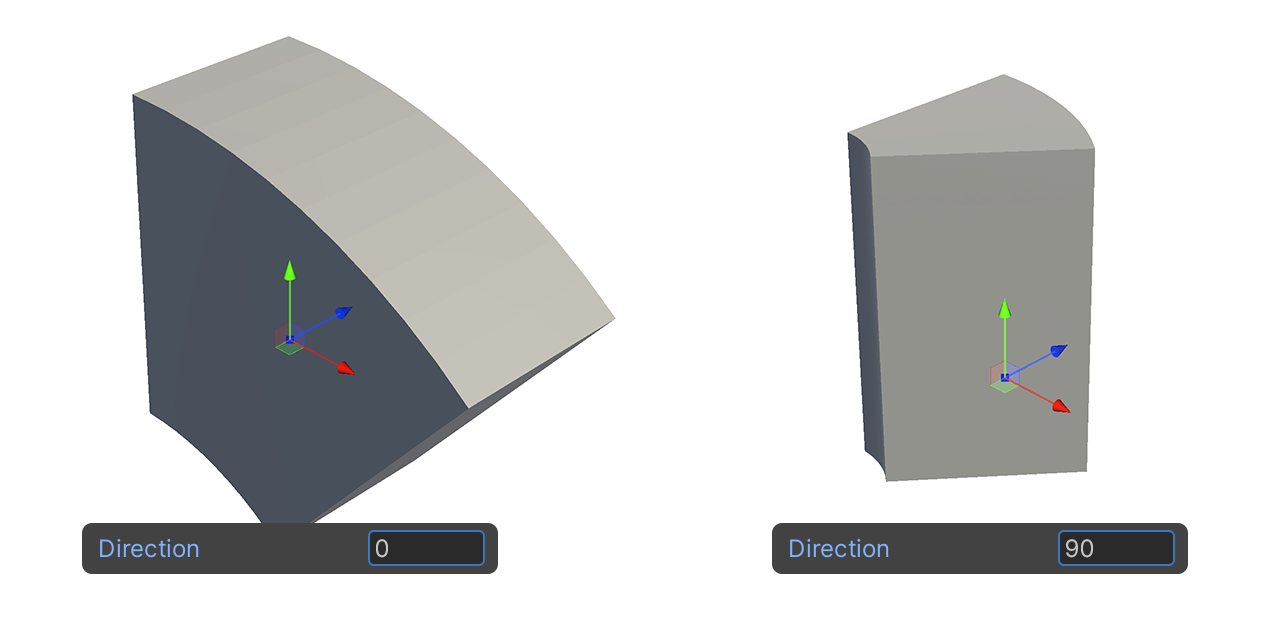
Bend Axis
Property that sets the axis for the direction of the bend.
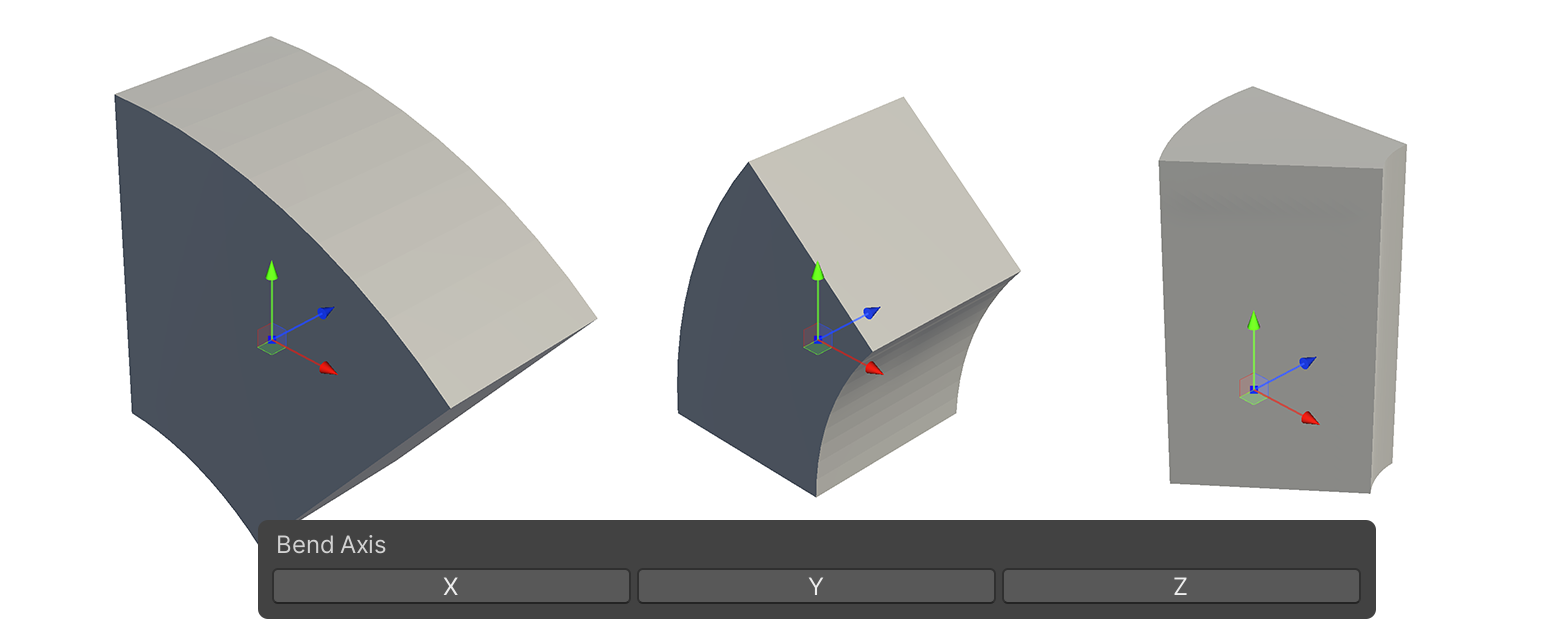
X
Property to set the reference for bending about the X axis.
Y
Property that sets the Y axis to be bent by.
Z
Property that sets the Z axis to be bent by.
Limit Effect
Properties that allow you to limit the bend range.
Upper Limit
Property that sets the limit range in the positive direction of the selected axis. The unit is meters.
Works when the Limit Effect property is enabled.
Lower Limit
Property that sets the limit range in the negative direction of the selected axis. The unit is meters.
Works when the Limit Effect property is enabled.
Pivot
Property that sets the position of the center point.
You can also change the Pivot property by moving the scene displayed gizmo.
Reset
A property that resets all properties.