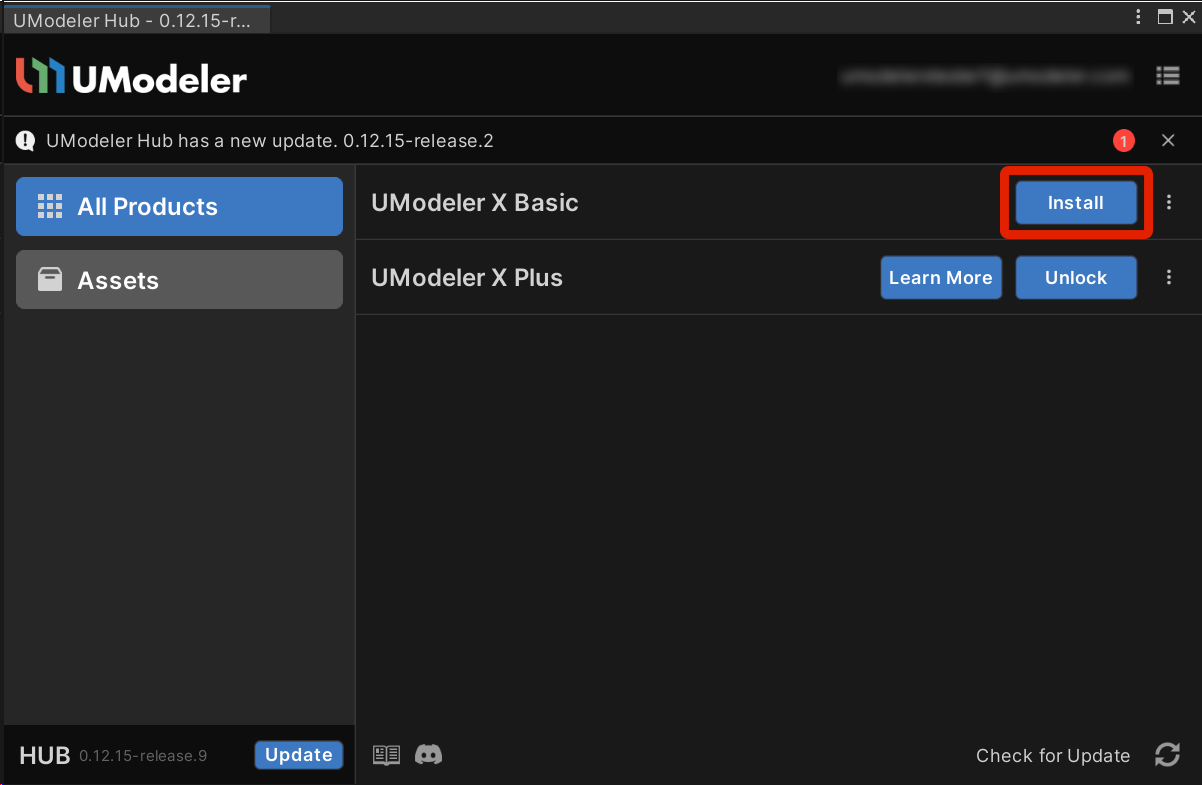Beta Installation with a Google Account
note
Please refer to the page at the link below for an alternative installation method of UModeler X Basic.
How to Install UModeler X Basic
1. Purchase the UModeler X Plus version from the Unity Asset Store.
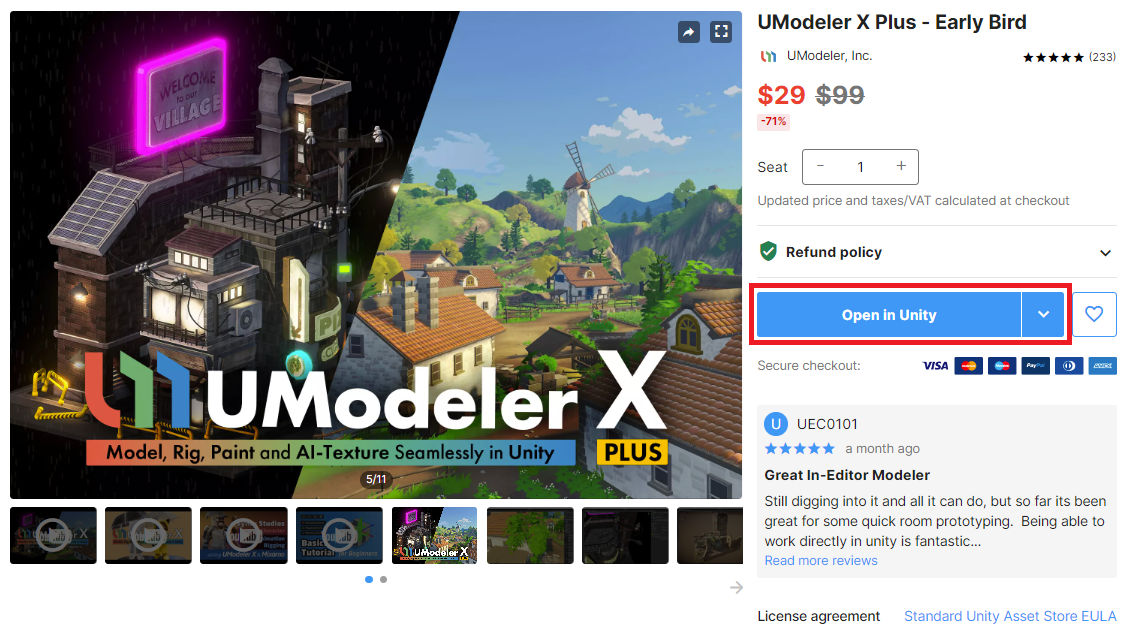
2. Open your Unity project.
3. Open the Unity Editor and go to Window > Package Manager from the top menu. Download and import the UModeler Hub from the UModeler X Plus package.
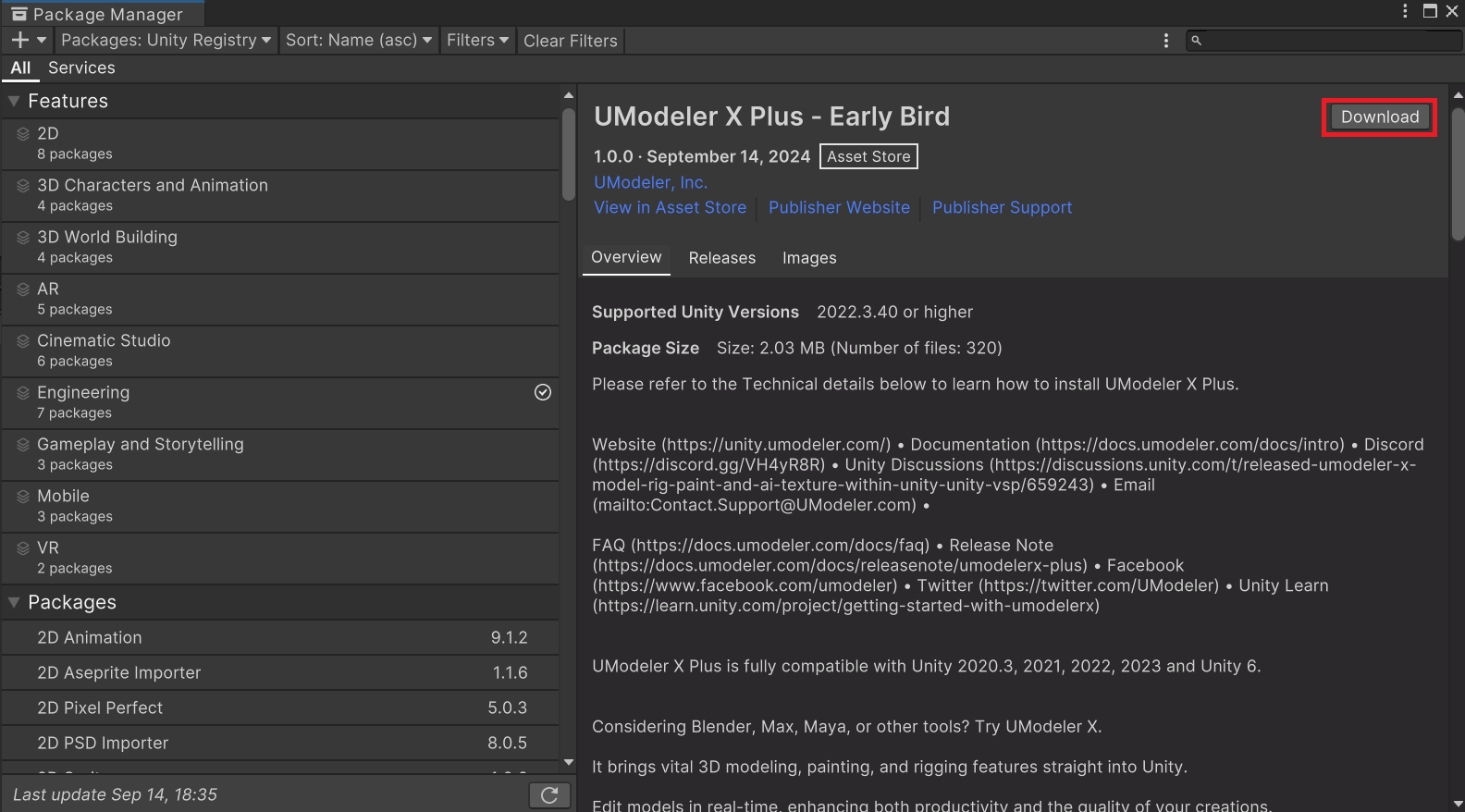
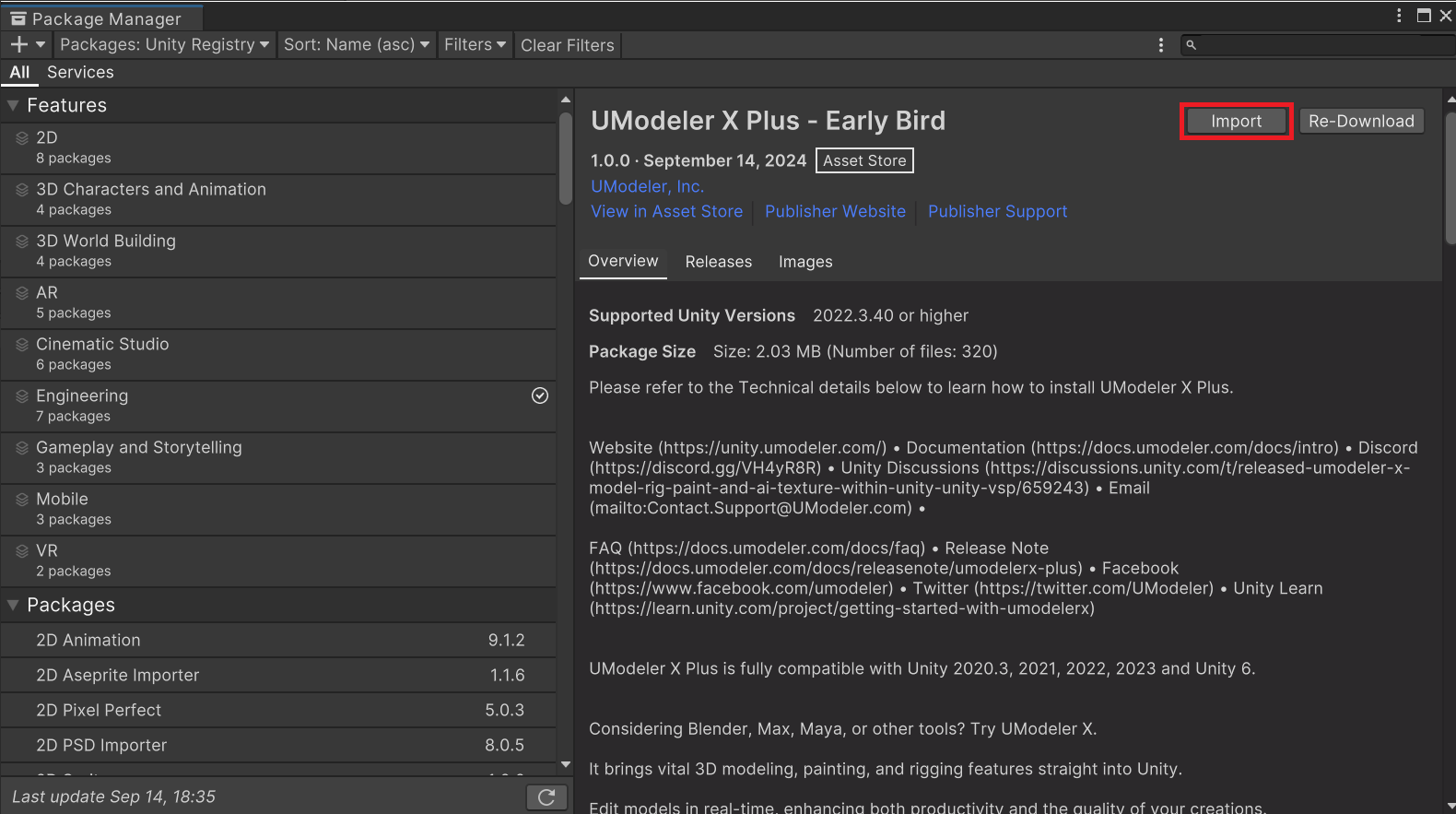
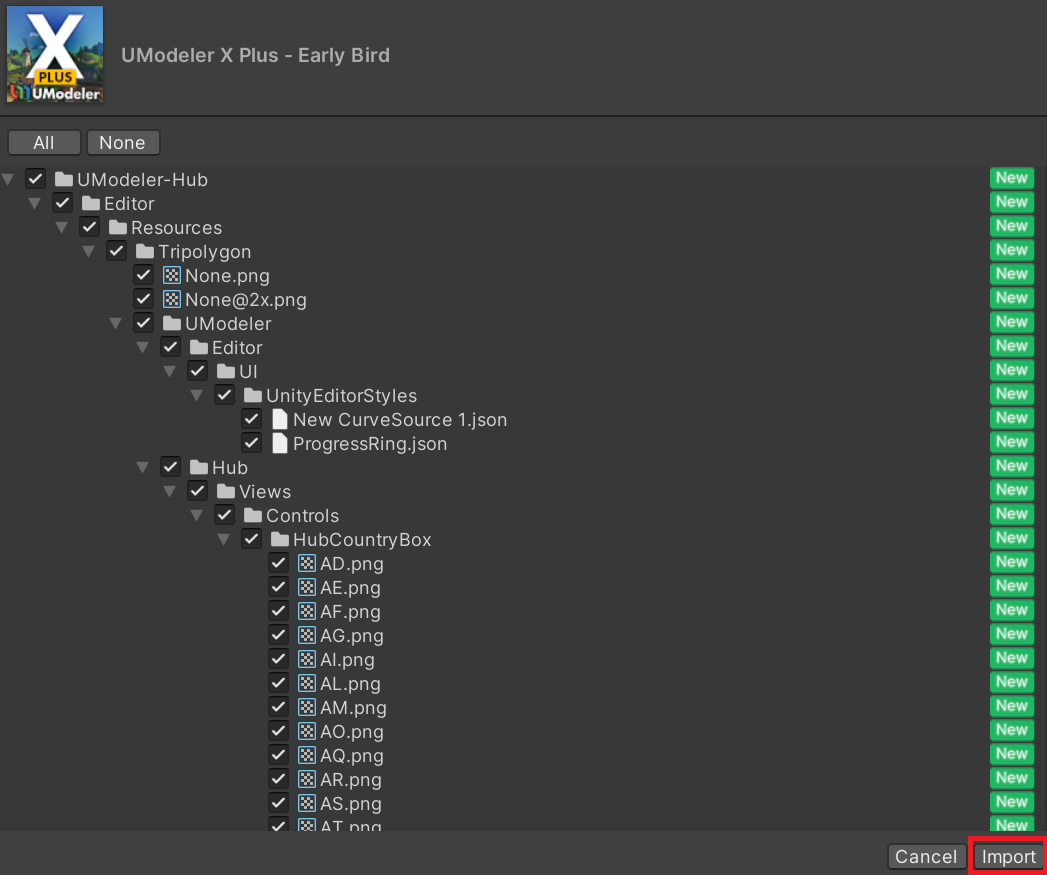
4. After downloading, click the UModeler Hub icon that appears at the top center of the Scene to open the window.
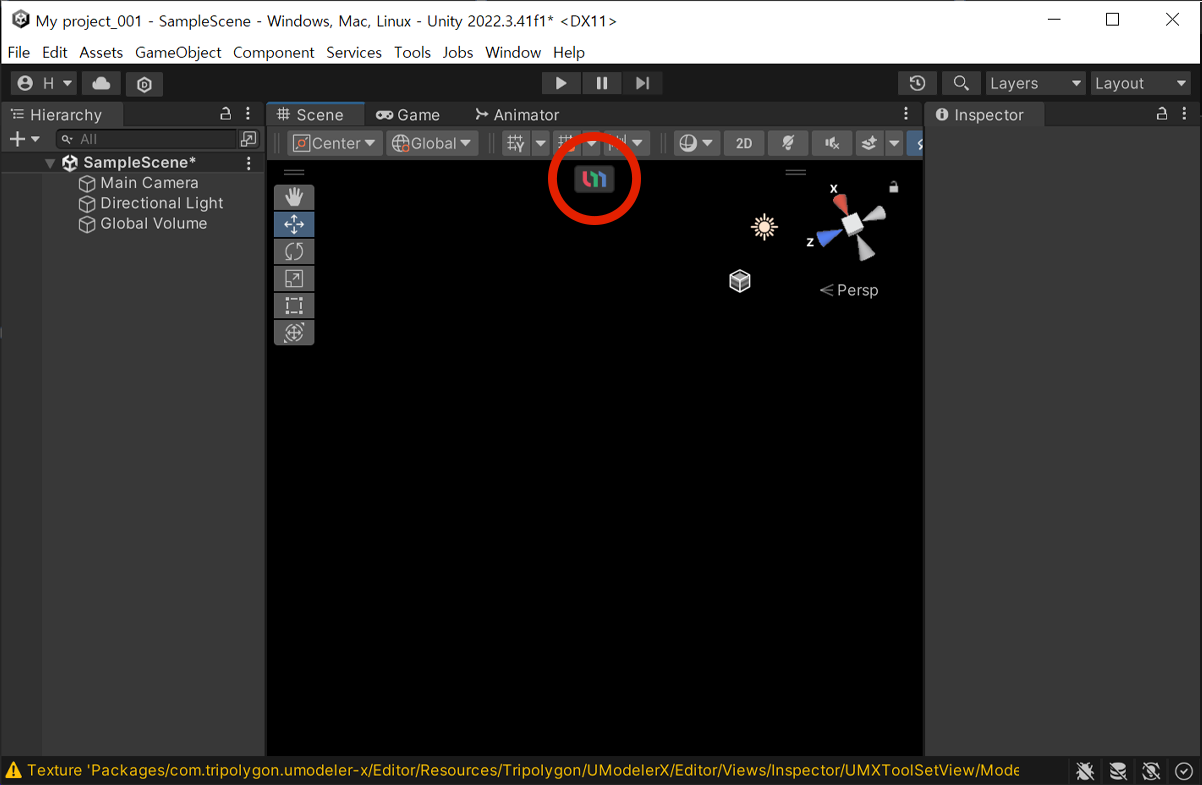
5. Click Create a New Account at the bottom.
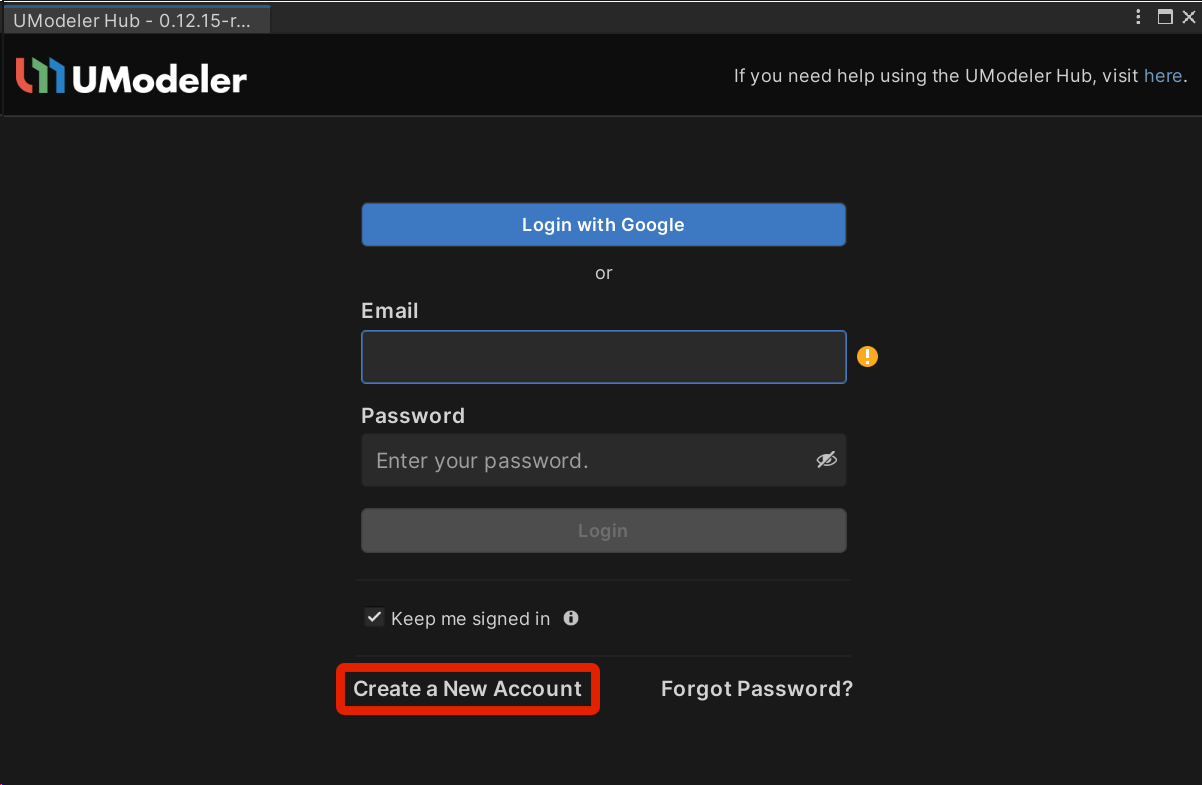
6. Click the Sign up with Google button, agree to the terms, and click the Sign up with Google ID button.
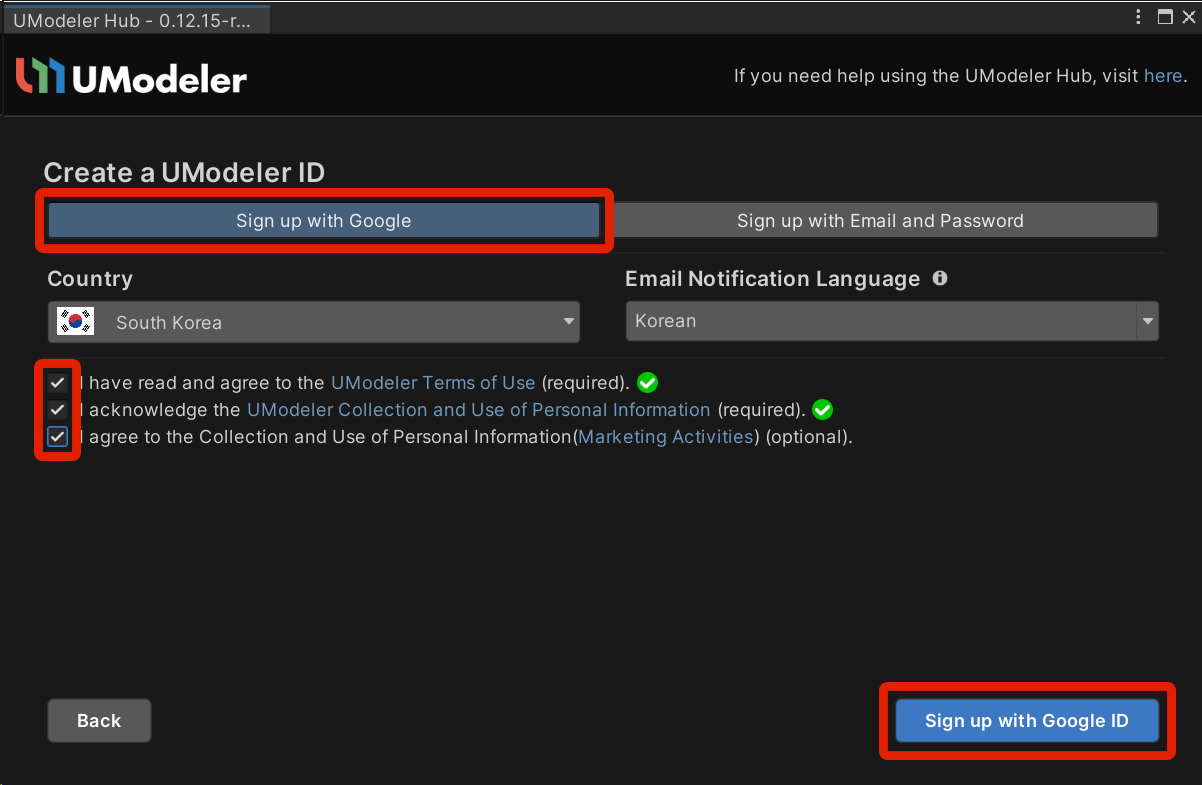
7. Click the Later button to exit the "Unlock your UModeler X Plus" page.
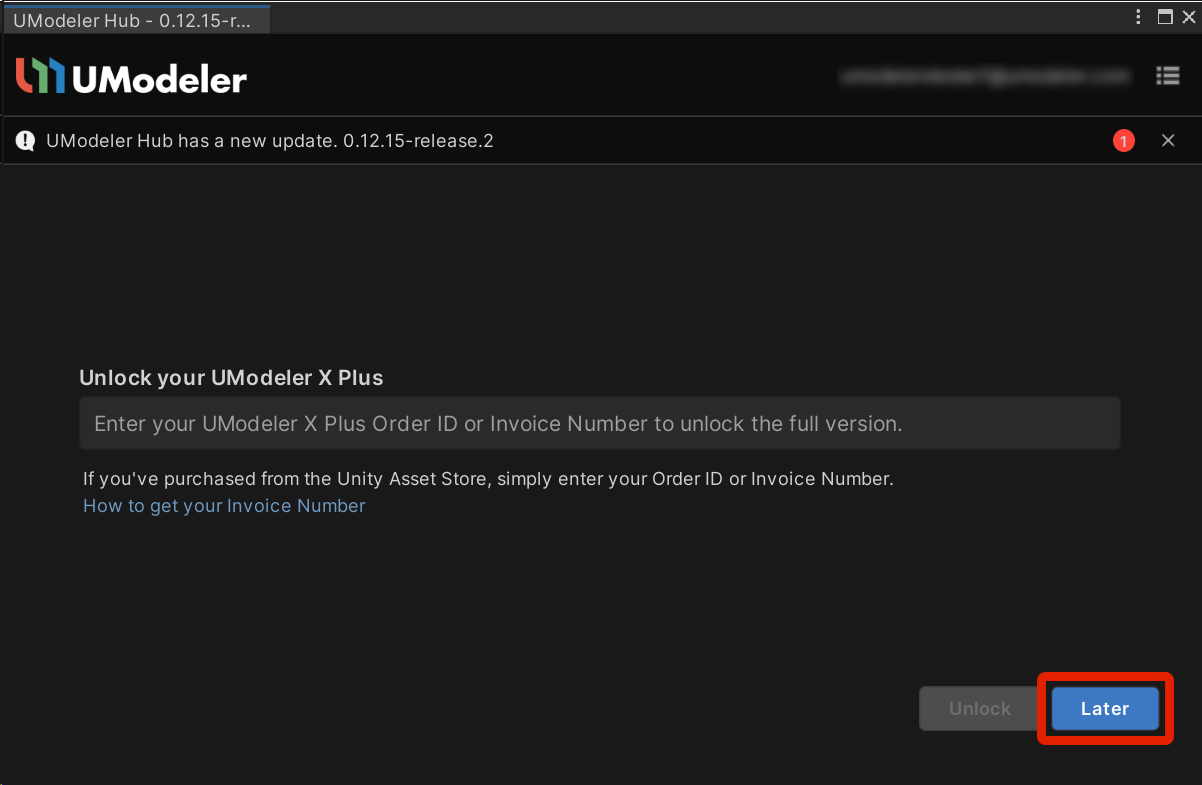
8. The Install button for UModeler X Basic will be activated. Click it to proceed with the installation.